How do I download the answers to a survey and then reset the survey for another use? (For example on a multi-day event with different attendees)
Hey
There are two options for you:
1. Reuse your survey:
- In Webex, click the hamburger menu icon > Download results > Exports > Polls per user.
- Then, go back, make sure your survey is deactivated and click the three vertical dots next to your Survey > Reset results.
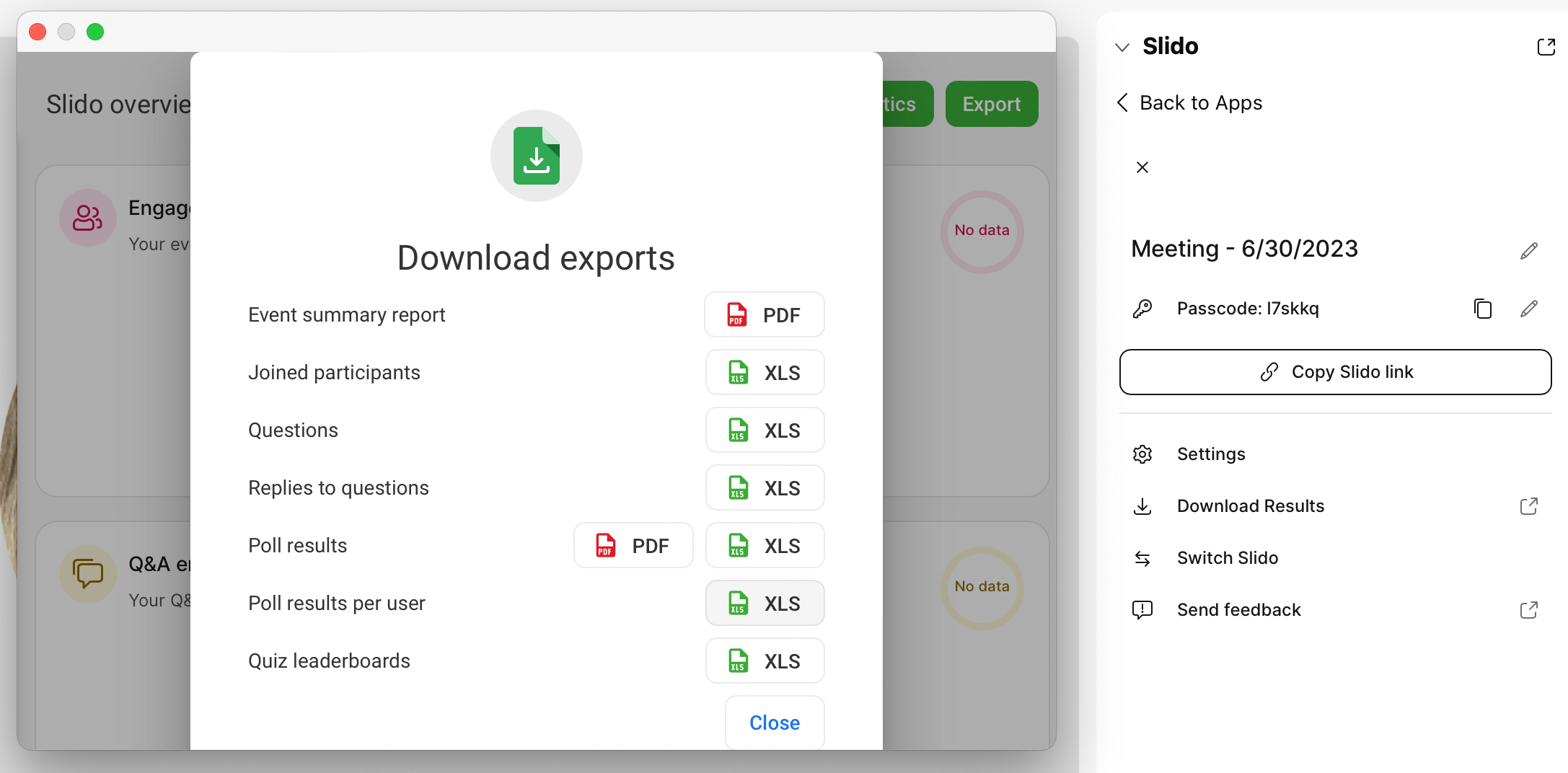
Downloading poll results from Webex sidebar 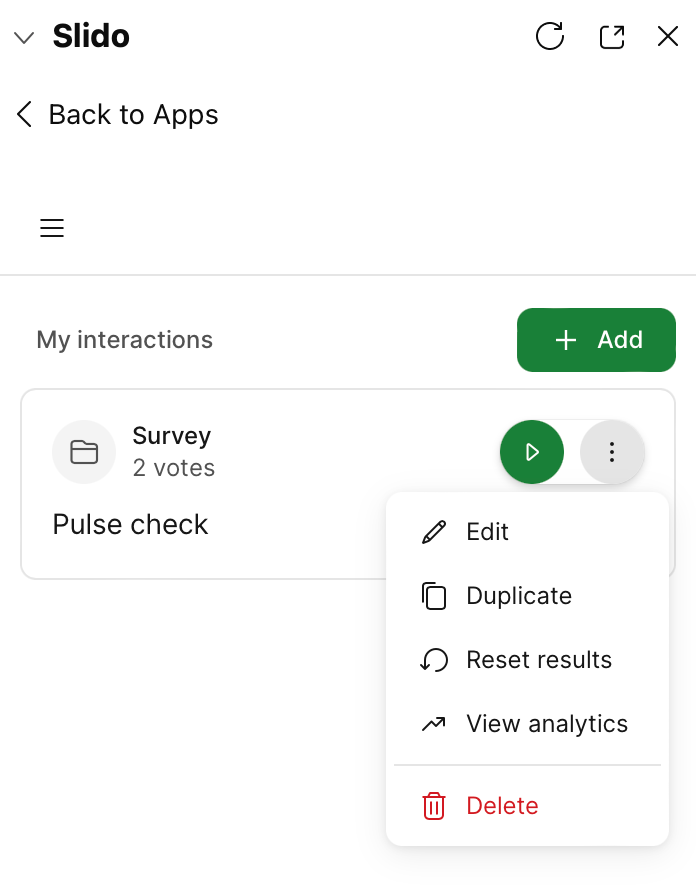
Resetting survey results in Webex
- Duplicate your survey
- If you want to keep the results, you can simply duplicate the survey as many times as you need and export the results anytime.
- To duplicate your survey in Webex, click the three vertical dots next to your survey > Duplicate. You can also do it in advance at slido.com.
- Then, you can download the results directly from Webex as mentioned above, or in your account at slido.com.
Hope this helps!
Reply
Create a community account
Already have an account? Login
Social Login
Login with your Slido accountEnter your username or e-mail address. We'll send you an e-mail with instructions to reset your password.

