You can allow your audience to pick several options when voting on a multiple choice poll or send multiple answers in a word cloud and open text poll.
In this article:
Allow multiple answers in a multiple-choice poll
When creating a multiple-choice poll question, you can allow attendees to select more than one option and limit the maximum number of multiple responses.
- Go to any of your created polls or create a new one
- Check Multiple options
- Set a limit
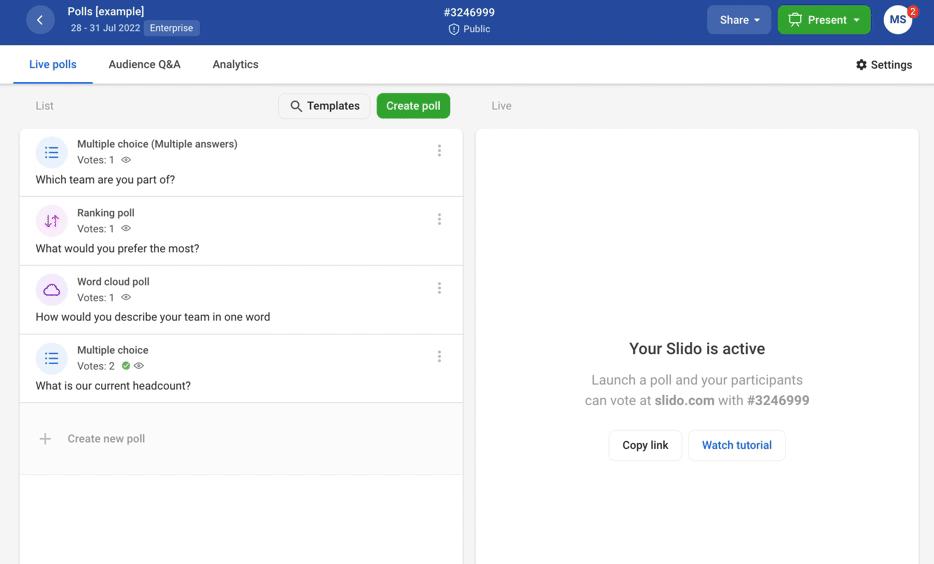
Allow multiple answers in a word cloud or open text poll
When creating an open text poll or a word cloud, you can allow attendees to submit more than one response.
- Find your open text or word cloud poll
- Check Allow multiple responses
If you wish, you can click Participant mode to see how it works for your audience.
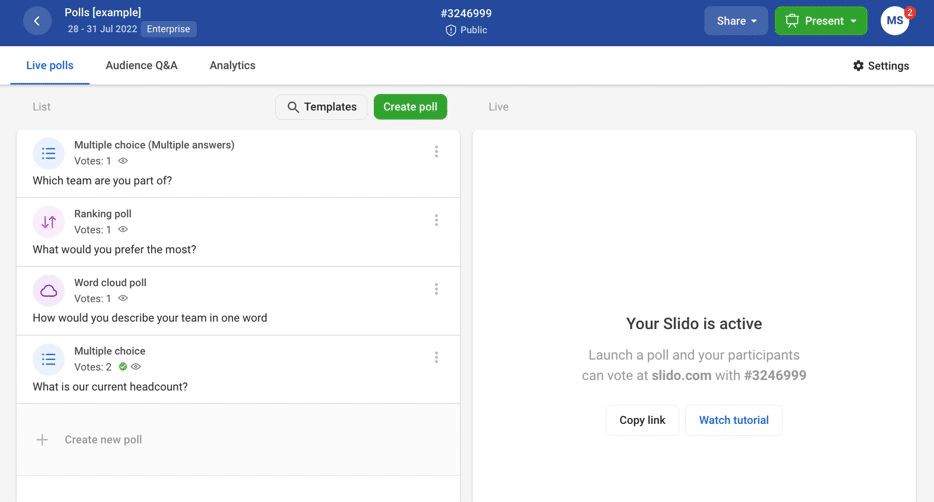
Curious to learn more?

