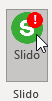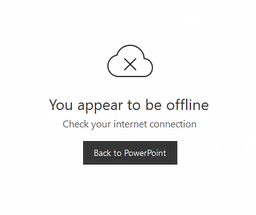I followed steps from video to download add-in. As soon as I open PowerPoint, Slido icon says I’m offline. The error never goes away even if I logout of Slido and back in again. I am most definitely not offline. Has anyone seen this error before? Thanks.