Hi, I have installed the PPT app for use with Slido. The Slido button appears, but no events show in the sidebar (see image). Could somebody please tell me how to fix this problem. I am using the Microsoft 365 version of Power Point.
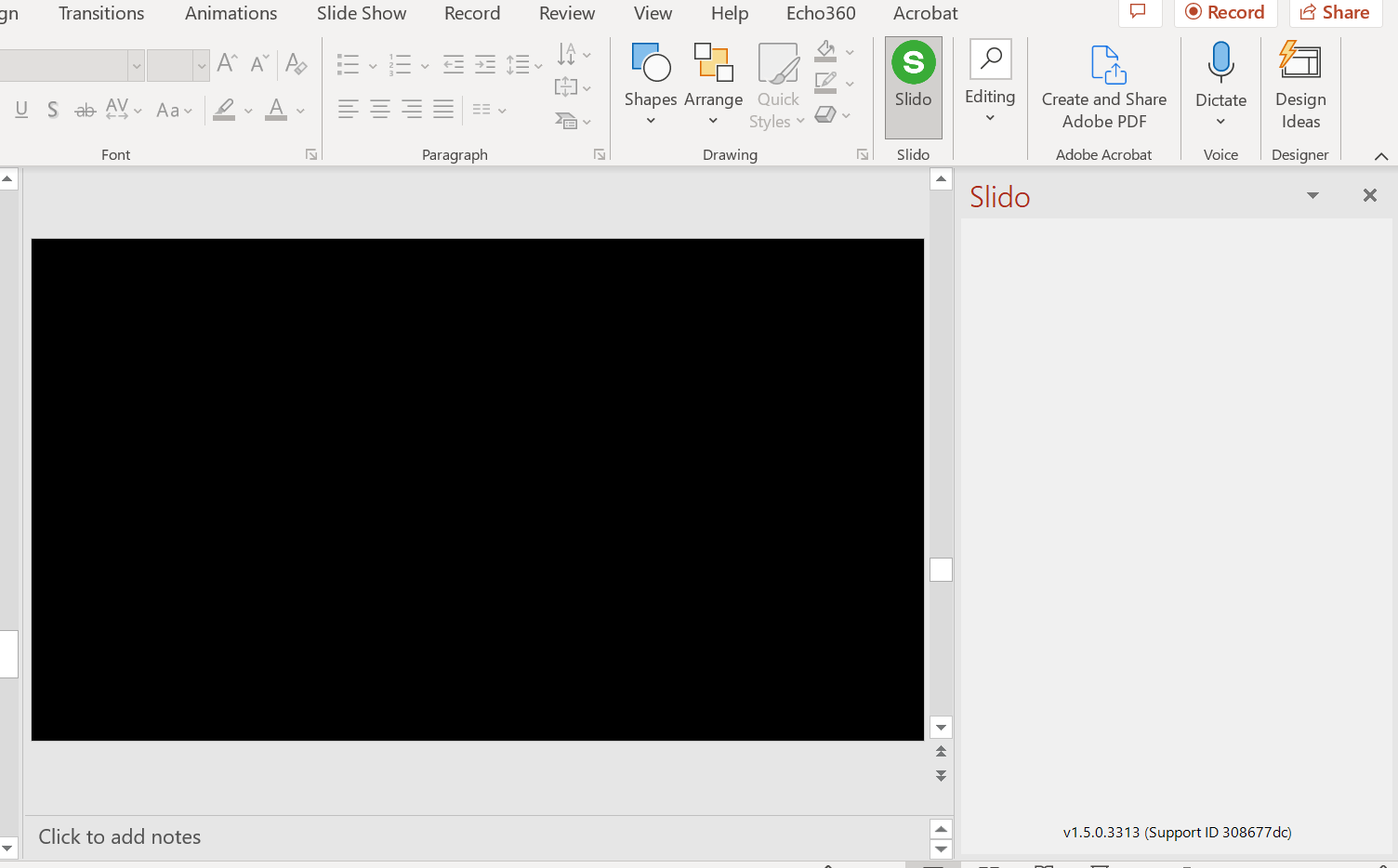
Hi, I have installed the PPT app for use with Slido. The Slido button appears, but no events show in the sidebar (see image). Could somebody please tell me how to fix this problem. I am using the Microsoft 365 version of Power Point.
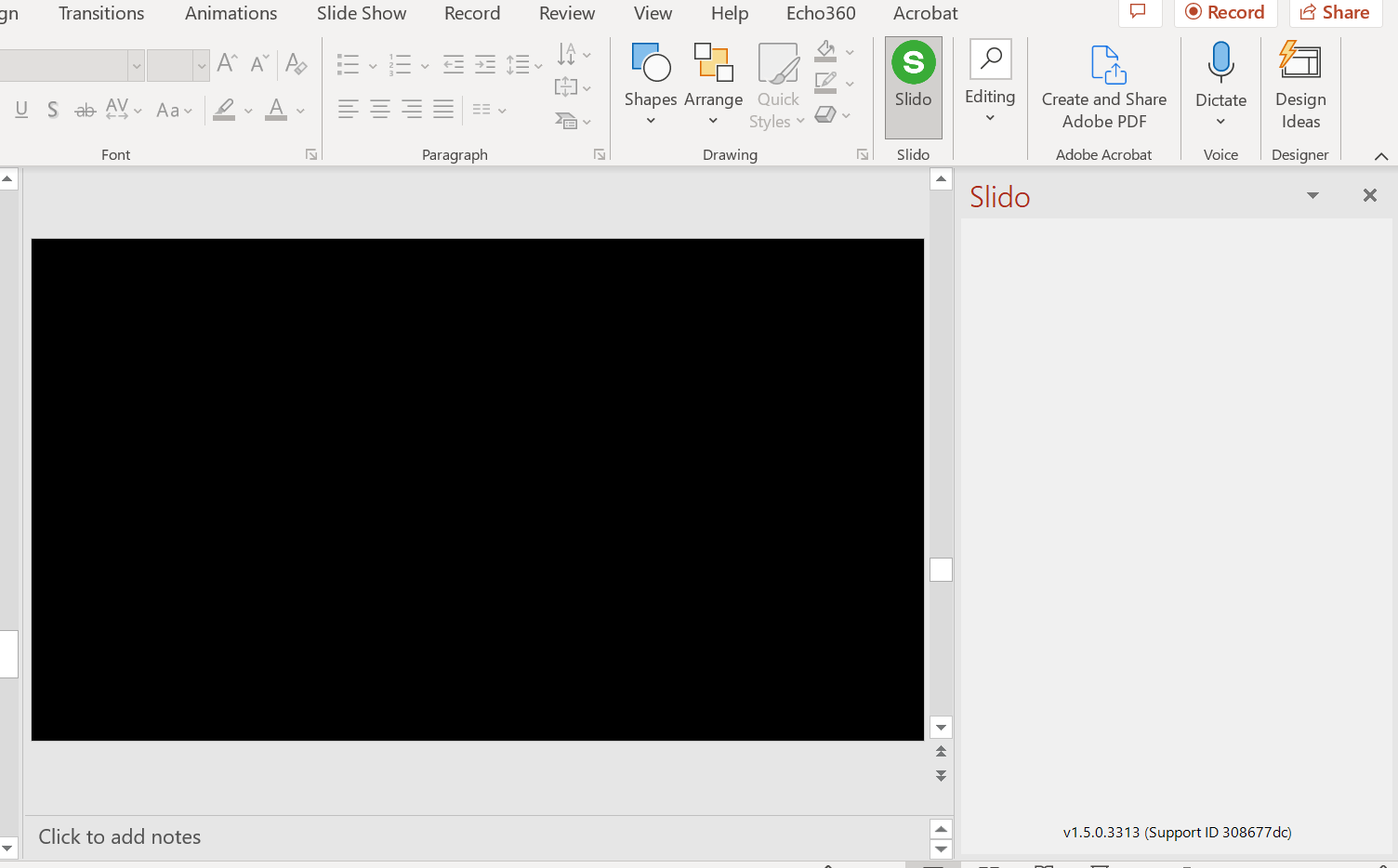
Hey
This is usually caused by your security configuration. If your device is managed by your company, please reach out to your IT and ask them to follow these steps:
Open Microsoft Intune and go to Endpoint security
In the Manage section, open Attack surface reduction
Click Create Policy
Use Platform: Windows 10 and Profile: Attack Surface Reduction rules
Click Create
Go through the wizard and configure the policy. Enter the path %ProgramFiles(x86)%\Slido\Slido for Windows in the Exclude files and paths from attack surface reduction rules policy.
Save the policy and propagate it to your Windows devices.
Note: If you are using the Basic installer, you must exclude the path C:\Users\*\AppData\Local\Slido\Slido for Windows in the above mentioned policy.
Hope this helps! Let me know if you have any further questions :)
Already have an account? Login
Enter your username or e-mail address. We'll send you an e-mail with instructions to reset your password.