Slido is gradually rolling out a new user interface. If the below steps and visuals match what you are seeing, then you are using the new interface and this article is for you. If not, please see this version.
If you ever want to stop a poll, but still display its results – you can simply close the voting. Attendees will still see the poll live on the Present screen, but won’t be able to send votes.
To close the voting of a live poll, simply click the lock icon at the bottom of your host view.
- Go to Live Polls
- Hover over the poll question
- Click the lock icon
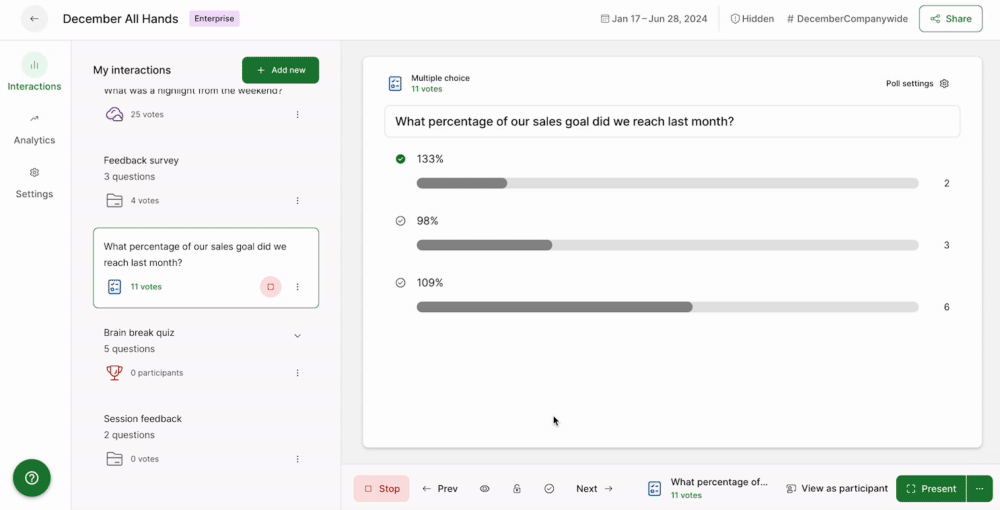
Results will be displayed until the poll is deactivated.
You can also close poll voting while in Present mode. Just click on the lock icon in the Control bar.
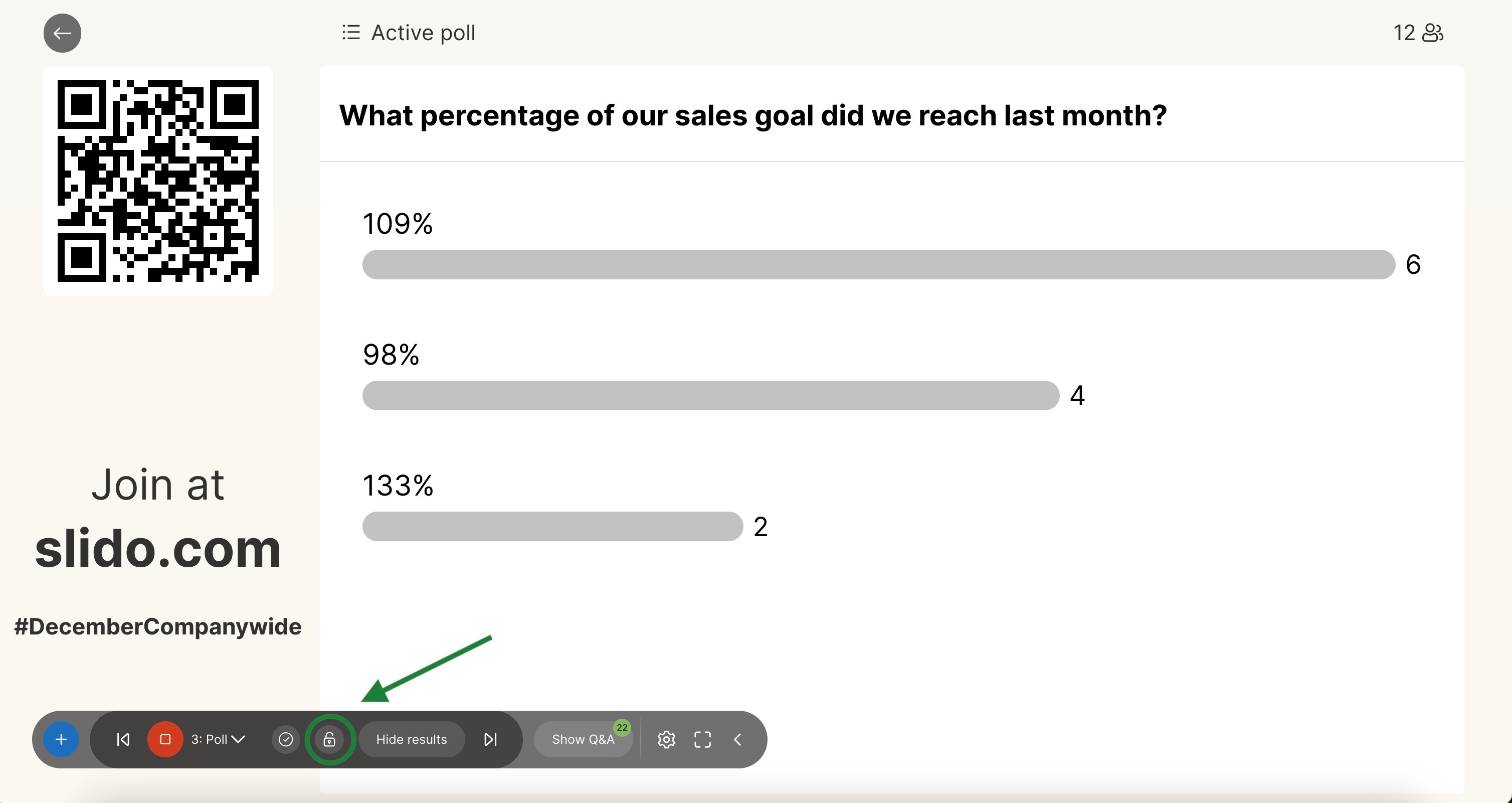
Curious about more?
