Slido is gradually rolling out a new user interface. If the below steps and visuals match what you are seeing within your account, then you are using the new interface and this article is for you. If not, please see this version.
Sometimes you might want to use the same poll question more than once. You can easily duplicate a Slido poll (or polls) in just a few clicks.
This is perfect for when you want to ask the same question(s) multiple times throughout your slido. It’s easy and it keeps all of the responses separate.
Duplicate a single poll
- Click the three-dot menu next to the poll
- Select Duplicate
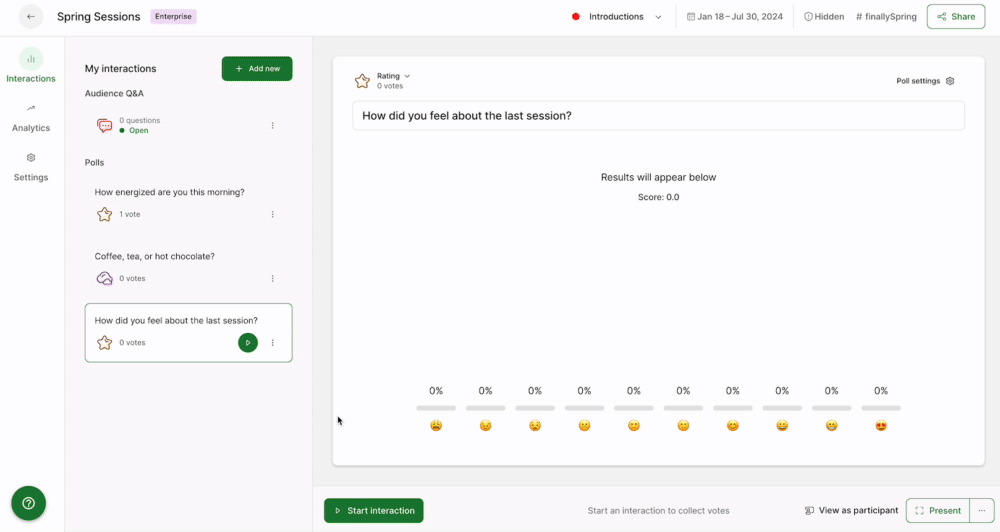
Duplicate multiple polls
- Click the three dot menu next to one of the polls
- Then click Select
- Tick the box next to any other polls you’d like to duplicate
- Select the Duplicate option and confirm
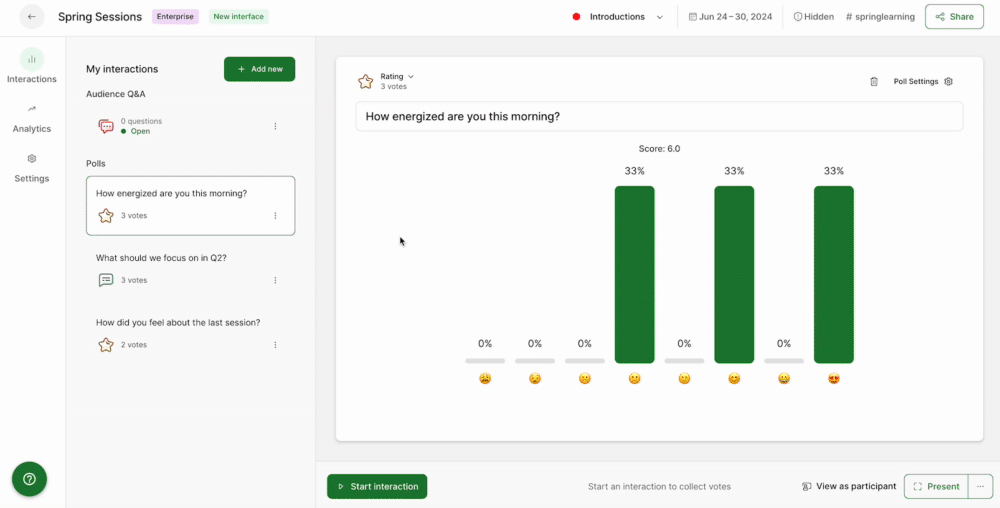
Pro tip: If you wish to duplicate all of your polls, click the Select all interactions option – then hit Duplicate.
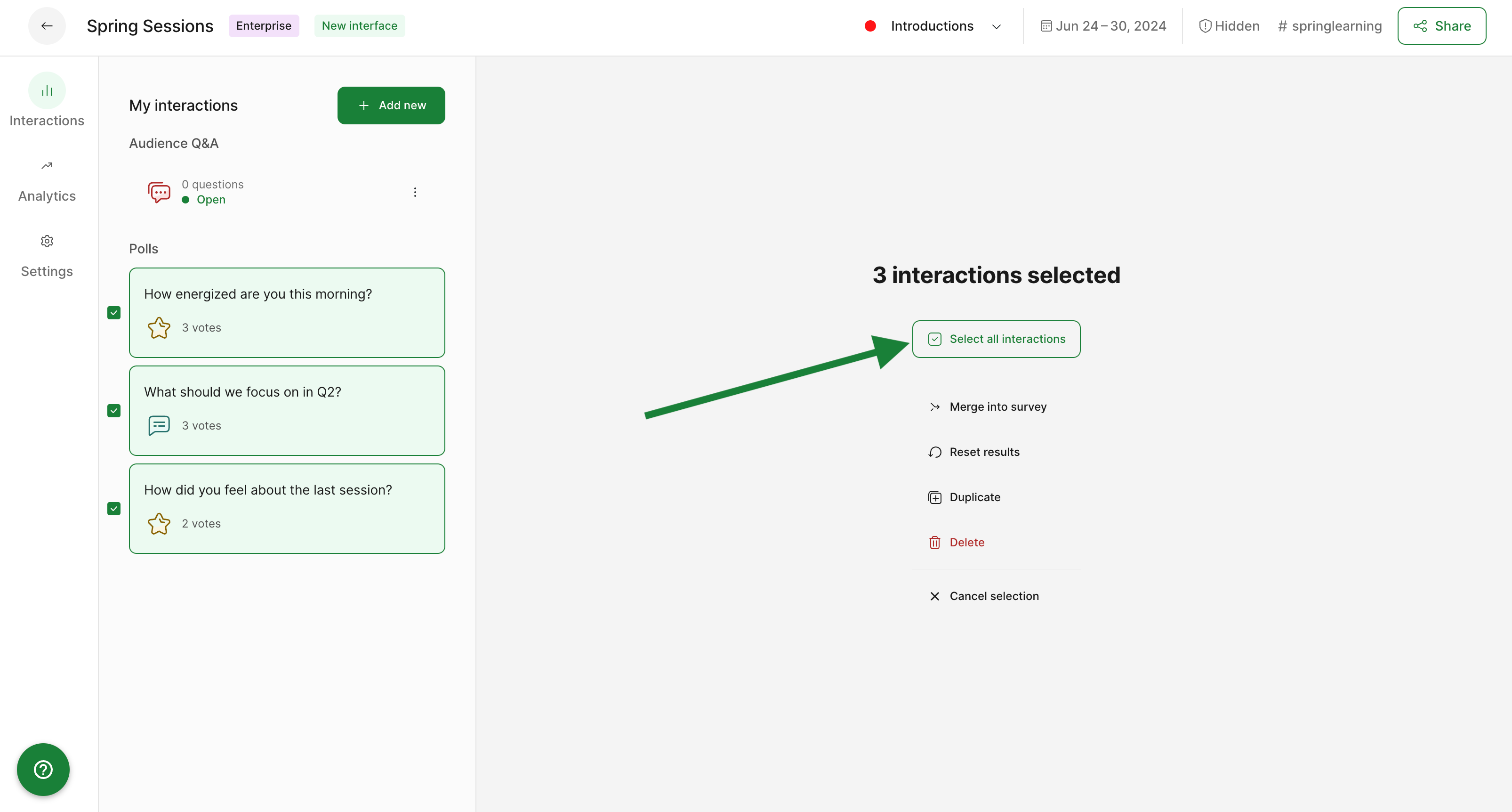
Duplicated polls will always appear at the bottom of your My interactions list.
Learn more:
