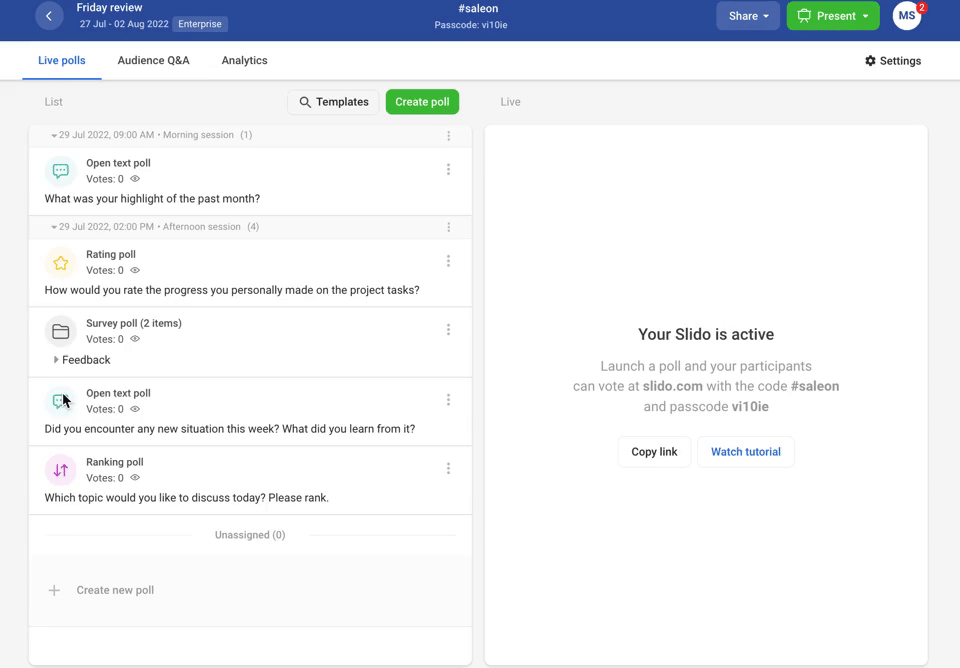If you're running multiple polls at your event or a meeting, there's a simple way to organize them into sessions and assign time and date. It will help you organize your agenda and stay on track.
In this article:
Assign a poll into a session
To create poll sessions:
- Go to Live Polls
- Click the options icon on the right
- Select Assign session
- Type in the name of the session and select time
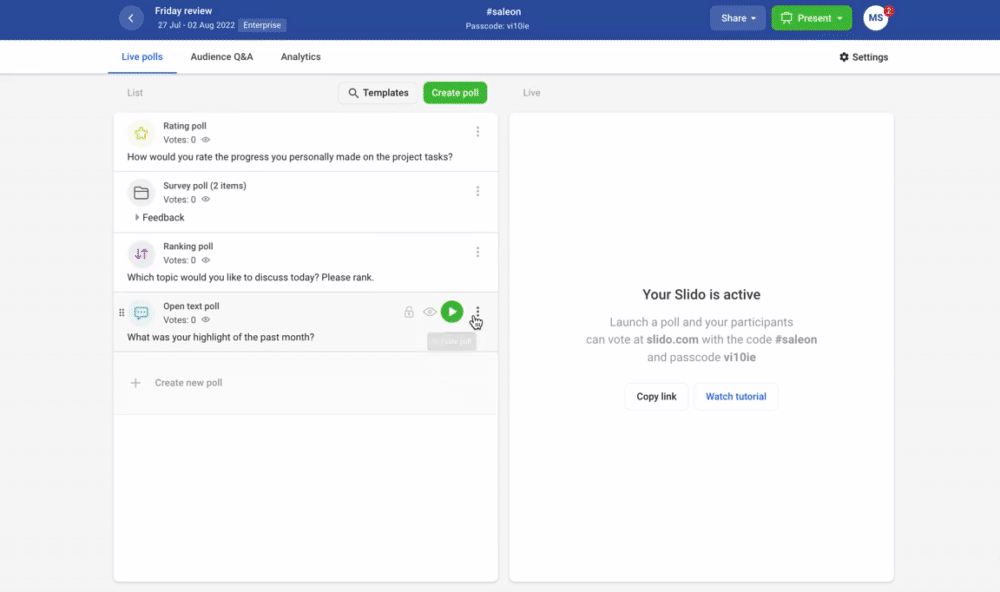
This does not automatically activate the poll and it doesn’t affect Participant mode - it is simply for your convenience as admin
Move polls between sessions
You can drag and drop a poll to put it to a different session.