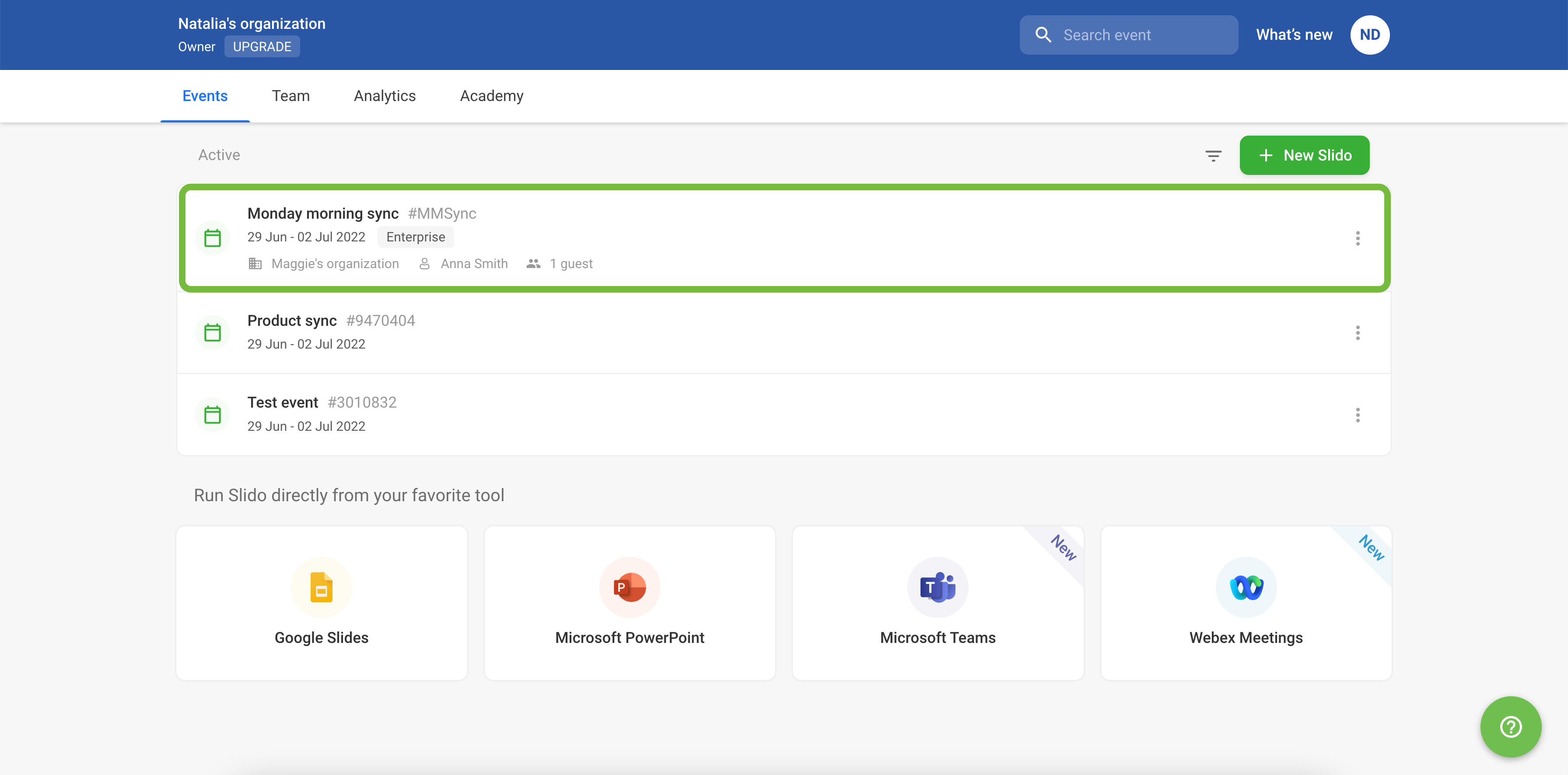Slido is gradually rolling out a new user interface. If the below steps and visuals match what you are seeing within your account, then you are using the new interface and this article is for you. If not, please see this version.
If you’re finished with your slido and no longer want to store it or its data, you can easily delete it.
Here’s how to do so:
- In your list of slidos, find the one you wish to delete and select its three dot menu
- Choose the Delete option
- Confirm by selecting Delete once more
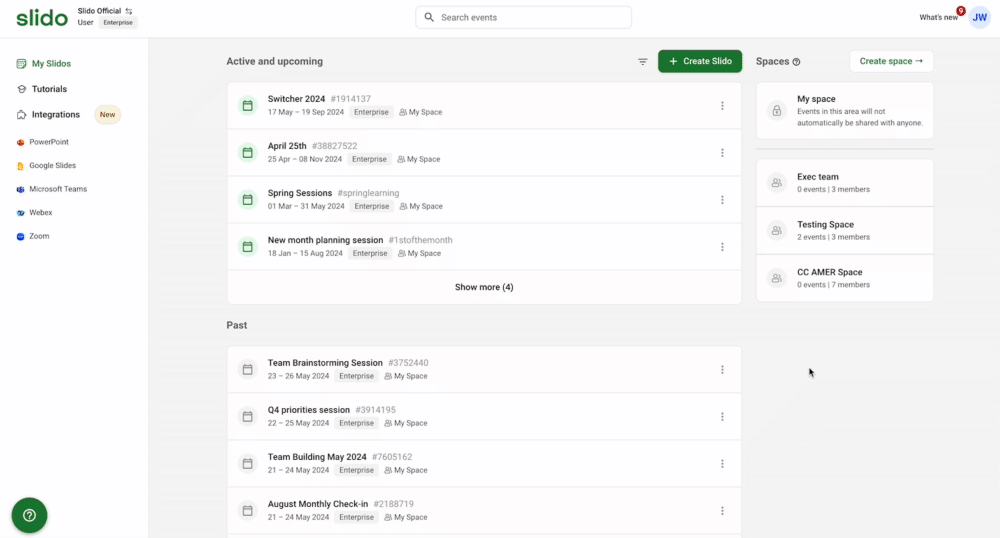
Keep in mind that after deletion, your slido is gone forever.
Curious to learn more?