How do you delete/hide the Leaderboard after a quiz round? (It automatically populated and doesn’t have a delete function in the three buttons to the right.
Best answer by Carly from Slido
View originalHow do you delete/hide the Leaderboard after a quiz round? (It automatically populated and doesn’t have a delete function in the three buttons to the right.
Best answer by Carly from Slido
View originalAlthough I uncheck the option “show leaderboard after question“ for every question, at the end of the quiz, the performance of the quizzers is shown. I do not need to show this table in any quiz. Please let me know how to disable this feature.
Thanks in advance.
Hi
When creating a quiz, unchecking the toggle for show leaderboard after question only functions for not showing the progress of the leadership board during the quiz. The leaderboard at the end of the quiz can’t be disabled. I can however see how this would be useful and will pass your feedback onto the wider team.
A workaround for this would be to create a multiple choice poll, you can show the answers that are correct to the participants this way, and remove the competitive element of the leaderboard.
Hope this helps! Let me know if you have anymore questions, I’ll be happy to assist further.
Hi Cori. Thank you very much for your prompt response. The idea to disable this function is to avoid shaming those participants that didn´t get a good score. Including top management. Nobody wants to be exposed with their scores. Certainly, this happens in a low competitive audience.
By other hand, the quiz option is the only one that allows to check-in and shows to everyone who is participating in the session.
Anyway, I will try multiple_choice_poll and appreciate if you have any news with your team about disable this function.
Thanks again.
Juan-Luis
Similar issue.
Even though I’ve not selected “show leaderboard” option while creating the quiz, it still displays the leaderboard after the quiz answers are shown.
How do I turn that off?
Hi, @Reid,
great question! Currently, there’s no delete or hide function for leaderboard, but you can simply skip it at the end as a workaround.
Let me explain how it works:
After you’re done with presenting results for the last question, simply do not click the “Leaderboard” button, but click the red stop button to deactivate the quiz. This will prevent anyone from seeing the results. You can go back to the results anytime.
Here’s an example:
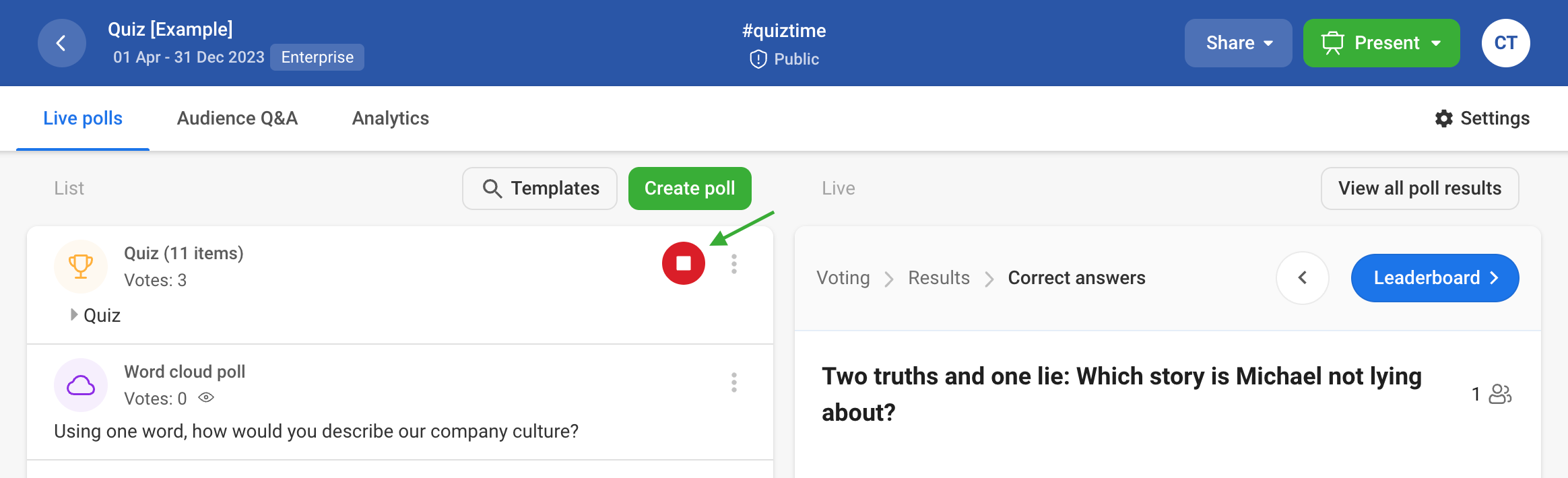
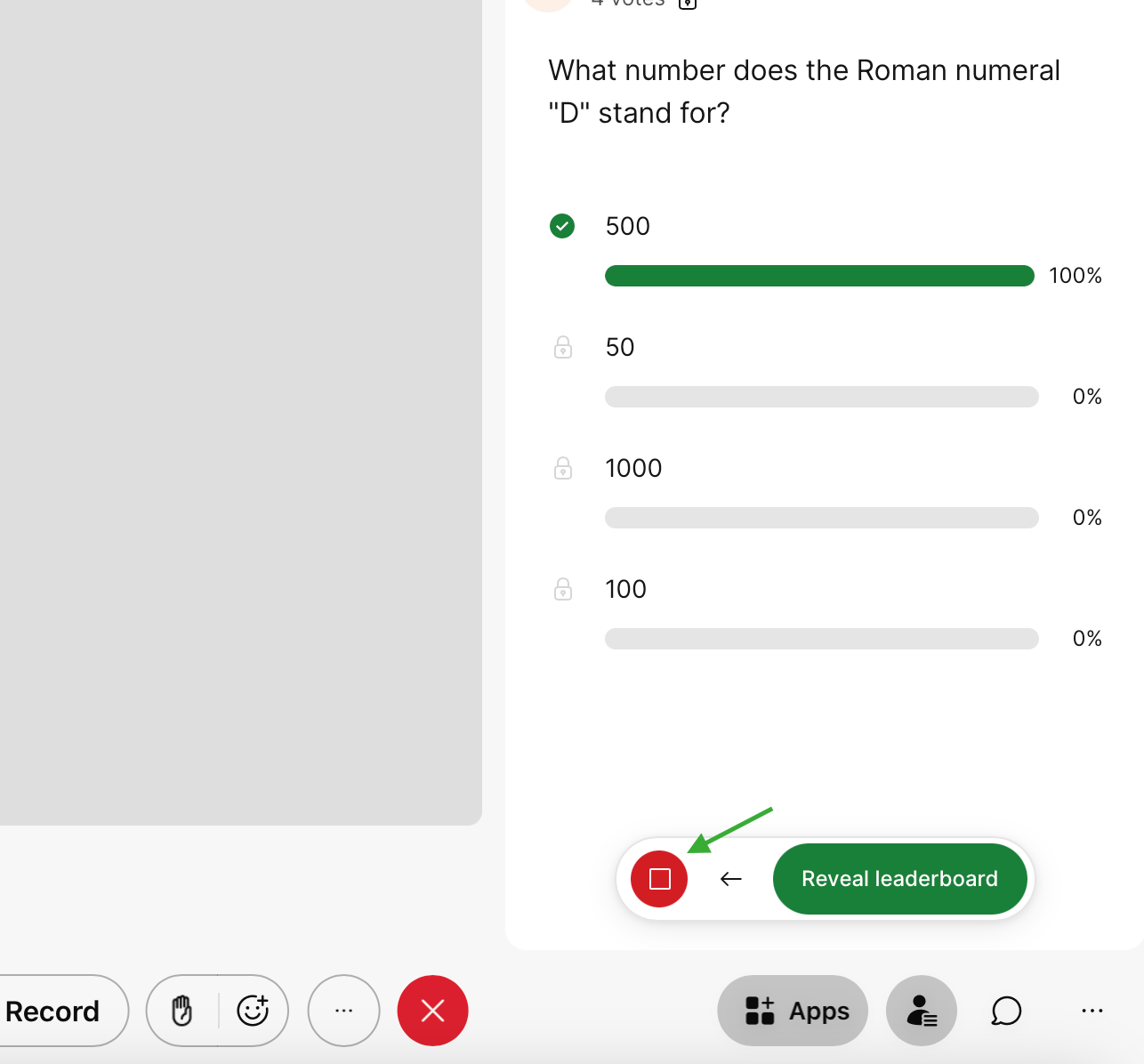
Hope this helps!
If you have any outstanding questions, feel free to let me know.
If you are presenting a quiz that in integrated into a power point presentation, is there a way to avoid the leaderboard from the power point itself or do I need to turn off the quiz from the website as instructed above?
Hey
Have you marked “show leaderboard” in the settings of each poll? You can do this from slido.com in the event (not from PPT).
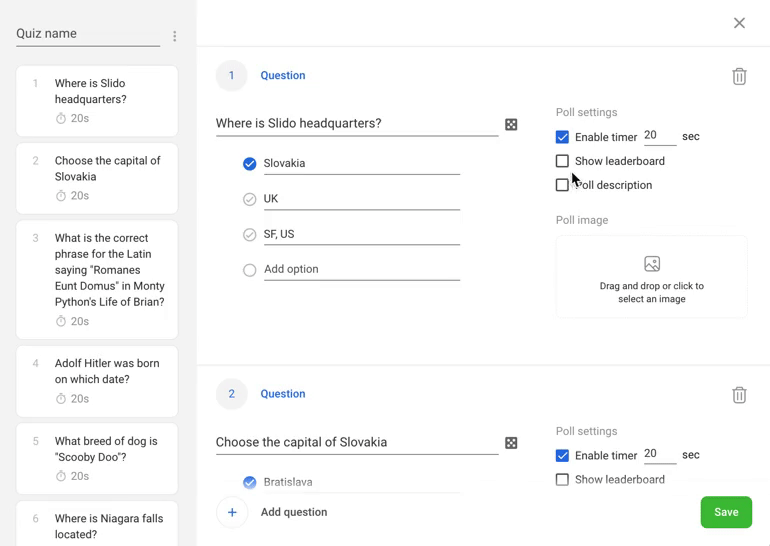
Let us know if this works, if it does not I would suggest following the above workaround.
Let us know if you have any other questions!
Best,
Yes Show leaderboard is turned off for all questions in both the event and the ppt. The leaderboard still shows after the last question is asked. Is there a way to delete the leaderboard box that appears after the last question box in the event page? Or a different option so it doesn’t show?
Hey
The leaderboard will always display after the last Quiz Question. Deactivating the Quiz after showing results before advancing.
Let us know if this would work for you.
Best,
Thank you!
I’m a professor and hope to use this teaching. I need to us the quiz tool, not a poll, because I need to keep track of students scores as they are part of their grade. Having the leaderboard show up is a violation of my university’s grade privacy policy, and that’s probably true at almost every school or university in the US. What’s more, I believe it would also violate federal privacy laws, but I’m less certain about that.
If you are hoping for significant adoption by schools and universities, you need to let people opt out to the leaderboard more easily.
Hi
Thank you for the feedback. Our quizzes are designed so that the leaderboard will always display at the end – so they may not be the best fit for your use case.
I’d recommend using a series of multiple choice polls instead. You can then calculate and compare all participants’ results afterwards using your Slido exports. This way you can keep all of your results private.
Alternatively, you can use the workaround previously mentioned in this thread. You can deactivate the quiz (select the stop option) after displaying the correct answers, but before showing the leaderboard. See the below screenshot.
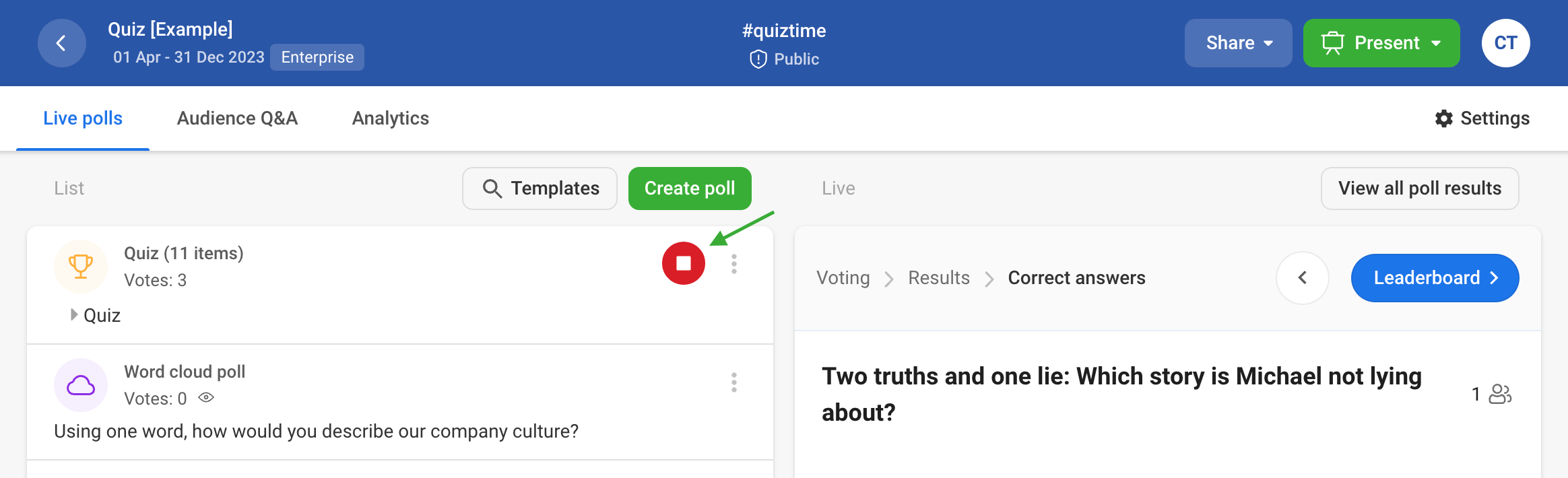
Thank you again for your feedback and I hope this helps.
Already have an account? Login
Enter your E-mail address. We'll send you an e-mail with instructions to reset your password.