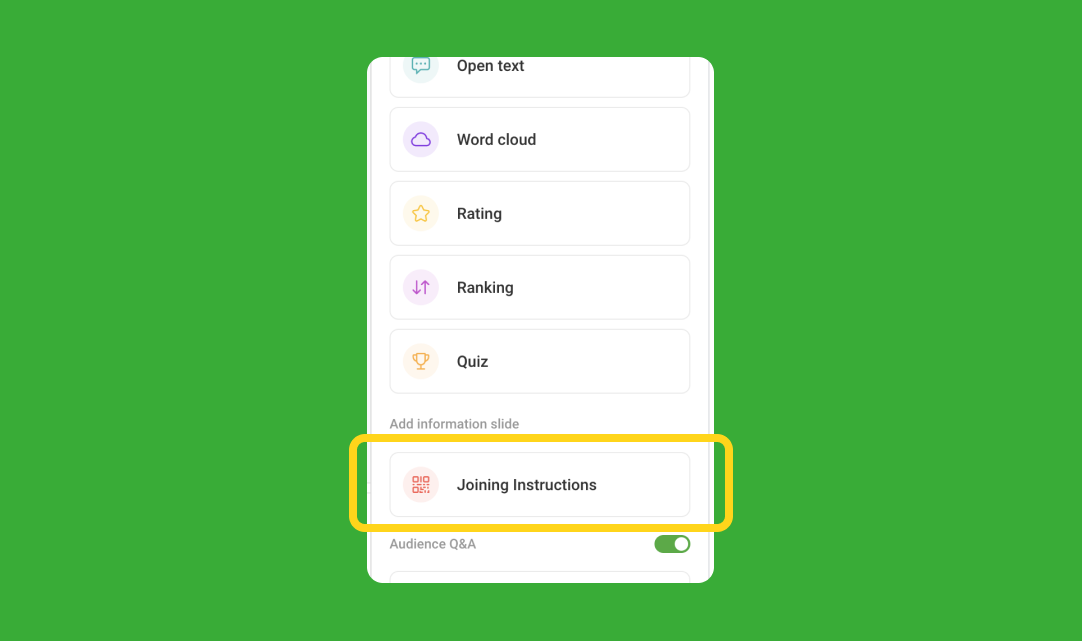Webex integration Product News
We’re excited to announce that we’re officially rolling out Slido’s integration with Webex Meetings 
From now on, you can interact with your audience using Slido’s live polling, quizzes, and Q&A feature right within your Webex Meetings.
 Here’s a full article on how to set up and use this integration.
Here’s a full article on how to set up and use this integration.
 And here are 11 tips for using Slido in your Webex Meetings.
And here are 11 tips for using Slido in your Webex Meetings.

Other Product News
 New placeholder slides in PowerPoint integration
New placeholder slides in PowerPoint integration
- We’ve added handy poll icons to every placeholder slide to make it much simpler to see where your Slido slides are and what type of poll you’ve added to each slide.
 New joining slides in Google Slides and PowerPoint integration
New joining slides in Google Slides and PowerPoint integration
- There’s now an easier way to add joining instructions to your presentation by simply adding a joining slide directly from the integration sidebar.
- This slide will include all the important information about how your participants can join Slido, including the event and QR code.