We’re halfway through the year, and Slido's improvements just keep on coming! 
Here are just a few of the fresh updates you'll find! 
 AI Quizzes now available for users on Basic plan
AI Quizzes now available for users on Basic plan
We're bringing the power of AI to quizzes! Presenters using Slido for PowerPoint or Google Slides can now generate quizzes on their favorite topics in just a few clicks.
Simply type in your topic, hit Generate questions and voilà! Feel free to customize the questions or use them as they are.
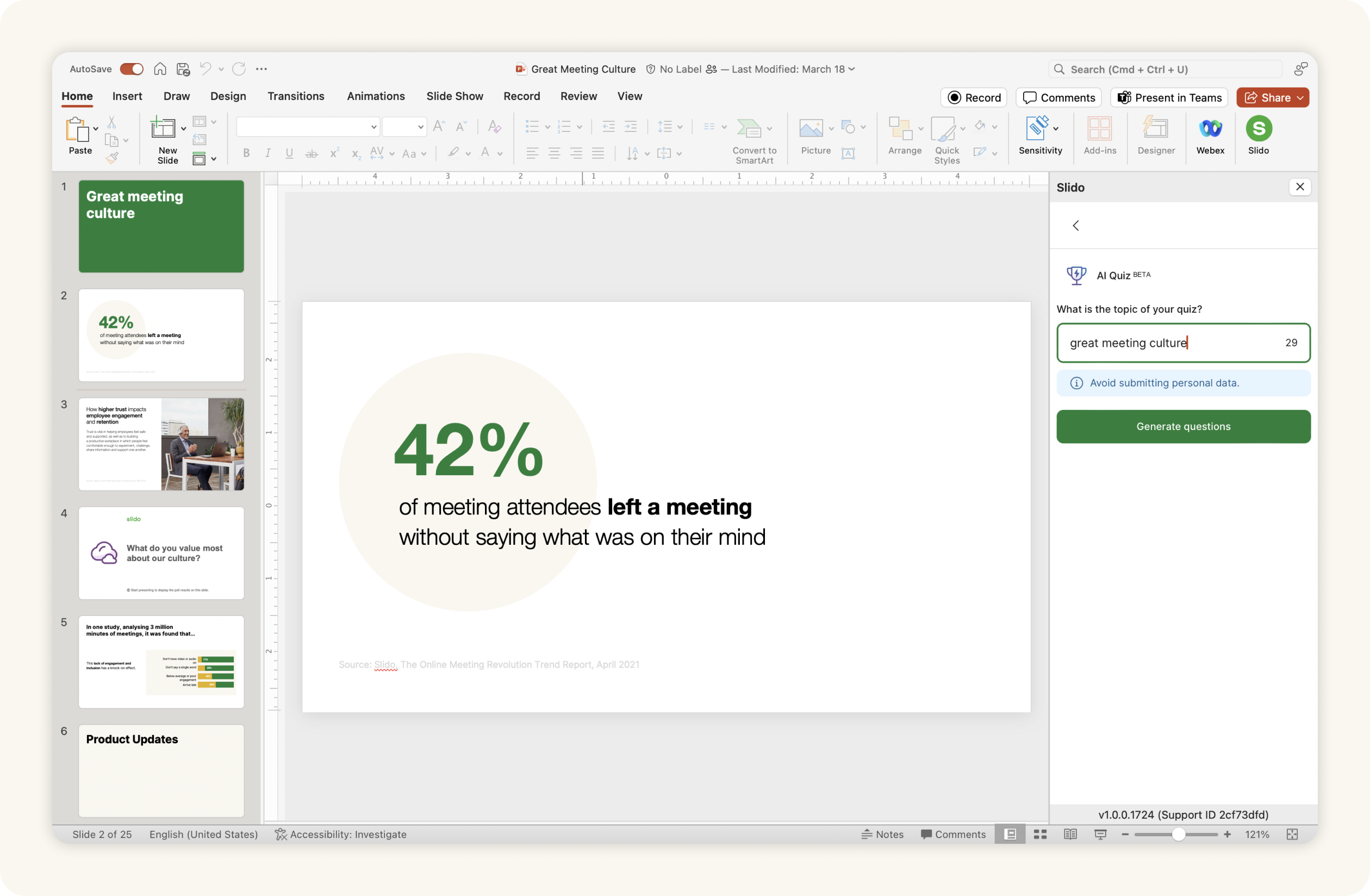
This AI quiz feature is now accessible to users with Basic plan within the Slido for PowerPoint and Slido for Google Slides integrations.
 Bulk actions for polls in new Slido
Bulk actions for polls in new Slido
As part of our commitment to feature continuity in the new interface, we’re bringing back some of the outstanding features from the old design. You can now manage your polls at ease and merge them into a survey, or reset, duplicate, and delete several polls at once.
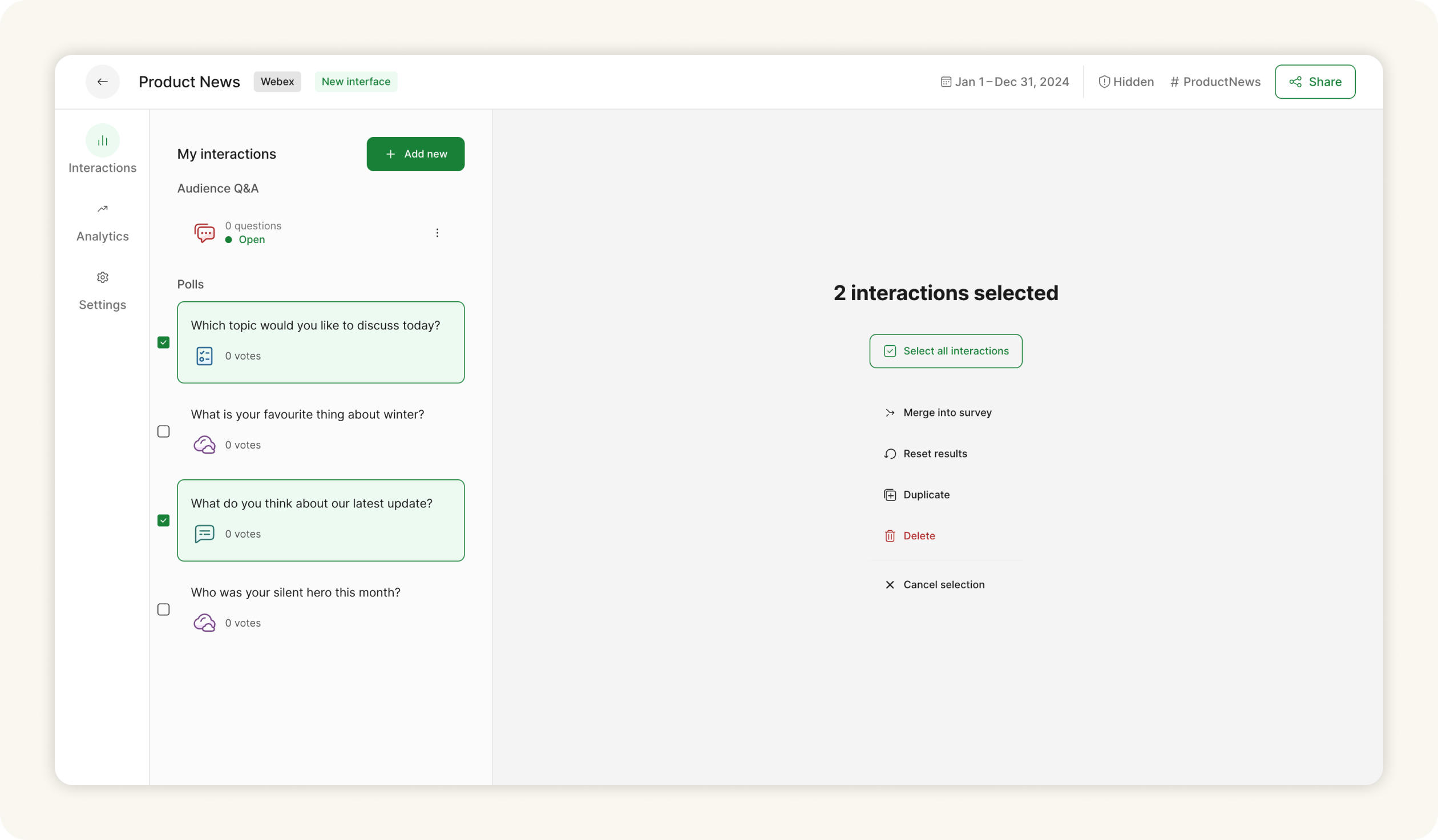
 Slido now speaks your language with 19 new options
Slido now speaks your language with 19 new options
Slido is now more inclusive with 19 new languages added to Participant mode. Hosts can set the language for each Slido, and participants can choose their preference in their profile.
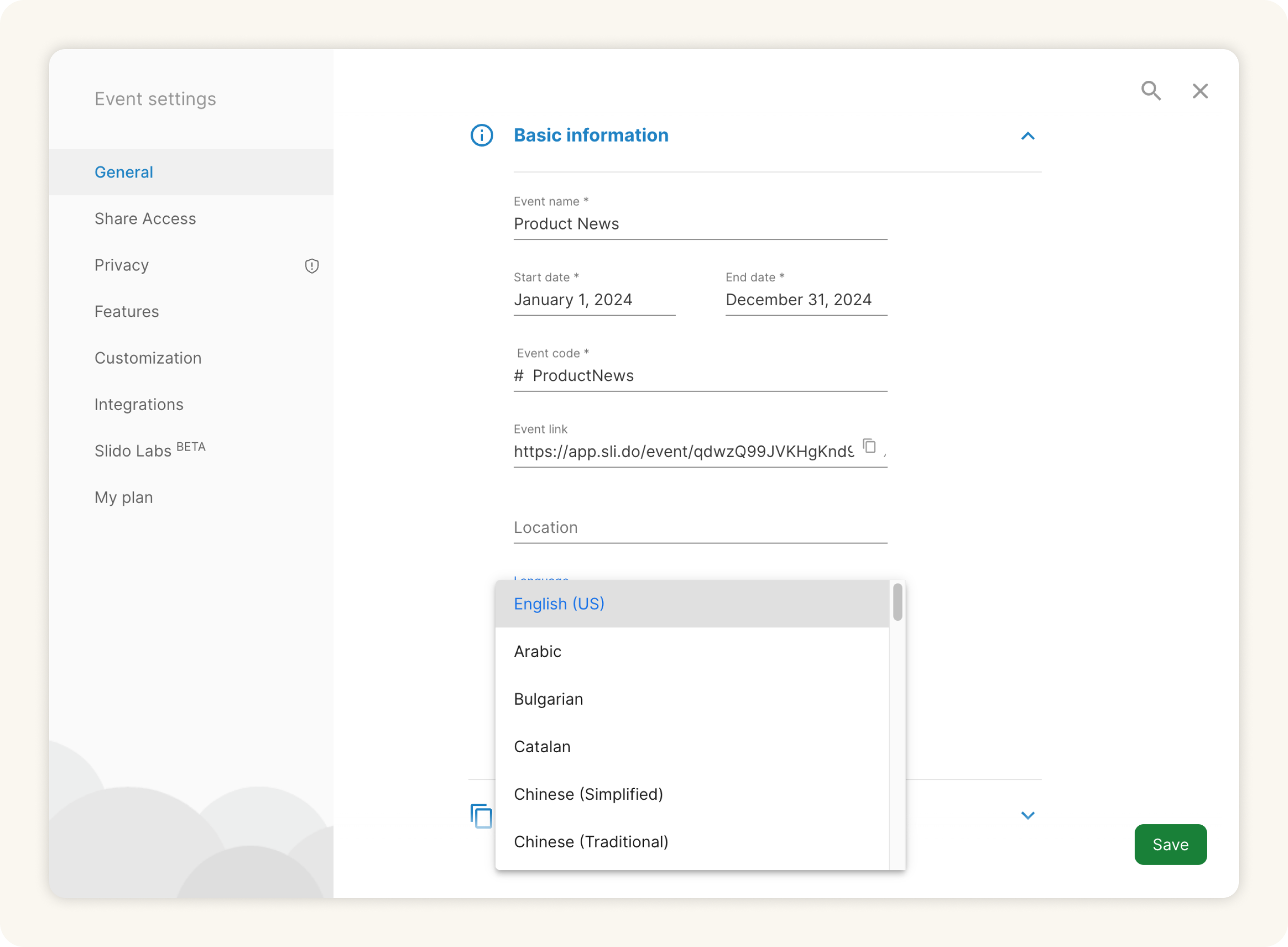
Here's the list of new languages:
- Arabic
- Bulgarian
- Catalan
- Croatian
- English (British)
- Estonian
- Finnish
- French (Canada)
- Greek
- Hebrew
- Indonesian
- Latvian
- Lithuanian
- Norwegian
- Portuguese (Portugal)
- Serbian
- Slovenian
- Ukrainian
- Vietnamese
Please note, Basque and Hindi have been removed from the available languages.
 Spaces just got better
Spaces just got better
We've made several improvements to Spaces, enriching the user experience. Now, your selected Dotty avatar will be visible in the Spaces member list. We've also revamped the Space settings menu, along with optimizing the mobile experience.
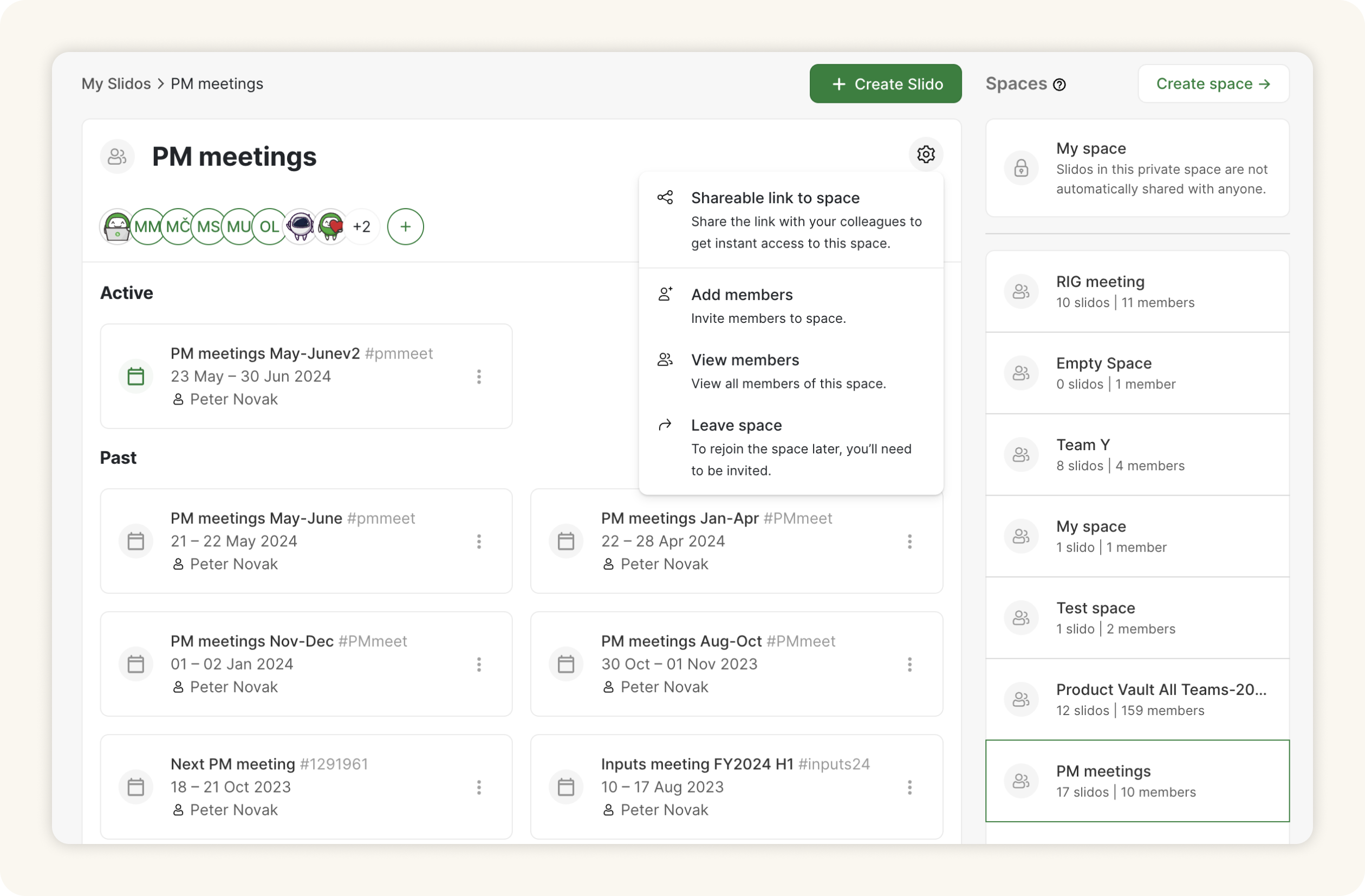
 Webex Guest Invitations Across Organizations
Webex Guest Invitations Across Organizations
Big news for Webex users! You now have the capability to accept guest invitations from other organizations within the same data center regions - Europe, the US, and Canada. Just ensure your company’s cross-organization policies in Control Hub are properly set.
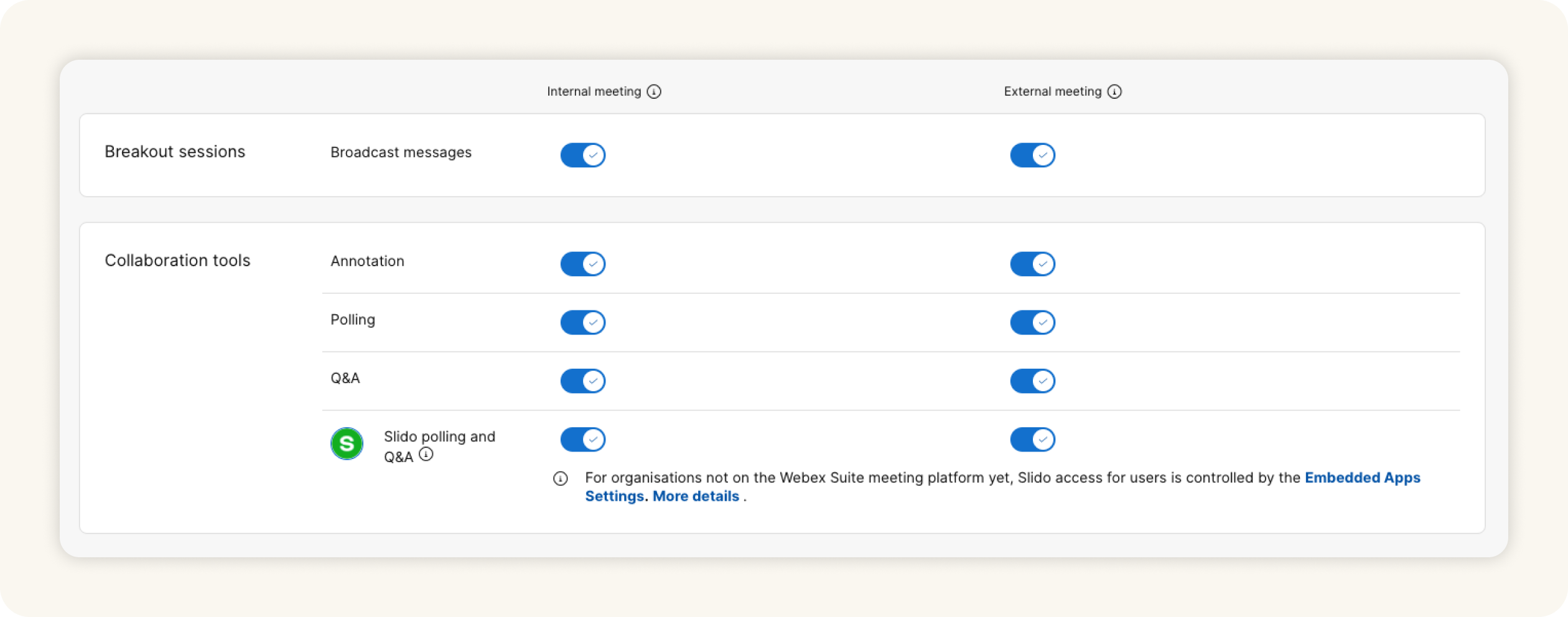
 Slido for PowerPoint on Windows and macOS updates
Slido for PowerPoint on Windows and macOS updates
The latest versions of Slido for PowerPoint on Windows and macOS allow you to start your presentation from the current slide using the Present with Slido button.
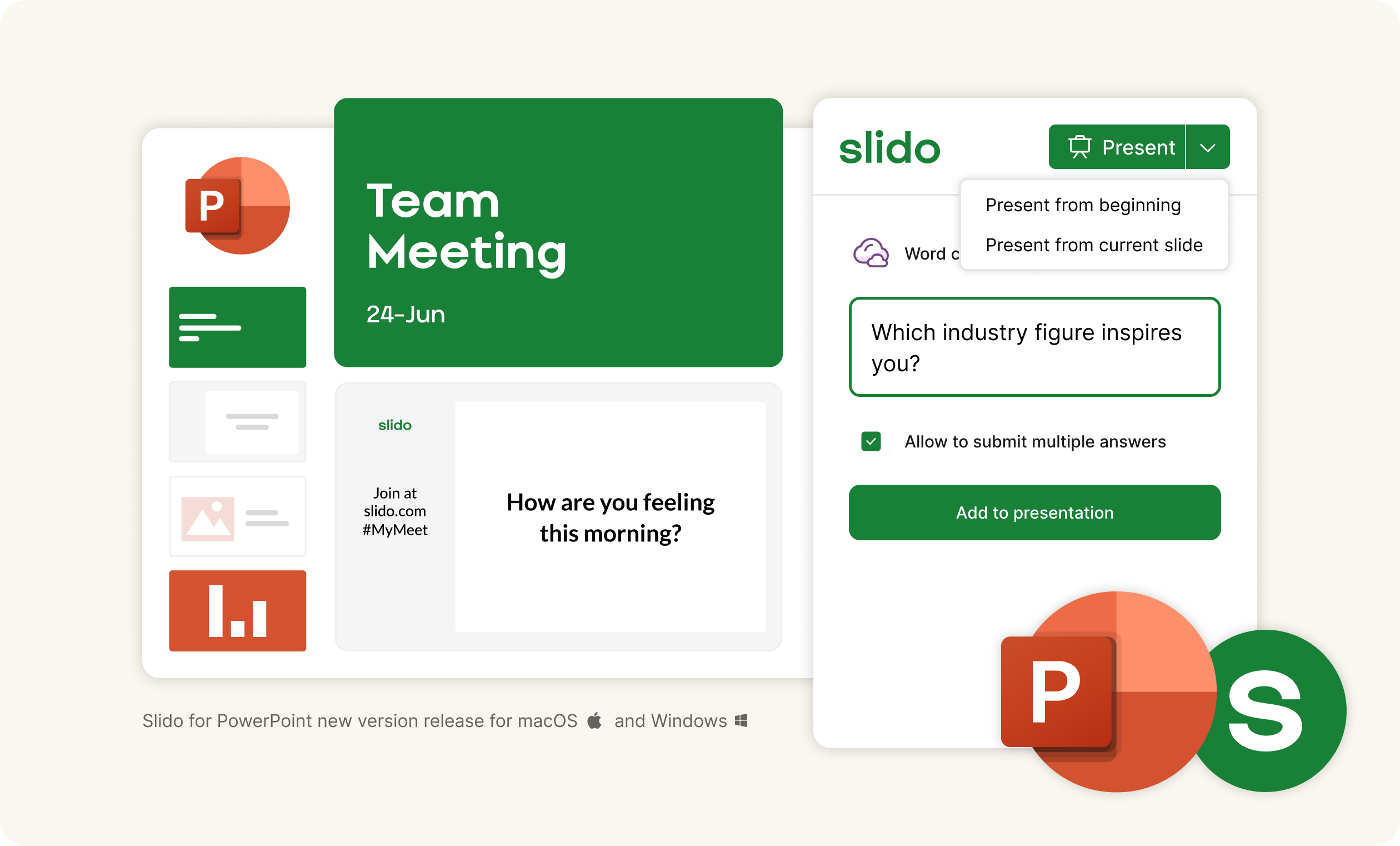
We've also added a reminder on the placeholder slide to install the Slido integration on all presenting computers, ensuring every presenter is ready to go.
New versions also include:
- A redesigned interface for a consistent look across platforms.
- An auto-opening Slido sidebar that can be manually closed.
- A significant security update for the embedded Chromium browser to version 124.3.80 / Chromium 124.0.6367.207 (Slido for PowerPoint on Windows)
Stay updated through our PowerPoint change log:
That's all for our June update! We hope you're as excited about these new features as we are. Don't forget to subscribe to our Product News to stay in the loop with all things Slido. 
Got feedback? We're all ears! Share your thoughts with us at experience@slido.com 

