If you’re organizing an event with multiple rooms or you’re expecting a bigger audience, you might need an additional pair of hands to help you approve questions or activate polls.
With any of our paid plans, you can share your event with as many guests as you need. If you’re using our free Basic plan there’s a limit of 10 guests per event. Please note a guest can be added to one event per each event owner in an account. Guests can't access or change any event settings. For an additional member to change event settings, this would require additional users.
Here’s a quick how-to video:
In this article:
Invite guests to your event
You can invite additional administrators to the event by email or using a shareable link.
To send an email invitation to a guest:
- Open Settings and select the Share access tab
- Click on Add individual collaborators and type in the email address of your desired guest
- Select Invite to send the email invitation
The email invitation link is valid for 30 days. You can resend or revoke the invitation anytime using the three-dot menu.
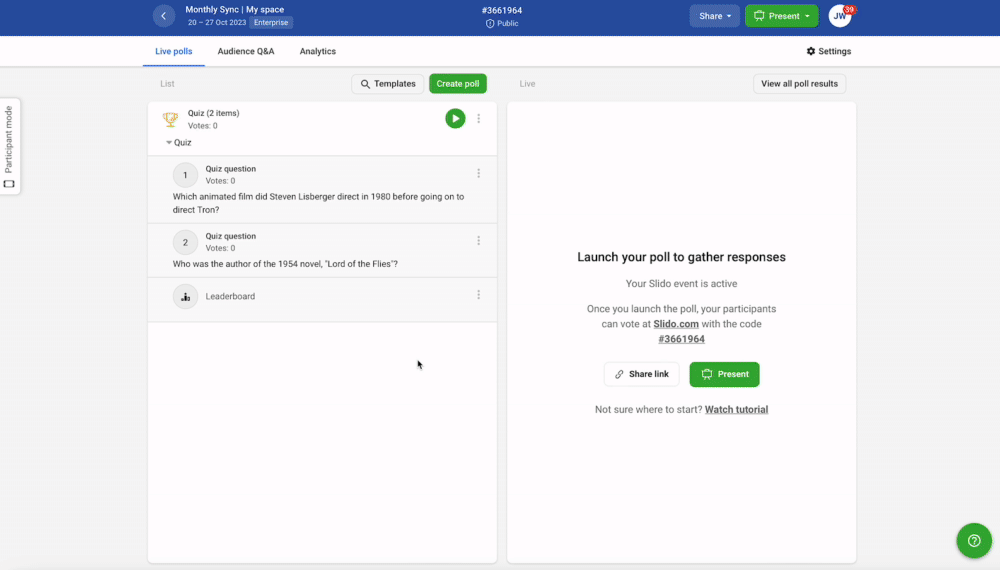
If you wish to enable a shareable link, simply toggle on the option, copy the link and share it via email or your preferred communication tool.
Please note that shareable link is not available for organizations with member SSO including Webex licenses.
Once you invite a collaborator, they'll receive an email with the invitation. If they don't have a created Slido account, they'll be asked to create one. If they already do have it, they can simply log in. To access the event in the future, after accepting the invitation, they can do so by visiting www.slido.com and logging in. One person can be a Guest only in one event at a time.
Allow inviting external guests when SSO is set for your Slido Organization
If you're using single sign on (SSO) for your Slido organization, you can only invite people who are already members of the organization. To allow guests to log in without SSO, the organization owner needs to enable the option Exclude guests from SSO in the Member SAML/SSO settings under Organization settings.

Only the owner of Slido organization can change the SSO settings.
Manage guests
If the guest's email invitation expired, you can simply resend it or revoke it. You can also revoke access of any existing guests.
- Open Settings and select the Share access tab
- Click on Add individual collaborators and select the three vertical dots next to the guest
- Select Revoke access/Resend invite
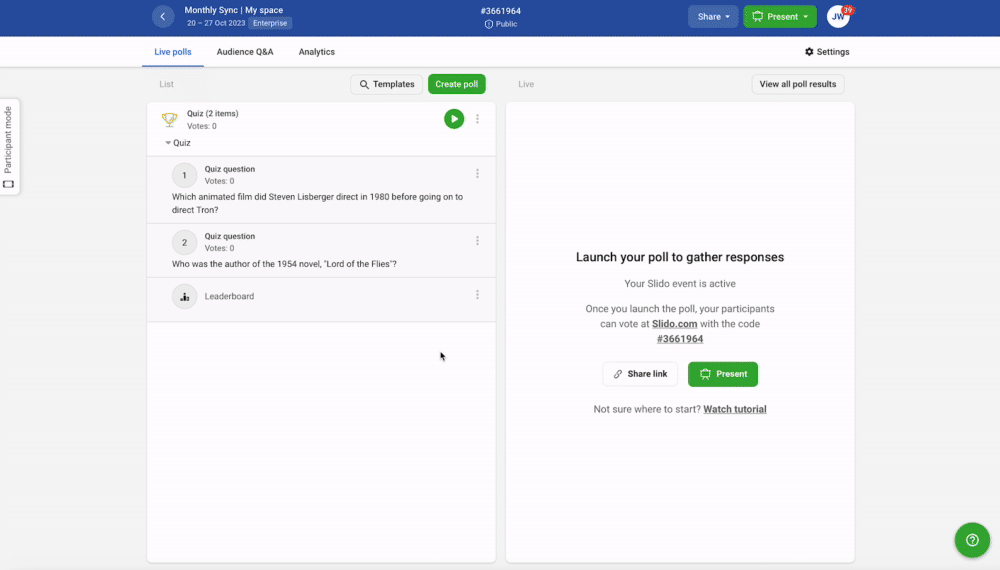
Guest competencies
People you invite to help with your event can do all the actions related to running Q&A, Polls and Ideas. They can't access and change event settings.
| Guests can: ✅Moderate, archive, answer, label, highlight or delete questions ✅Access event Analytics | Guests can’t: ❌Change the event code or event dates ❌Change privacy settings ❌Create, turn on and turn off multiple rooms ❌Add event branding ❌Access event Settings |
Useful tips and troubleshooting
- Add your colleagues to multiple events with full access to event settings
If you want to share multiple events with your colleagues and let them access the event settings, you can add them as additional users. Read the article about our Team management feature that explains how it works.
- I’m getting the "Please use email from suggested users" error
If you're getting this error and you are a license owner, go to Organization settings - Member SAML SSO and make sure the Exclude guests option is checked. If you're not a license owner, copy the article link and contact the license owner to do so.
- I’m getting the "This user has been deactivated and cannot be invited as a guest" error
If you're getting this error, it means that the user you're trying to invite is currently a deactivated member of your organization. Before being able to invite the user as a guest to your event, they have to be either reactivated or completely removed from the Organization first. This can only be done by the Organization Owner and Admins as per this guide about managing organization members. If you're not one of them, copy the article link and contact them with your request.
Curious about more?


