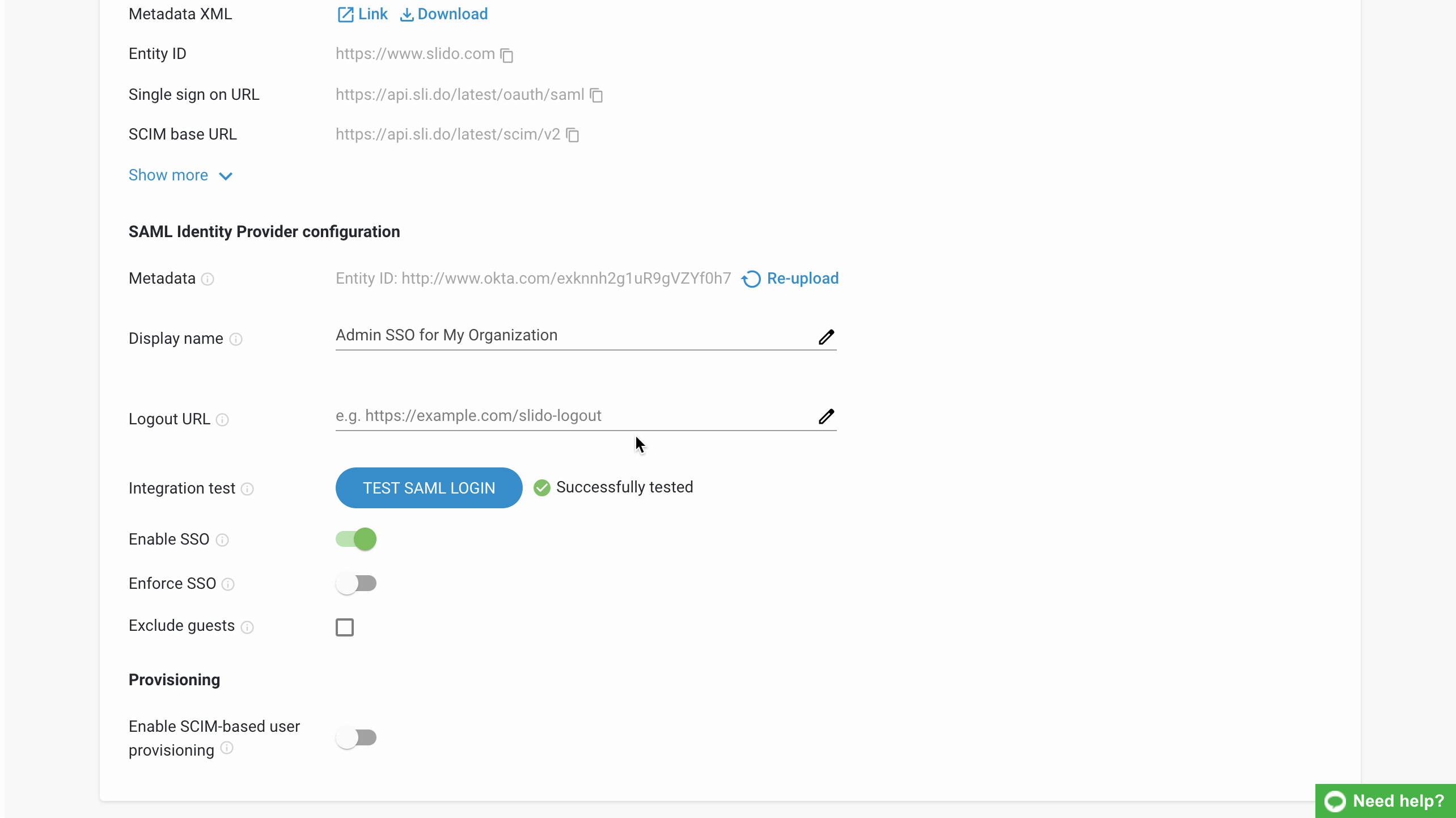Hi
We as a Cisco integrator are selling, using and teaching Webex Meetings and Webinars very often.
Currently we are evaluating Slido for Q&A as the upcoming new Webex platform will replace its native Q&A feature with Slido Q&A.
Everything works as shown in your great documentation:
- Add collaborators to help you manage Slido in Webex
- Slido and Webex roles comparison | Slido Community
However we’re often have external panelists in the webinar who do not even have a Slido account but need to support Q&A. This was possible with the native Webex Q&A feature.
We’re requesting a way to enable external Slido-less panelists to get temporary contributor rights.
We naturally accept that those users will not have any access to reports after the meeting/webinar ends.
Lookig forward for your feedback,
Rouven