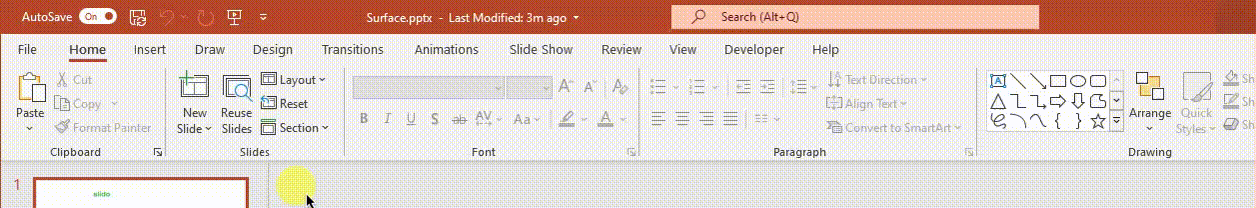I am planning to use Slido for an online training session in PowerPoint. I have two screens. My large monitor with my webcam on the top... and my Surface Pro laptop below. I use presenter mode on the laptop then swap that to my large screen so I can see me notes clearly and have my eyeline near the camera. The regular slide show for what the participants see remains below on the laptop. All good usually but when I click through to the Slido poll slides the slido presentation only appears in about 2/3rd of the slide. Anyone know how to rectify this? I need my presenter notes on the large monitor up top as I can barely see the surface!
Best answer by Francesca
View original