Slido Q&A allows you to highlight each question as it’s being discussed. You can even change your settings so that highlighted questions are displayed in fullscreen. Follow the steps below to do just that.
- Open up your Settings
- Go to Customization > Present mode
- Scroll down and select the Fullscreen highlight toggle
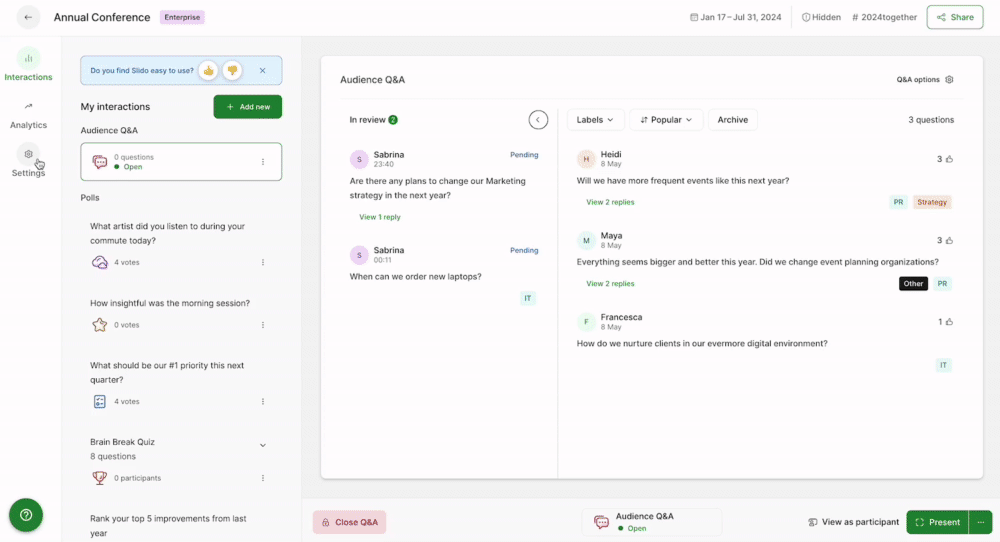
Highlight a question in Present mode by hovering over the question and clicking the double arrow icon. With Fullscreen highlight enabled, the question will then be displayed in fullscreen.
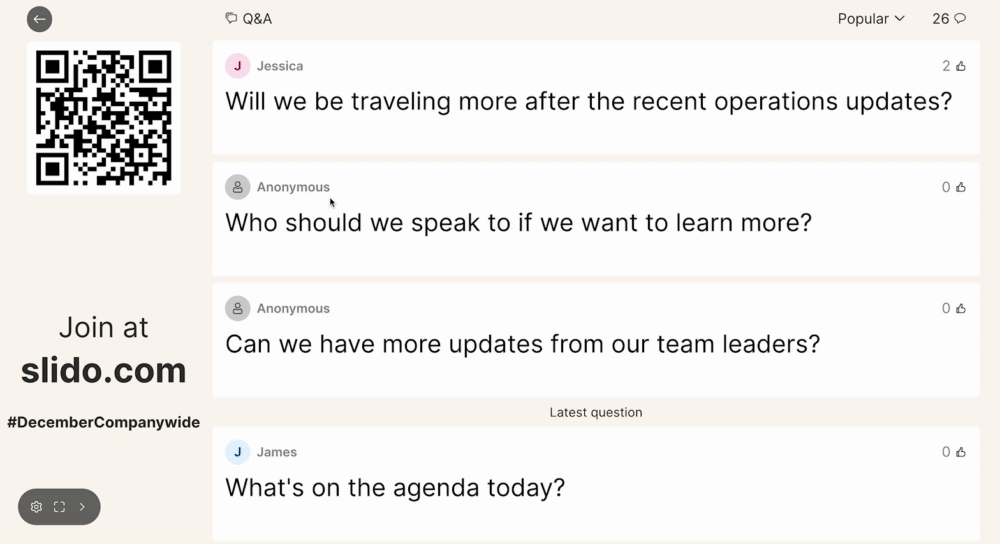
You can also highlight questions directly from your host view. Just hover over the question and select the same double arrow icon.
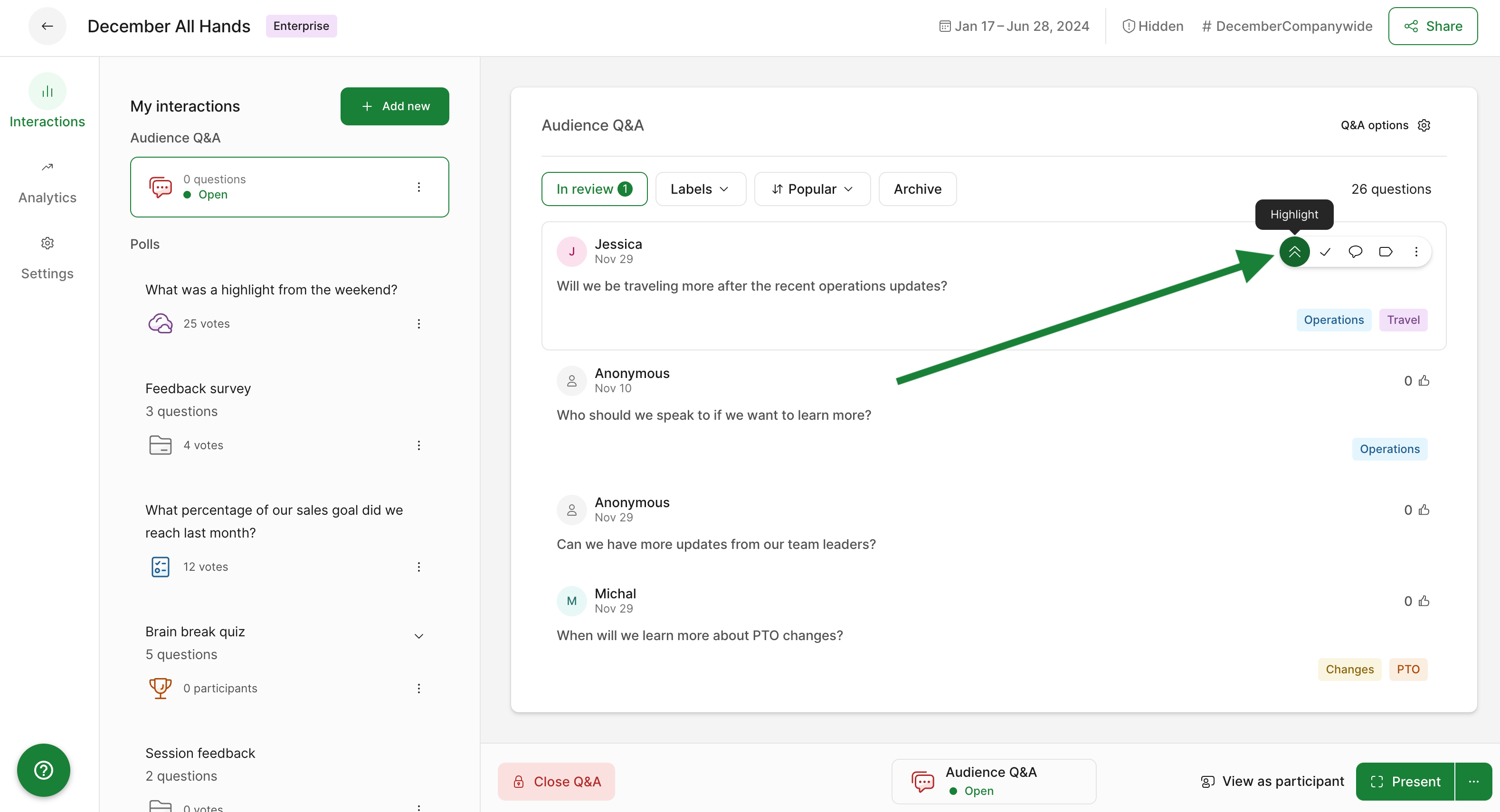
Curious about more?

