Slido is gradually rolling out a new user interface. If the below steps and visuals match what you are seeing within your account, then you are using the new interface and this article is for you. If not, please see this version.
Labels offer an easy way to categorize and filter questions. This can make your meetings or Q&A sessions more structured and efficient.
Available in our Professional plan and higher.
In this article:
Prepare and manage your labels
See the steps below for setting up your labels.
- Open up Settings
- Select Features > Audience Q&A
- Click + ADD A NEW LABEL and add the labels you need
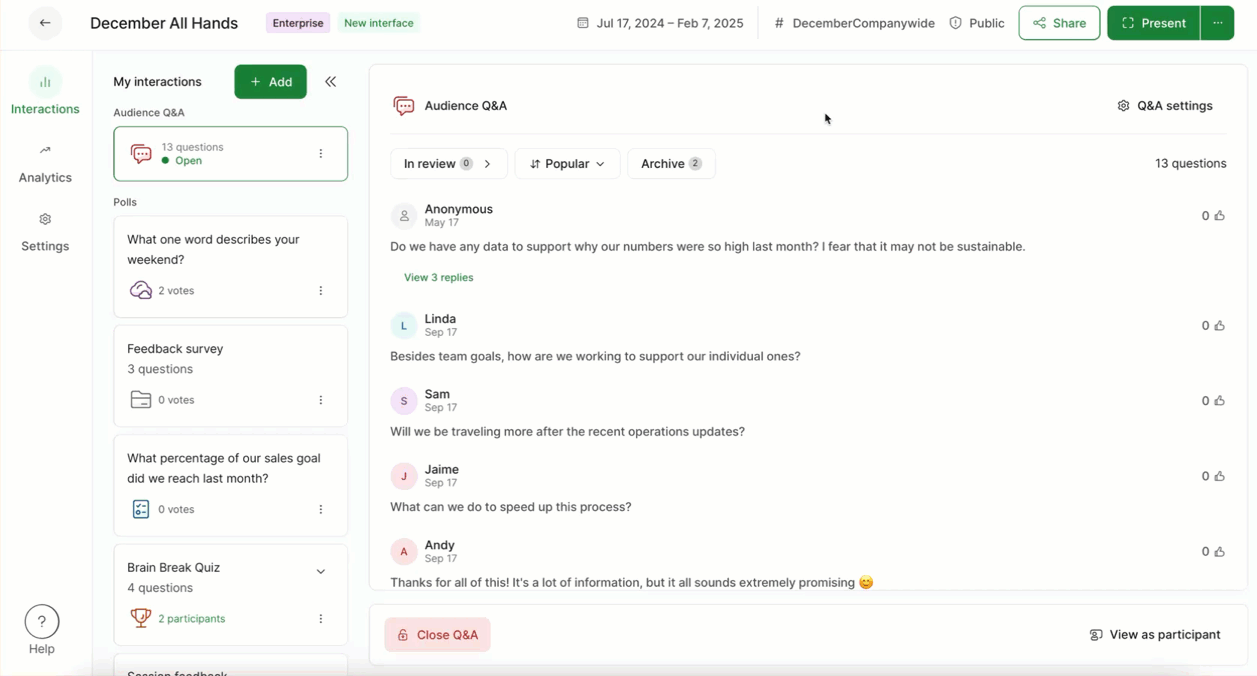
This is also where you can manage your labels. You can change the labels’ colors or delete any ones that you no longer need. Plus you can use the eye icon to make a label visible or hidden for your participants.
Making labels visible for your participants allows them to add them to their own questions.
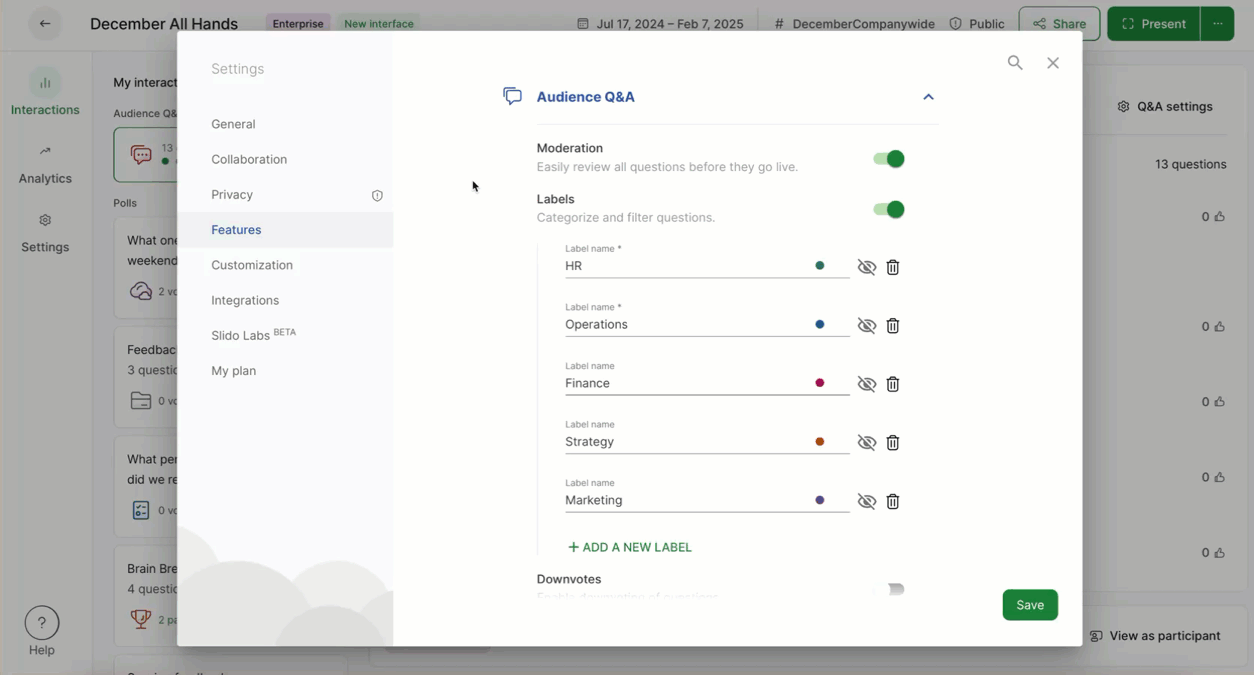
You can also add labels from your Q&A settings.
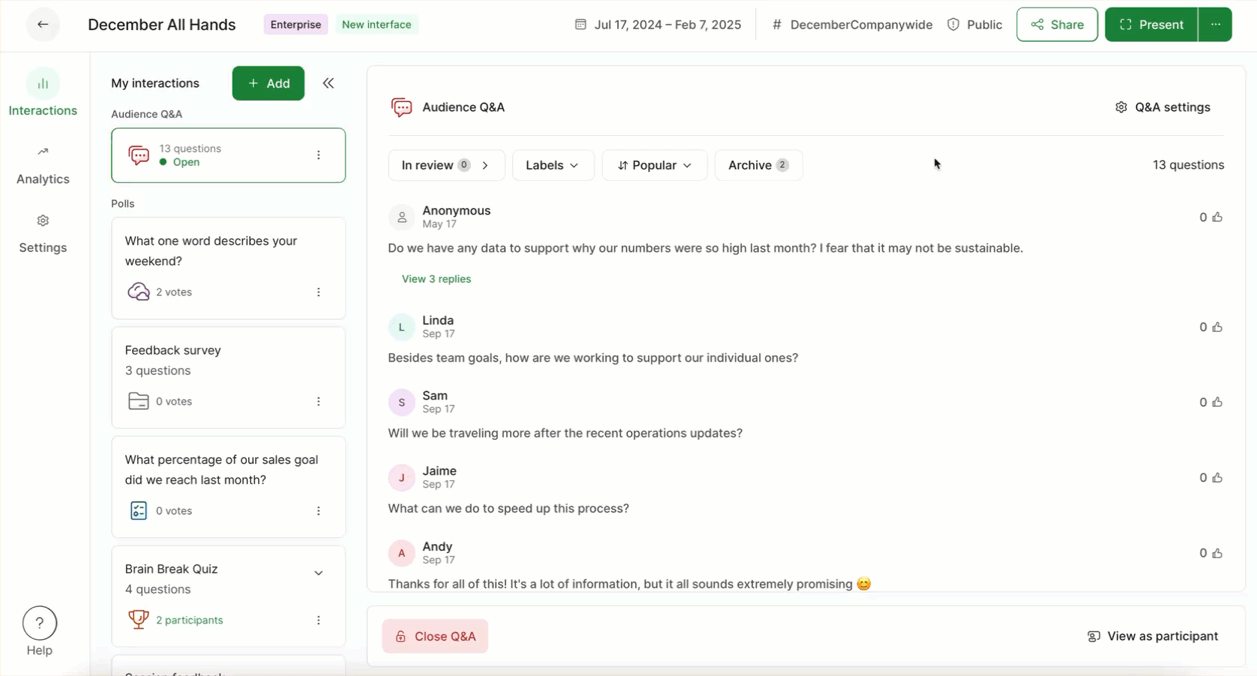
Add or edit labels on questions
Add or edit the labels on a question by hovering over it and selecting the label icon. You can assign pre existing labels, remove labels, or create new ones.
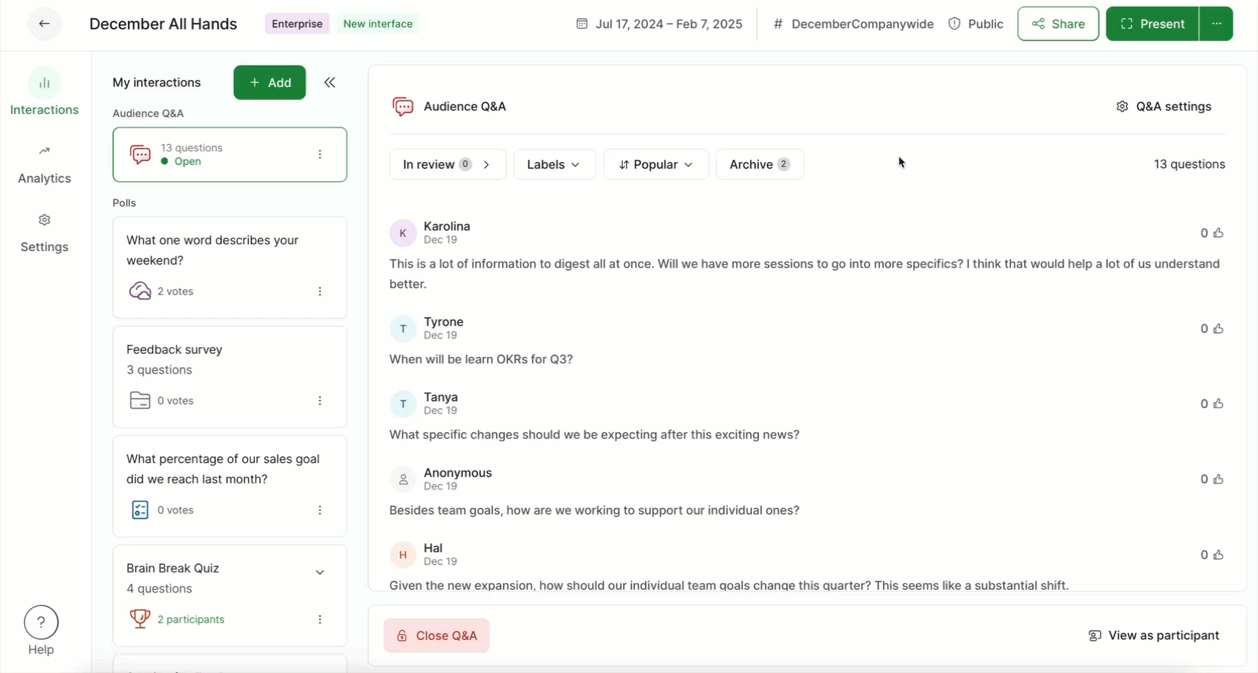
If needed, you can also apply labels to Q&A questions in bulk.
Filter questions by label
Filtering your questions by their label can help you address similar questions all at once.
- Select the Labels button
- Choose the label you’d like to filter
- When finished, click the X on the label to go back to all questions
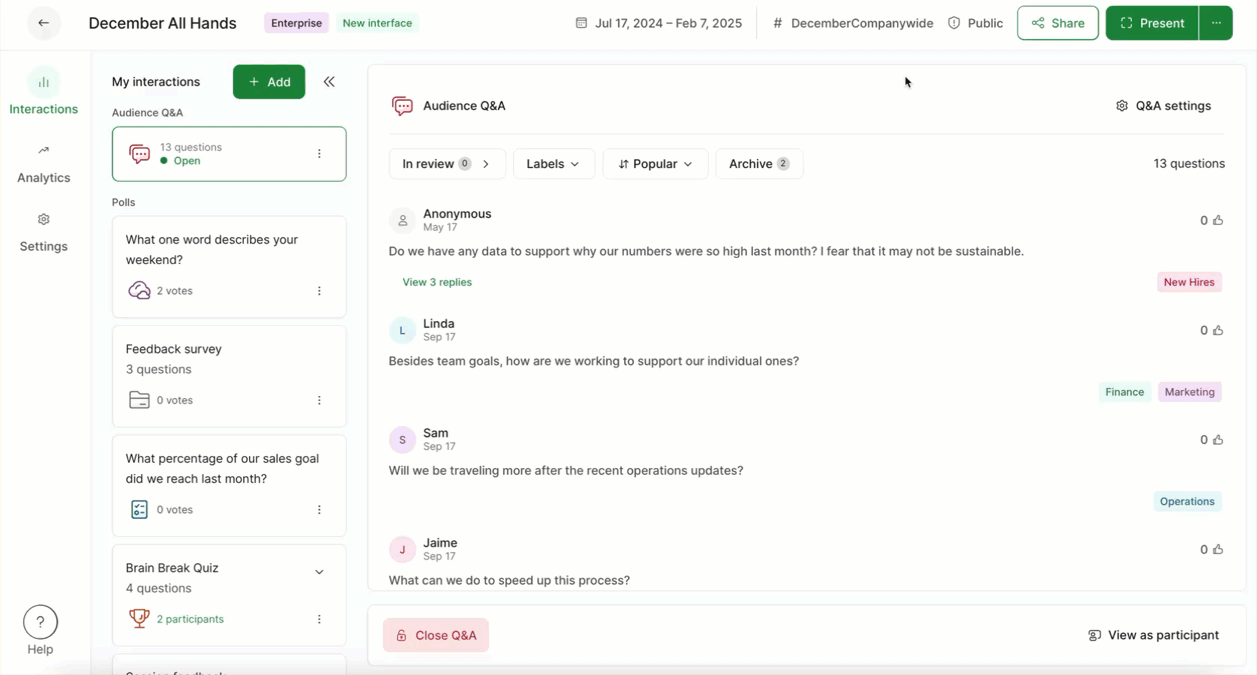
Labels for participant use
Any labels you’ve made visible to your participants can be added by them to their own questions. This can make it even easier to keep your Q&A session organized.
Here’s how it looks for participants:
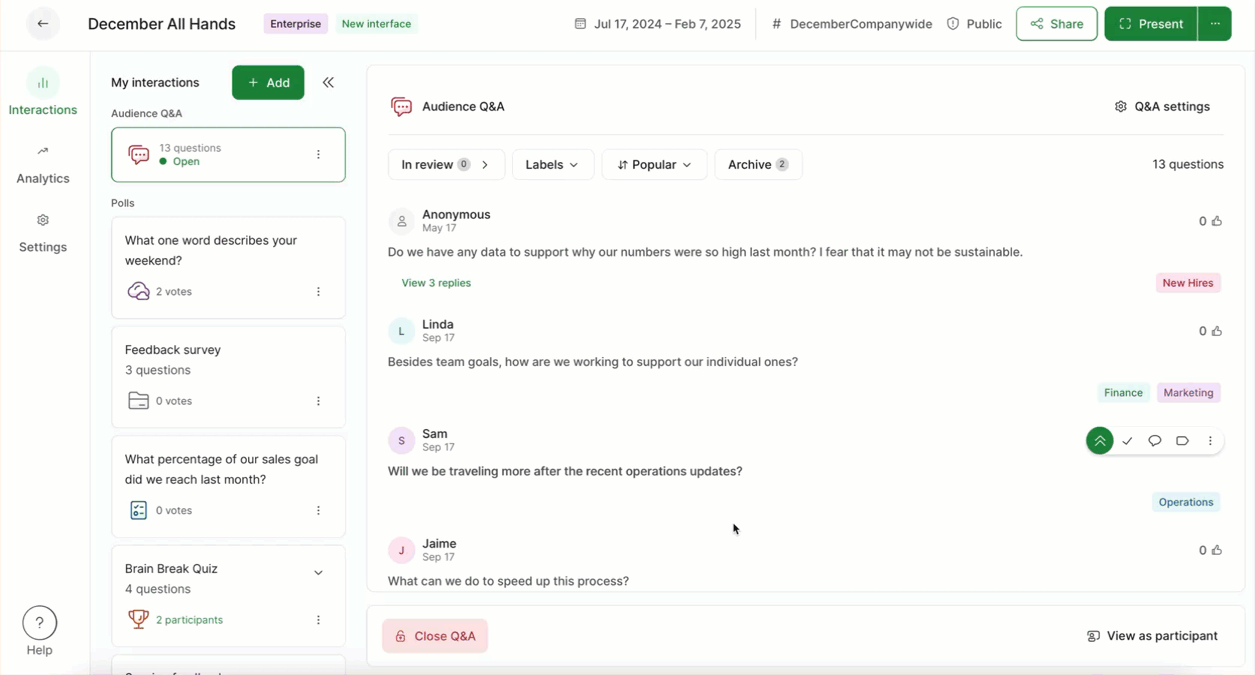
Labels in exports
With all our paid plans, you can export your Q&A questions as an XLS file. There you’ll see Labels as its own column for easy filtering.
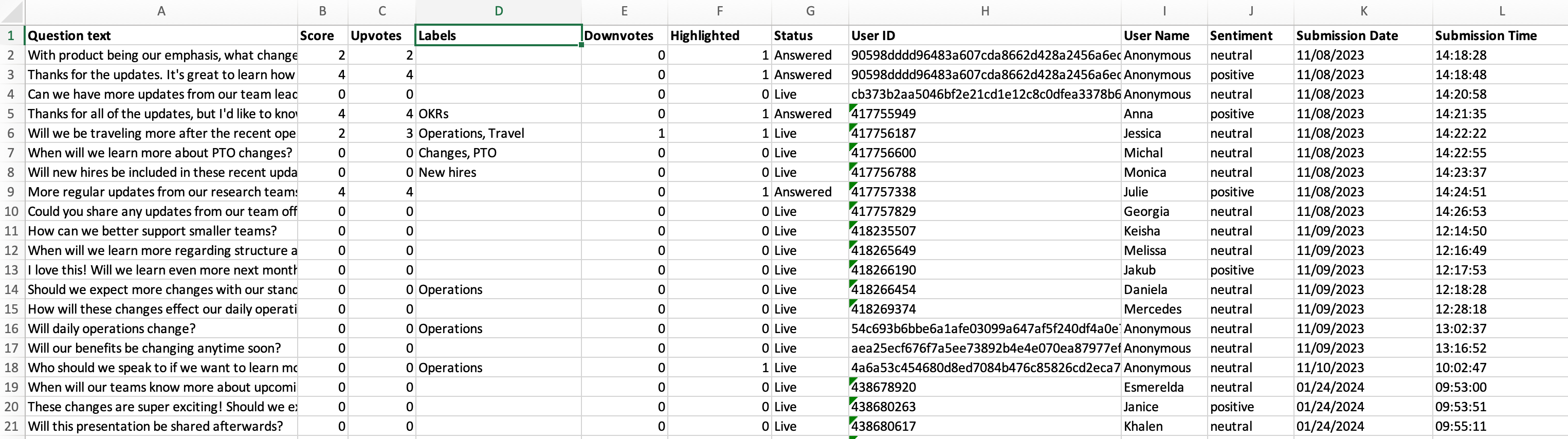
Curious to learn more?
