Engaging employees during All Hands or Town Hall meetings can be a challenge. But with Slido, it’s never been easier for you to interact with your team at scale. You can ask for real-time feedback on business updates, cultivate employee buy-in, collect the best ideas, and much more.
In this guide, you will learn how to use Slido to make your All Hands and Town Hall meetings more inclusive by encouraging your employees to actively participate – no matter if they are remote or onsite.
Common challenges
Inefficient Q&A
- A lack of meaningful questions: There may be a lack of a safe space for employees to ask honest questions and address sensitive topics.
- Inability to prioritize: It can be challenging to identify key topics when you’re sifting through duplicate or irrelevant questions.
- Unorganized data: It can be a struggle to keep your Q&A trends organized in one place – let alone follow-up on unanswered questions.
Little to no interaction
- Lack of alignment: It’s hard to gauge buy-in and see if the key messages have resonated.
- Inability to “read the room”: Without any audience engagement, it’s difficult to check whether they’re understanding your content.
- Short attention spans: It’s almost impossible to tell if people are listening or multitasking – especially when their cameras are off.
Lack of inclusion
- Distributed or hybrid teams: Working across different locations and time zones might not allow for everyone to be present together.
- Lack of diverse opinions: Hearing from only a few vocal individuals might not represent the full range of opinions – you may be missing the silent majority.
- No real-time feedback: Without any live and honest feedback during your meetings, you may miss out on identifying underlying issues.
How Slido can help
Make your Q&A efficient and democratic
- Create a safe space: Slido enables transparent conversation where everyone can ask questions anonymously or with their name.
- Democratize the Q&A: Let everyone see and upvote each other’s questions, allowing you to address the most important topics first.
- Ensure a quality discussion: Review incoming questions to discuss the most pressing topics – then export and address your unanswered questions after the meeting.
Improve alignment and build trust
- Interact at scale: With live polls, you can collect ideas or opinions in a few seconds – no matter if there are tens or hundreds of people in your meeting.
- Streamline decision making: Make your team decisions democratic and politically neutral, where every vote has the same impact – regardless of the person’s role.
- Get instant feedback: Feel confident that you’re hearing from everyone, and ensured that important details aren’t being missed.
Foster an inclusive culture
- Engage with your team where they’re at: Open the Q&A before the meeting to include your entire team – regardless of their timezone.
- Boost inclusivity: Slido polls help you elicit thoughts and opinions from everyone, no matter how vocal or shy they are.
- Elicit and encourage honest feedback: Collect instant feedback at scale to uncover what can be improved and what may have been missed.
Best practices and templates
Audience Q&A
Collect and address questions from your employees in an organized and efficient way.
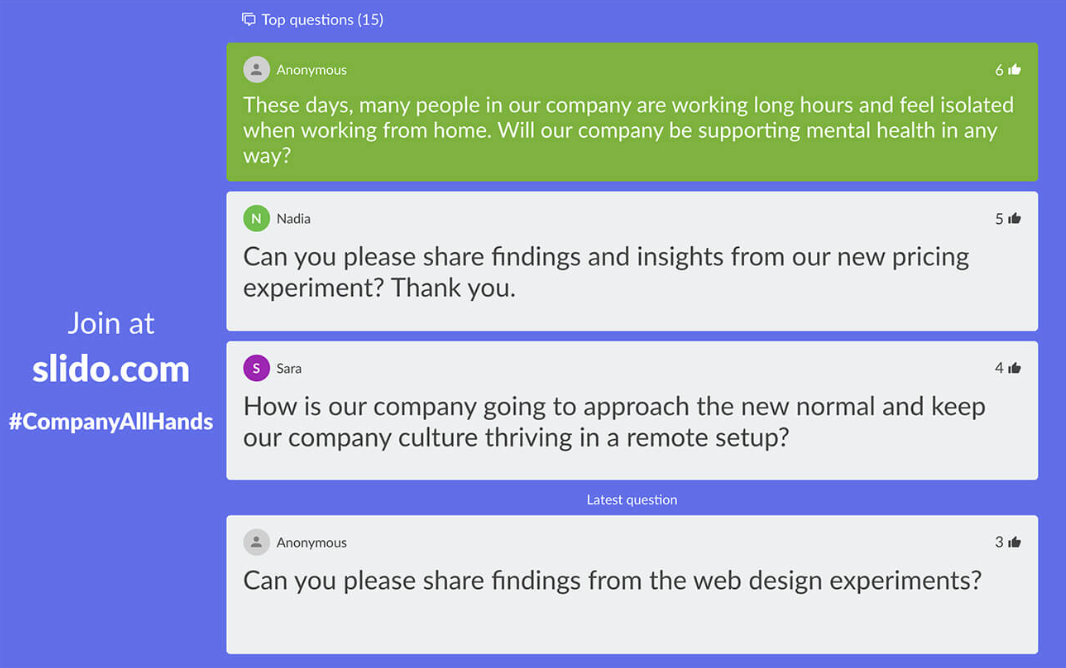
Why use it?
Having dedicated time for Q&A gives people the opportunity to ask what’s on their minds and engage with leadership. You can let your employees submit their questions via Slido before and/or during the meeting. And you can also allow them to ask anonymously which can promote transparency and honesty.
Not only will people be able to ask questions, they’ll be able to upvote other ones as well. This lets you know which questions resonate the most with your employees.
Plus as the meeting organizer, you can turn on moderation to review questions submitted by the participants before they appear live for everyone to see.
Icebreakers and opening polls
A simple or fun icebreaker poll at the beginning will encourage active participation and also introduce Slido to your attendees.

Why use it?
Polls are great for breaking the ice, setting the tone and involving your audience right from the start. And when someone is engaged from the very start of a Town Hall or All Hands meeting, they’re much less likely to become distracted later on.
Examples:
- Where are you joining us from? (word cloud poll)
- What was your personal or professional highlight of the past month? (open text poll)
- On a 1-10 scale, what is your energy level today? (rating poll)
Pulse checks
Gauge your employees’ understanding or check to see if your message is resonating.
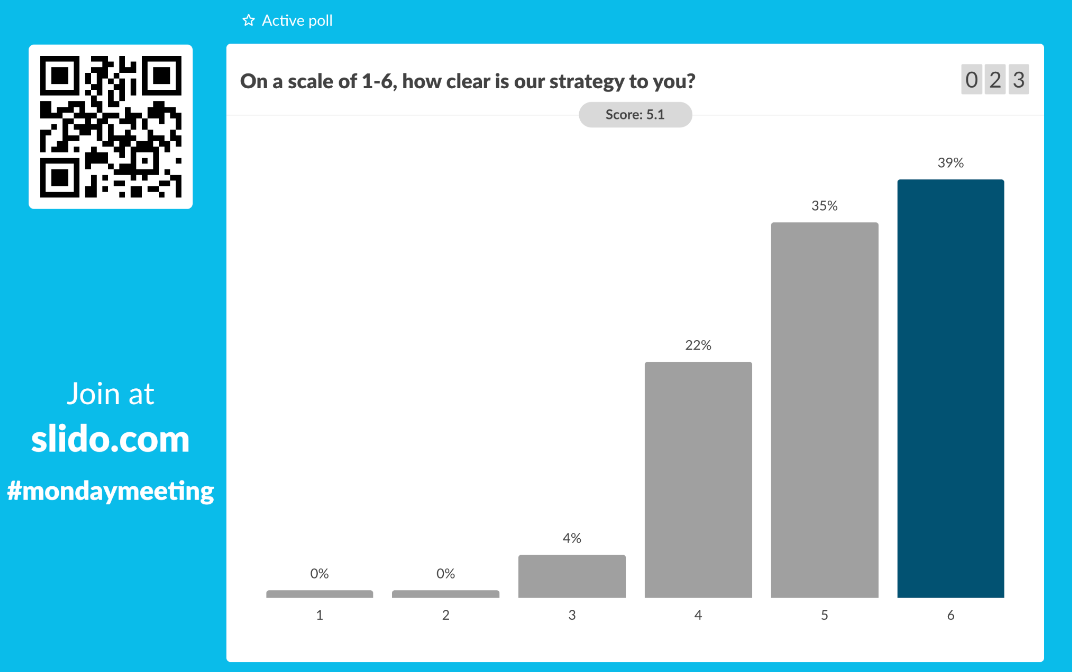
Why use it?
Have you just presented a new strategy? Ask your team for their thoughts. Have you delivered a large chunk of new information? Check how your employees understood it or ask for their immediate feedback.
Examples:
- On a scale of 1-7, how clear is our new company strategy to you? (rating poll)
- How excited are you about our new feature? (rating poll)
- In which of our company goals did we make the biggest progress last year? (multiple choice poll)
Presenting numbers in a different way
Use Slido’s quiz feature as a fun way to share numbers or milestones while keeping your employees guessing.

Why use it?
Present your business updates in a new way - in the form of a quiz. Instead of passively presenting information, you’ll invite your employees to actively think about the correct answer and retain more from the meeting.
Example quiz questions:
- Which of our regions has been growing the fastest?
- What was our average NPS this quarter?
- How many new colleagues have we welcomed in 2020?
Collecting feedback
Slido surveys allow you to collect feedback after your All Hands, Town Hall, or any other meeting.
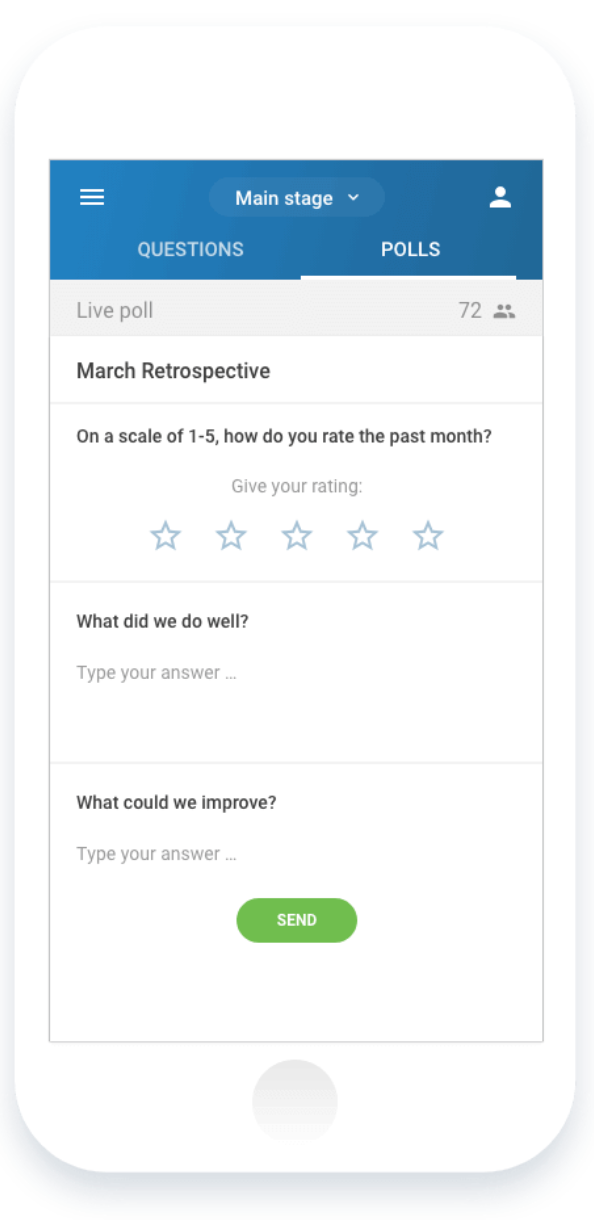
Why use it?
Create a simple survey to find out what all went well and what areas could be improved. Boost the response rate by asking for feedback before the meeting ends. And just like with all Slido polling and Q&A, you’ll be able to export and analyze the collected data afterwards.
Survey example:
- How useful did you find this meeting? (rating poll)
- Which part did you find the most valuable? (multiple choice poll)
- Any ideas for improvement? (open text poll)
Curious about more?

