Use Slido to help your team brainstorm their strategy, identify projects for the next quarter, or crowdsource the agenda for an upcoming event or conference. You can even allow them to submit their ideas or suggestions into Slido in advance. This allows you to use your valuable meeting time for a productive discussion – instead of simply collecting input.
In this guide, you will learn how to use Slido to make your brainstorming sessions more effective, regardless of whether your team is remote or in the room.
Common challenges
Fear of rejection
- Social anxiety: Often meeting attendees worry about what others might think about their idea so they either choose to conform or remain silent.
- Power dynamics: A few assertive individuals can dominate the discussion, whereas quiet thinkers or junior team members might be overlooked.
Lack of productivity
- Limiting idea generation: There might not be enough time to come up with ideas during the session, or a tendency to cut the ideation short once there are a few “good enough” ideas.
- Not enough space for discussion: The higher the number of participants, the less time there is for individuals to share their ideas.
- Prioritization: It’s difficult to know how best to evaluate and prioritize the collected ideas.
Difficulty facilitating
- Poor organization during the session: People can often talk over one another and get off topic.
- Involving the whole team: It isn’t easy keeping everyone engaged and focused on the objective of the meeting.
- Lack of action plan: Although you may have great discussion, making clear decisions and deciding on next steps can be challenging.
How Slido can help
Enable team confidence
- Create a safe space: Slido enables meeting attendees to submit and upvote ideas anonymously (or with their name) ensuring fair and objective treatment.
- Improve group dynamics: Everyone can contribute regardless of their role or status, no matter where they are joining from or how shy they might be.
Productive brainstorming
- Leverage asynchronous communication: Give the group the space to think through and submit ideas before the meeting starts.
- Collect ideas quicker: Crowdsource the ideas at scale, leaving more time for the decision-making and discussion.
- Identify the best ideas: Voting on the top ideas allows you to identify the best best ones quickly and democratically.
Easier to facilitate
- Easier for participants to follow and engage: Active involvement and full visibility of the team’s ideas allows everyone to engage and keep track of the discussion.
- Easier to agree on next steps: Slido safely captures all data so you can revisit the collected input anytime and decide on the next steps.
Polls and templates
Open text poll
Have your team submit their ideas in written form and go over them together.
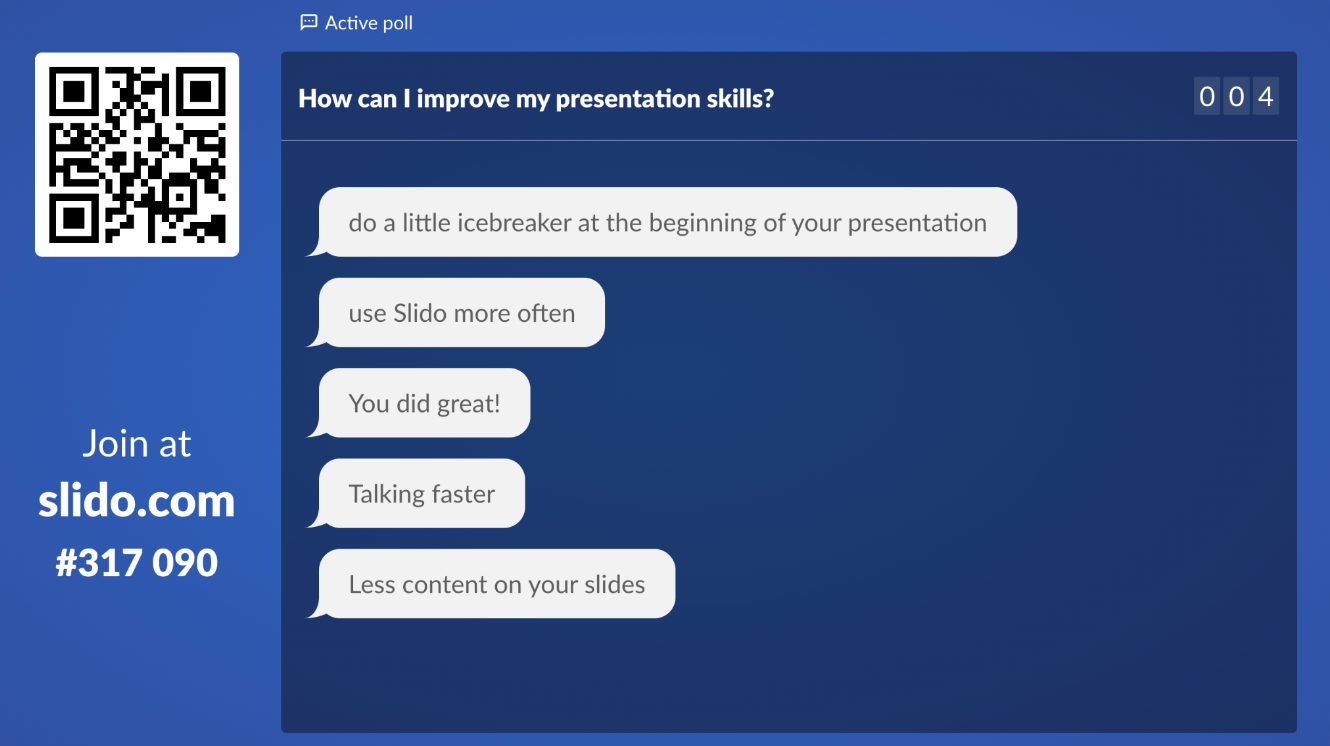
Why use it?
In case you’d need to find a quick way of collecting ideas on the spot, you can do so via an open text poll. The open text poll works great in smaller groups as it allows your team to type in words or phrases with the most recent ones appearing on the top.
Examples:
- Which topics should we discuss during the product meeting?
- Which areas of business can we improve over the summer?
- Which features should we definitely work on in the next three months?
Ranking poll
Give your team a list of options and ask them to rank or prioritize them.
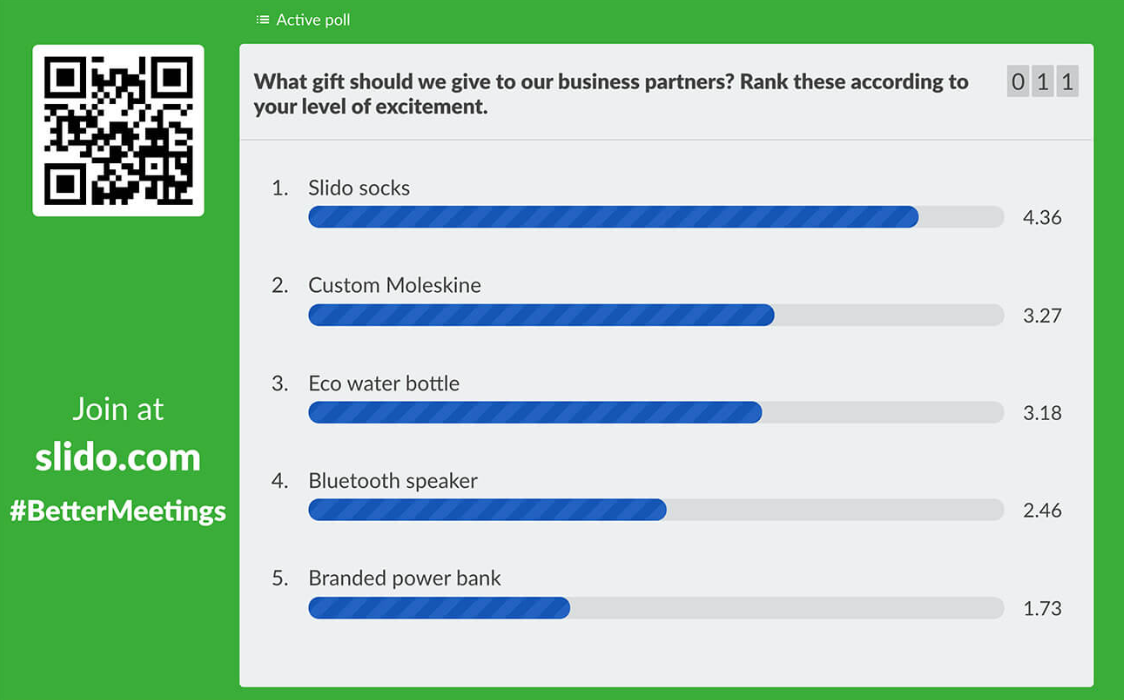
Why use it?
Once you’ve collected ideas from your team, you can use the ranking poll to see which resonate the most. Do you need to move ahead with a project and decide on the next steps? Or make a team decision quickly and democratically? Put the considered options into a poll and let your participants rank their top choices. You’ll then have instant consensus.
Examples:
- Rank these meeting objective from most to least important
- Prioritise these ideas from most to least impactful for our users
- Order these marketing channels from most to least valuable
Curious about more?

