A retrospective meeting is a unique opportunity for the whole team to get together, uncover any problematic issues, and have an open discussion about how to collaborate better. Slido enables you to interact with your team at scale, whether they are remote or onsite. It allows you to gauge team satisfaction, identify what’s going well (and what’s not), celebrate team achievements, and measure progress over time.
Use this guide to learn how to use Slido at your retrospective meetings. You’ll quickly see how much more productive they can be for you and your team.
Common challenges
Being unaware of team satisfaction
- Unable to capture the mood outside of the meeting: Not knowing how team members feel about their workflow or if there is anything they’d like to improve.
- Fear of being the critical voice: Many people feel uncomfortable bringing up a sensitive topic or voicing disagreement with what is being said.
- The silent majority: 53% of people internalize their opinions and only speak occasionally.
Ineffective communication
- Disorganized discussion: This can mean people talking over each other, debates getting off track, or even people not speaking up at all.
- Struggling to capture insights in real time: With so many insights and opinions shared during the meeting, it can be challenging to keep record of them all. As a result, a lot of great points may get lost in the noise.
Lack of progress
- Unable to identify key issues: Difficult to organize collected input and prioritize key topics that need to be addressed.
- Vague outcomes with no action plan: Falling back into old habits and the same challenges because no action steps were put in place.
How Slido can help
Learn what people really think
- Gather feedback and insights before the meeting: Asking team members for input beforehand allows you to prepare for a more constructive session.
- Include everyone even if they can’t join live: Let everyone submit feedback, ideas or suggestions regardless of the time zone they are in.
- Create a safe space: Allow your team members to submit their input anonymously, which allows for more honest feedback.
Effective communication
- Save time for discussion: Without everyone sharing verbally one-by-one, there’s more space for discussion. Having the team post their inputs collectively saves critical time.
- Collect and store all insights in one place: All the feedback and suggestions that you collect will be safely stored in Slido so you can access it and analyze it at any time.
Track progress
- Identify key issues and establish next steps: Ask your team to vote on the submitted topics and identify the ones that are the most pressing.
- Use insights as calls to action: Analyze the results over time – identify which areas your team has improved in and which areas need your attention.
Features and poll templates
Satisfaction survey
Run a pulse check survey to gauge your team’s satisfaction.
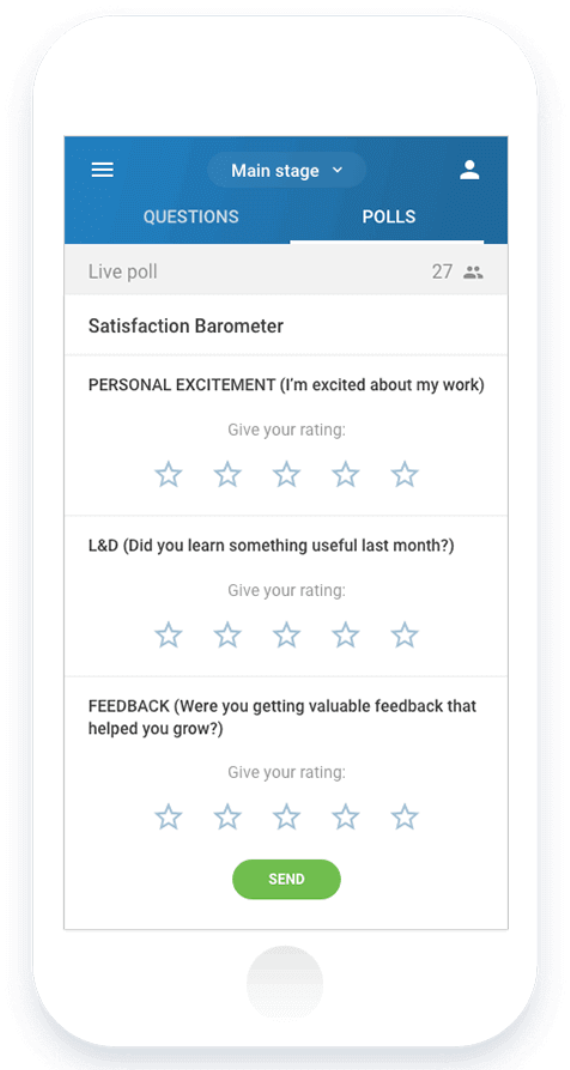
Why use it?
Find out what is going well in the team and what areas could be improved. Send the team satisfaction survey at least a few days before the meeting and remind people to submit their insights. This will help you to prepare for the actual team retrospective session.
Slido surveys allow you to combine multiple polls and poll types into a single form
Example survey:
- What are the struggles currently holding us back as a team? (open text poll)
- How would you rate our team collaboration? (rating poll)
- What did you learn last month? (open text poll)
- Which areas of your work you’d like to improve? (open text poll)
- How sustainable is your current work pace? (rating poll)
Polls that use start, stop, continue methodology
Ask your team what you should collectively start doing, stop doing, and continue doing.
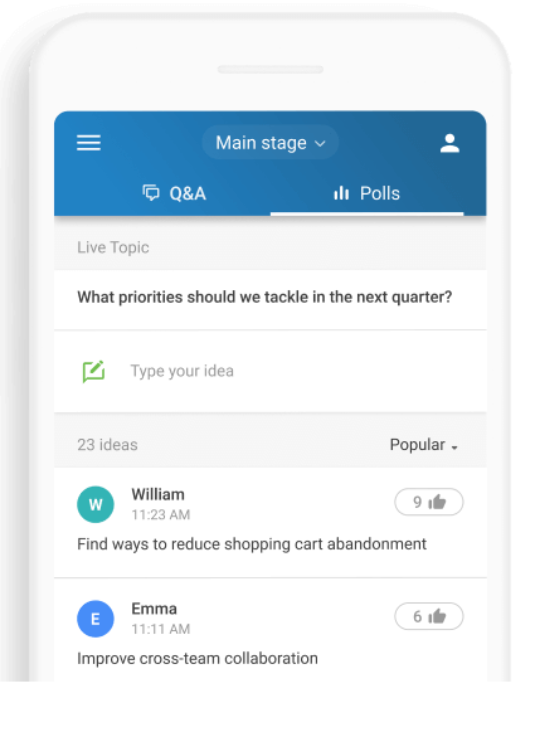
Why use it?
Start, stop, continue methodology is great for brainstorming and upvoting ideas for improvement as a team. It’s a classic retrospective method that helps teams grow stronger by identifying things they should stop doing, start doing, or continue doing in order to reach greater success.
Examples:
- What activities should we stop doing? (open text poll)
- What should we continue doing to keep up our results? (open text poll)
- What should we start doing to perform better? (open text poll)
Polls to celebrate your team heroes
Allow team members to shout-out their colleagues who’ve really made a difference to them.
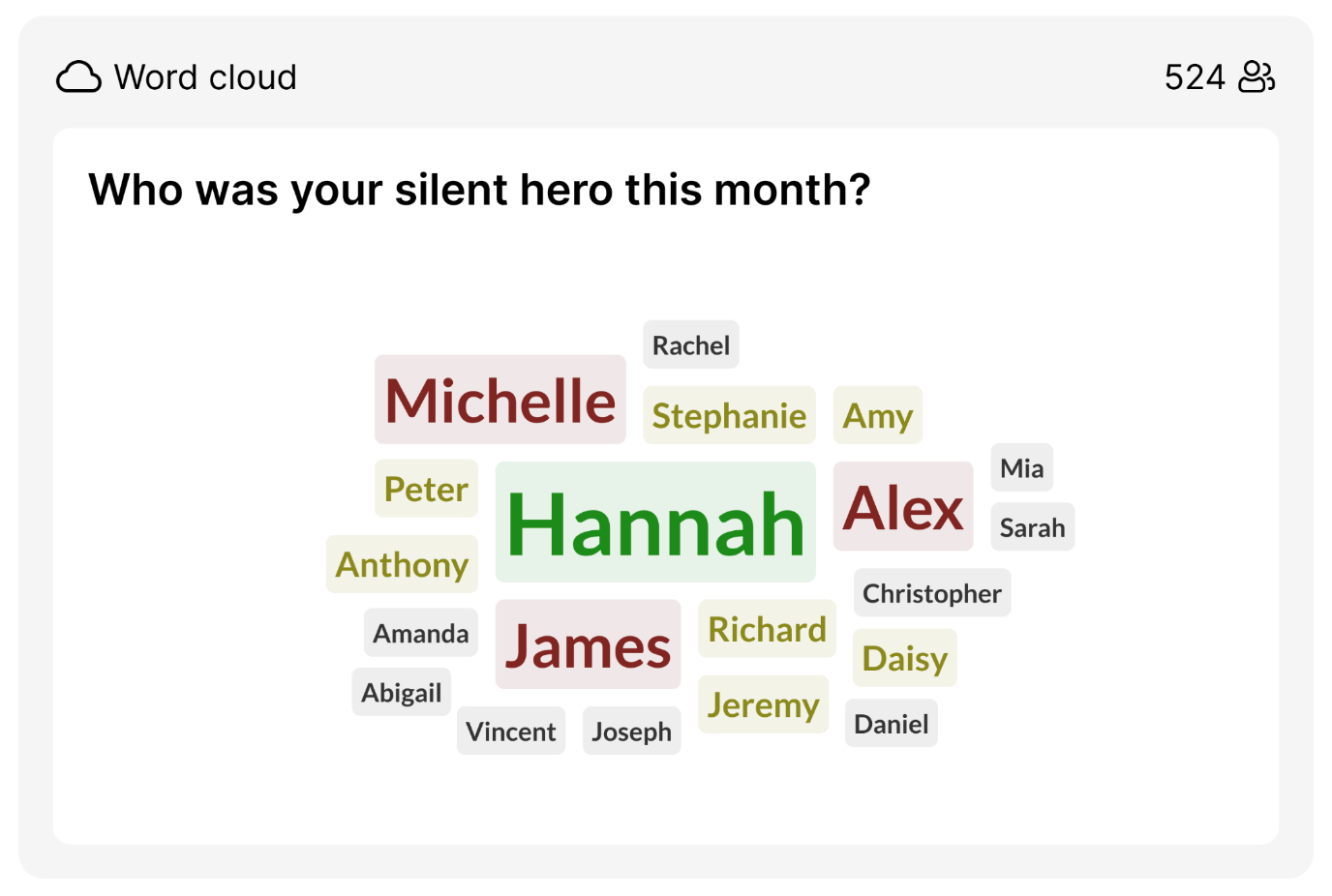
Why use it?
Acknowledge those working hard behind the scenes and boost morale for the entire team. Ask the team to each nominate a person who helped them the most or went the extra mile for them. Identify those people who would otherwise might go unnoticed and give them the recognition they deserve.
Example:
- Who was your silent hero this past month? (word cloud)
- Who from our team has been your hero recently and why (open text)
Celebration Quiz
Create a fun quiz to highlight your team’s accomplishments.
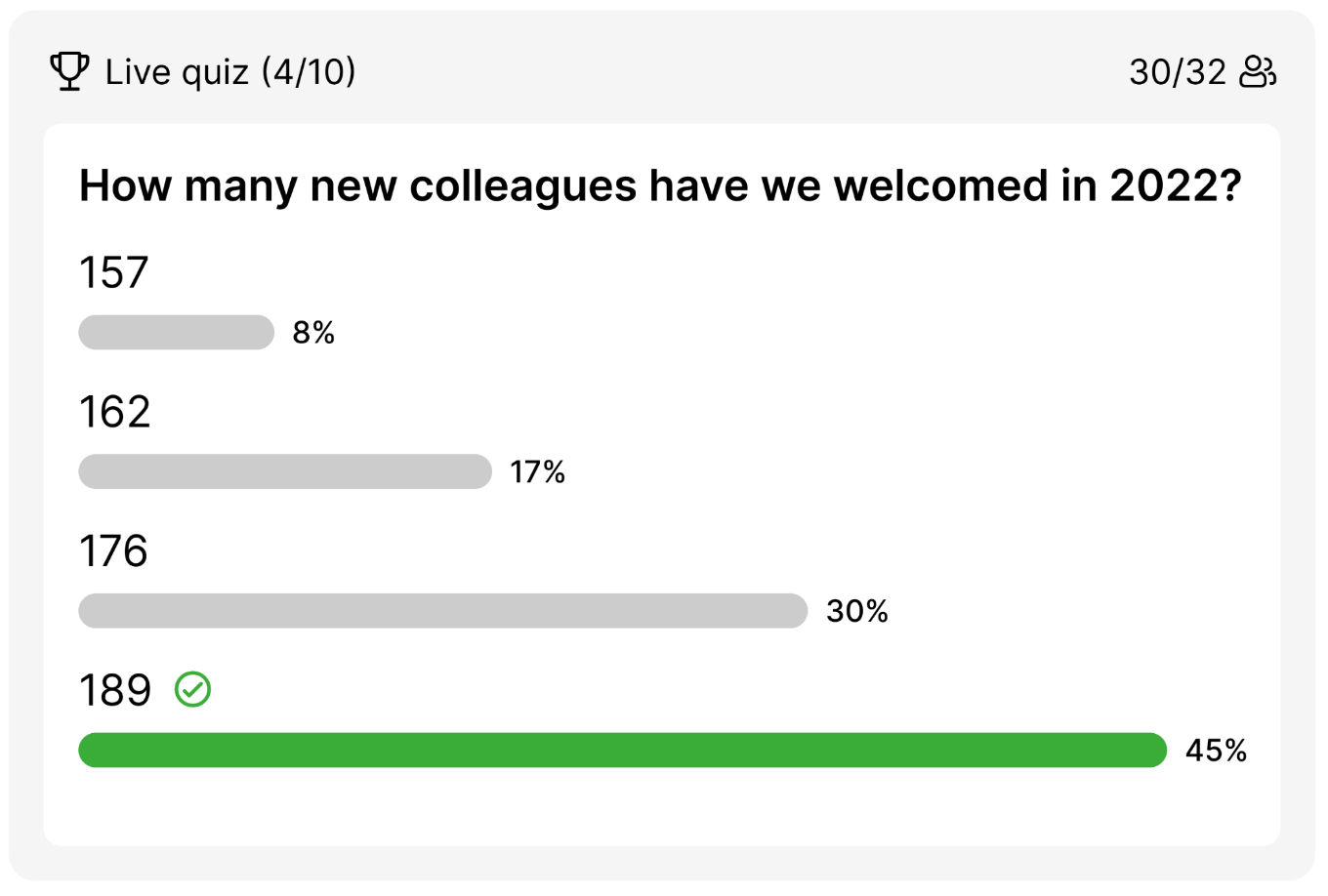
Why use it?
Quizzes are great for highlighting team milestones and accomplishments in a surprisingly interactive way. Plus, they add a little competitive fun to your meeting.
Example quiz questions:
- What % of our sales goal did we achieve?
- Which campaign had the biggest impact on our user adoption goal?
- Which side project was Alex involved in last month?
Curious about more?
