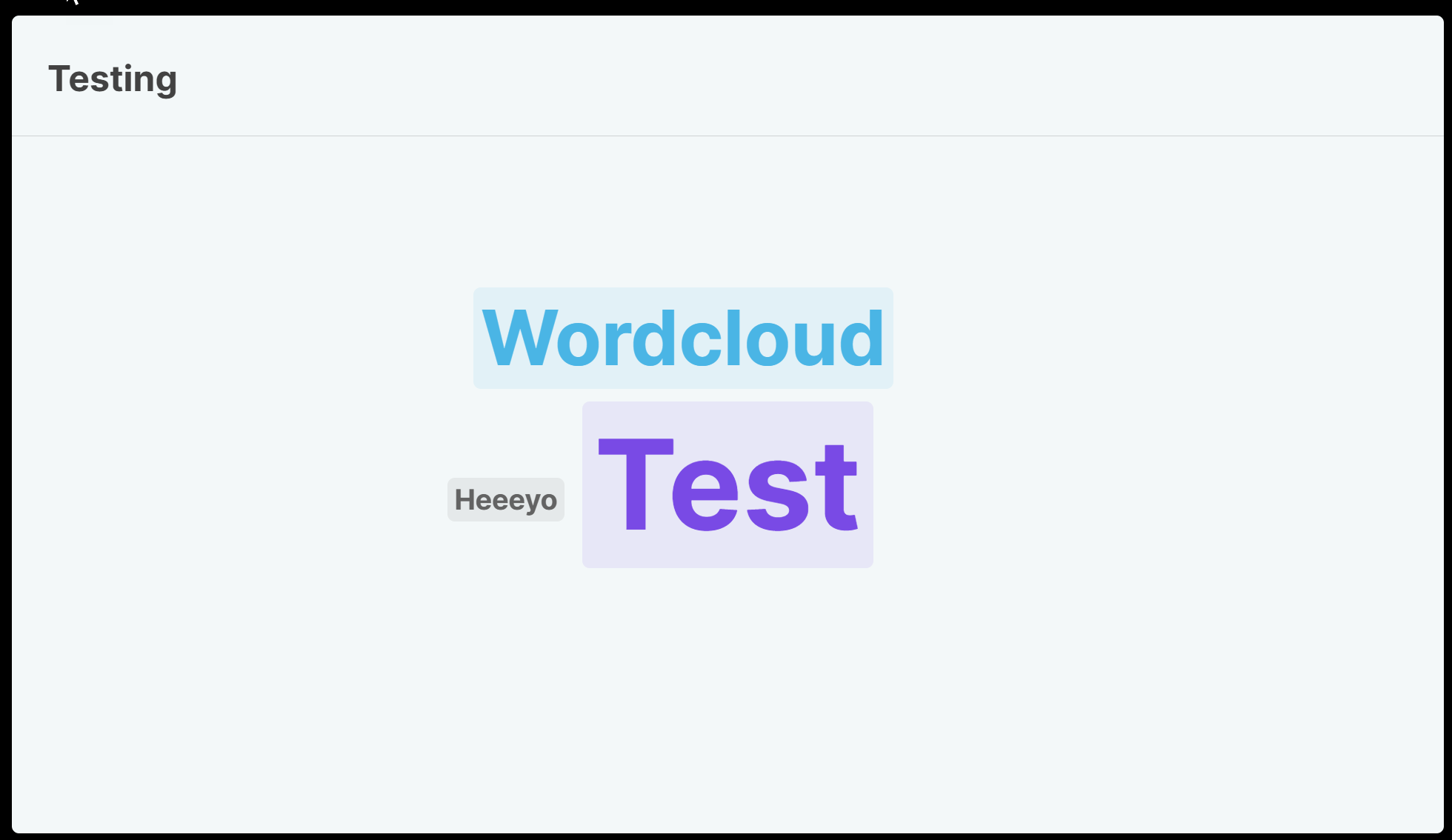Hello Slido team or anyone, really! I’m seriously considering upgrading to a higher-tier slido plan solely for word cloud color customization, but I want to confirm how it works before purchasing.
- Does the higher-tier plan allow me to customize word colors based on vote levels (e.g., more frequent words get specific colors)?
- Or are the words simply colored randomly within the theme colors?
- and if customization is possible, how do I set it up?
Would love to hear from anyone who has used it! Thanks guys.