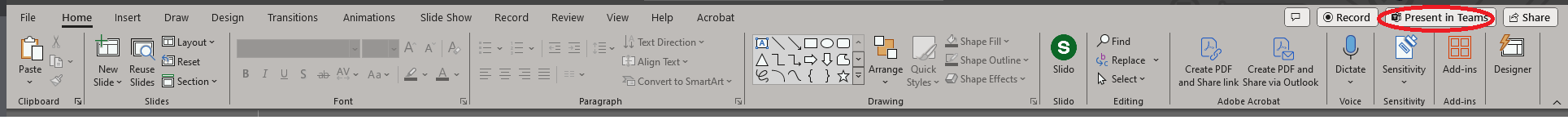This is my first time to use Slido..super excited. I entered my 8 poll questions and then wanted to integrate them into our presentation. We will be using a Teams platform for our event, but we have a PowerPoint presentation to intersperse between the questions...how do I do that?
How to use Slido with PowerPoint and Microsoft Teams
Best answer by Meggie from Slido
Hi
Welcome to Slido! 🎉🤗
You will first need to download our PowerPoint add-in and connect your Slido event to your presentation. Then you will need to add Slido slides to your presentation. Slido slides can be added to any place in the presentation. I have linked our detailed guides for these steps.
If you wish, you can then add Slido to your MicrosoftTeams meeting via our integration. This integration lets participants vote in polls within Teams. Alternatively, you can ask participants to scan the QR code or use your event code to join Slido and vote in polls via their phones and computers.
When you’re ready to present, all you need to do is share your screen in Teams. When you get to a Slido slide in your presentation, the poll will automatically activate and show up for participants.
Hope this helps! Let me know if you have any further questions.
Reply
Enter your E-mail address. We'll send you an e-mail with instructions to reset your password.