We’ve redesigned how you create and manage Slido as a host, with a complete new look. The new interface is rolling out gradually and so you might notice a few changes. But don’t worry! With a focus on efficiency and ease of use, Slido is now more intuitive than ever.
You can watch the announcement with more info here 👇
In this article:
Why the change?
We wanted to simplify the process of creating Slidos, with a focus on eliminating friction points for our users. This meant that changes in design were needed to make it easier for users to locate and use more features. Alongside the interface changes, all the technology on the backend has been upgraded too which should streamline any future improvements.
Slido’s polling and Q&A are still front and center – they’re simply more efficient. Our research shows new users can create Slidos 30% faster in the new interface.
The new interface also better matches the experience you get with any Slido video integration. Now Slido looks and feels the same whether you’re using it within Webex, Zoom, Microsoft Teams, or simply presenting from slido.com.
There are some features from old Slido that are no longer available. Learn more in our new Slido feature continuity guide.
How do I know if I’m using new Slido?
Creating your interactions in new Slido looks like this:
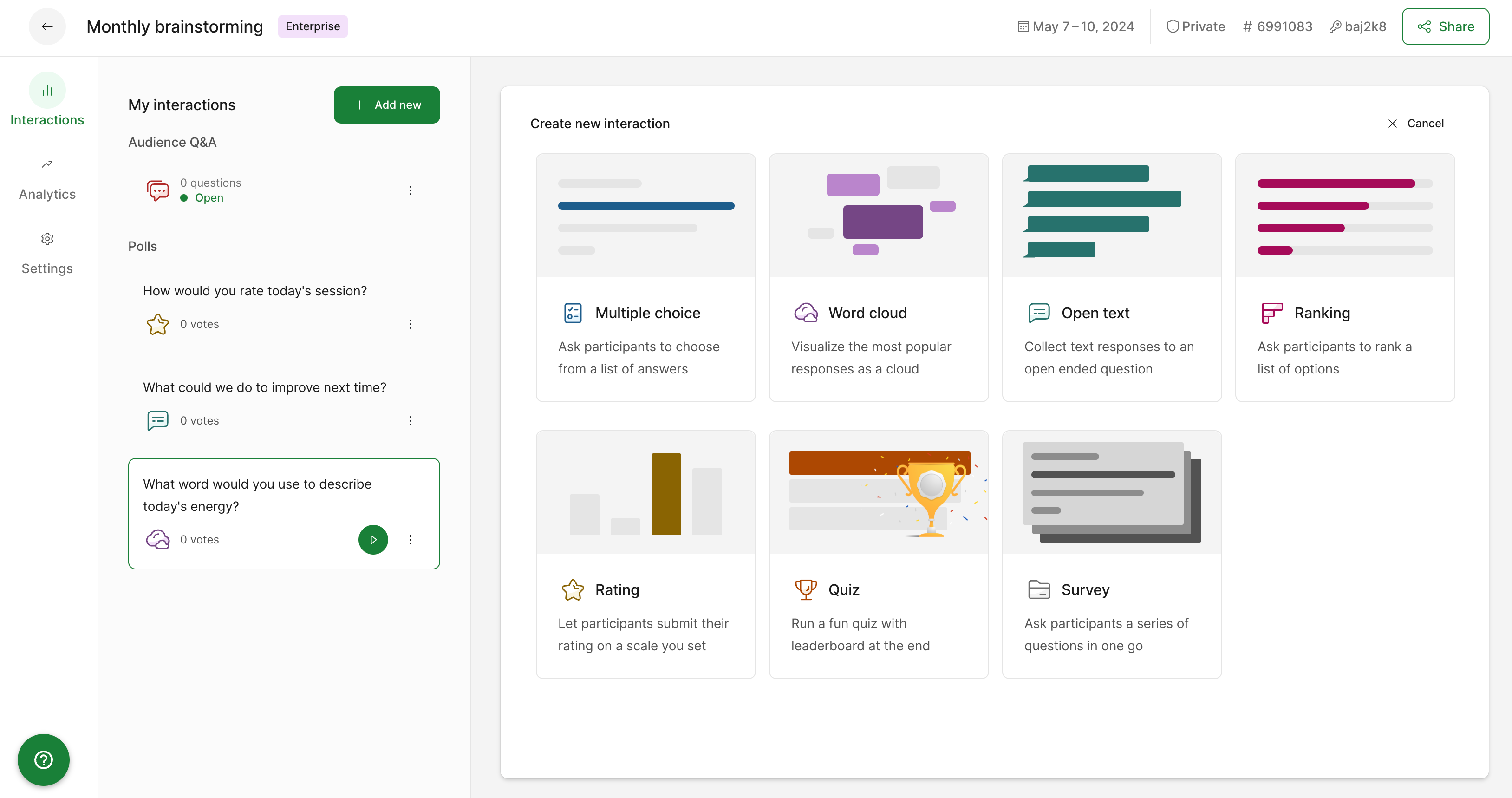
And creating your interactions in old Slido looks like this:
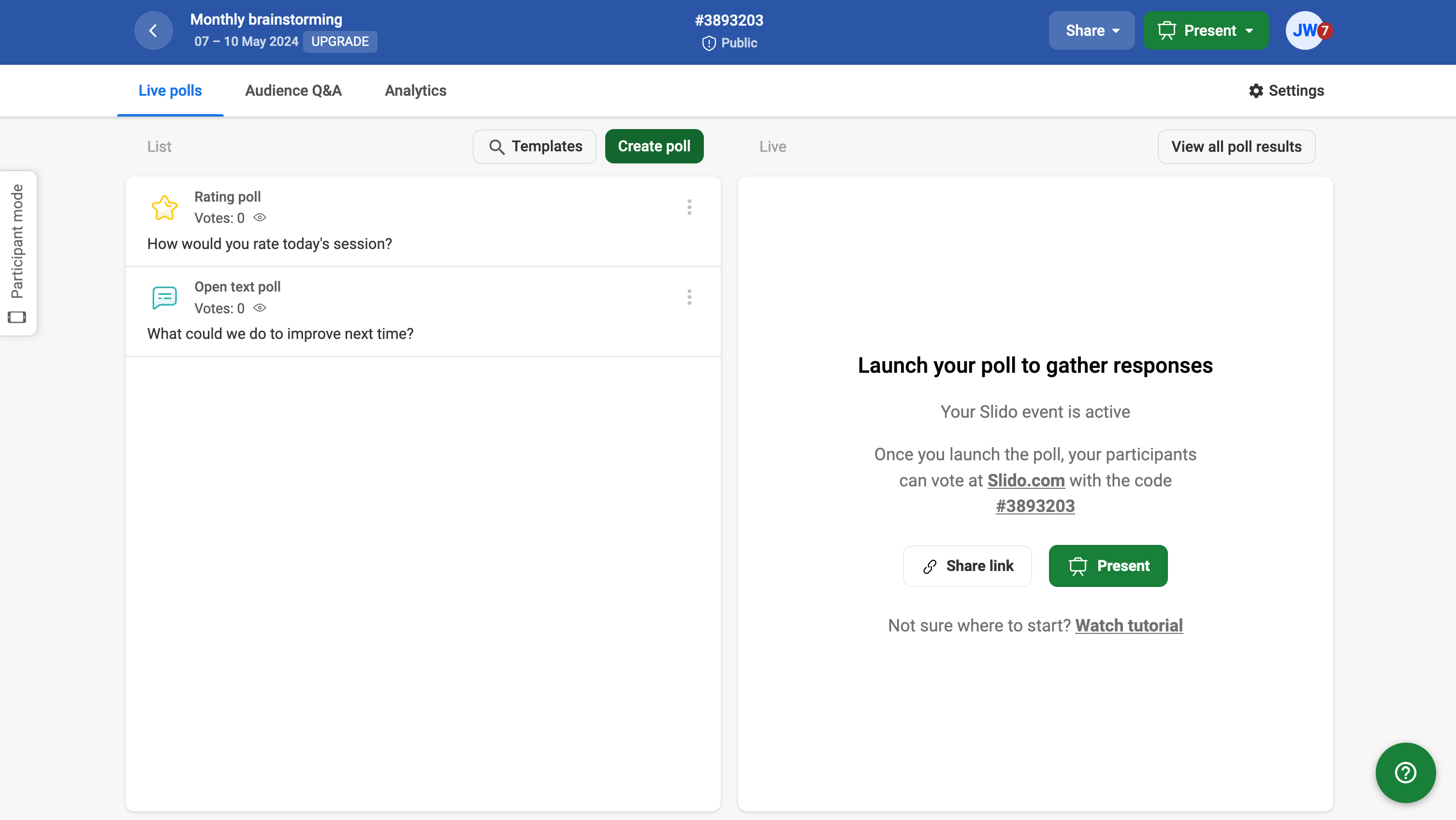
Are there Help Center resources for both interfaces?
⚙️ Over the coming weeks, we’ll gradually update articles in our Help Center to ensure that you have all the resources you need during this change.
This means that for a time, some articles will have two different versions (old Slido and new Slido).
But don’t worry, each article will begin with the disclaimer below – linking to the alternative version 👇
Slido is gradually rolling out a new user interface. If the steps and visuals below match what you’re seeing, then you are using the new interface and this article is for you. If not, please see this version.
If there’s a particular article or guide you rely on that doesn’t have a new Slido version yet, or anything you think we should add, please let us know at community@slido.com.
Can I switch back to old Slido?
For a time, you will be able to switch back to using the old Slido interface. You’ll find the option to switch under the Help menu. Learn more in our guide for switching interfaces. Keep in mind, however, that this is a temporary option. The new interface will eventually become permanent, but we will give you plenty of notice.
We Want Your Feedback!
Your input is invaluable to us. Please don't hesitate to reach out to us at support@slido.com or here on Community if you have any questions, suggestions, or concerns about the upcoming changes.
We're here to support you every step of the way and ensure a smooth transition to the new Slido interface.


