Slido is gradually rolling out a new user interface. If the below steps and visuals match what you are seeing within your account, then you are using the old interface and this article is for you. If not, please see this version.
If you don't want to receive any new questions, you can close your Q&A. While your participants won't be able to submit any new questions, you will still be able to work with them and display all the ones which have already been submitted.
The option to close Q&A is available in all plans.
To close the Q&A:
- Go to the Settings cog on the top right
- Navigate to Features and select Audience Q&A
- toggle on the option to Close questions
- When you return to the Audience Q&A tab, it will say Audience Q&A closed
When using the multiple rooms feature, the same applies. You can close the Q&A by going to Event Settings > Features > Audience Q&A and enabling the option Close questions.
Participants can still upvote and/or downvote questions unless you decide to close voting as well.
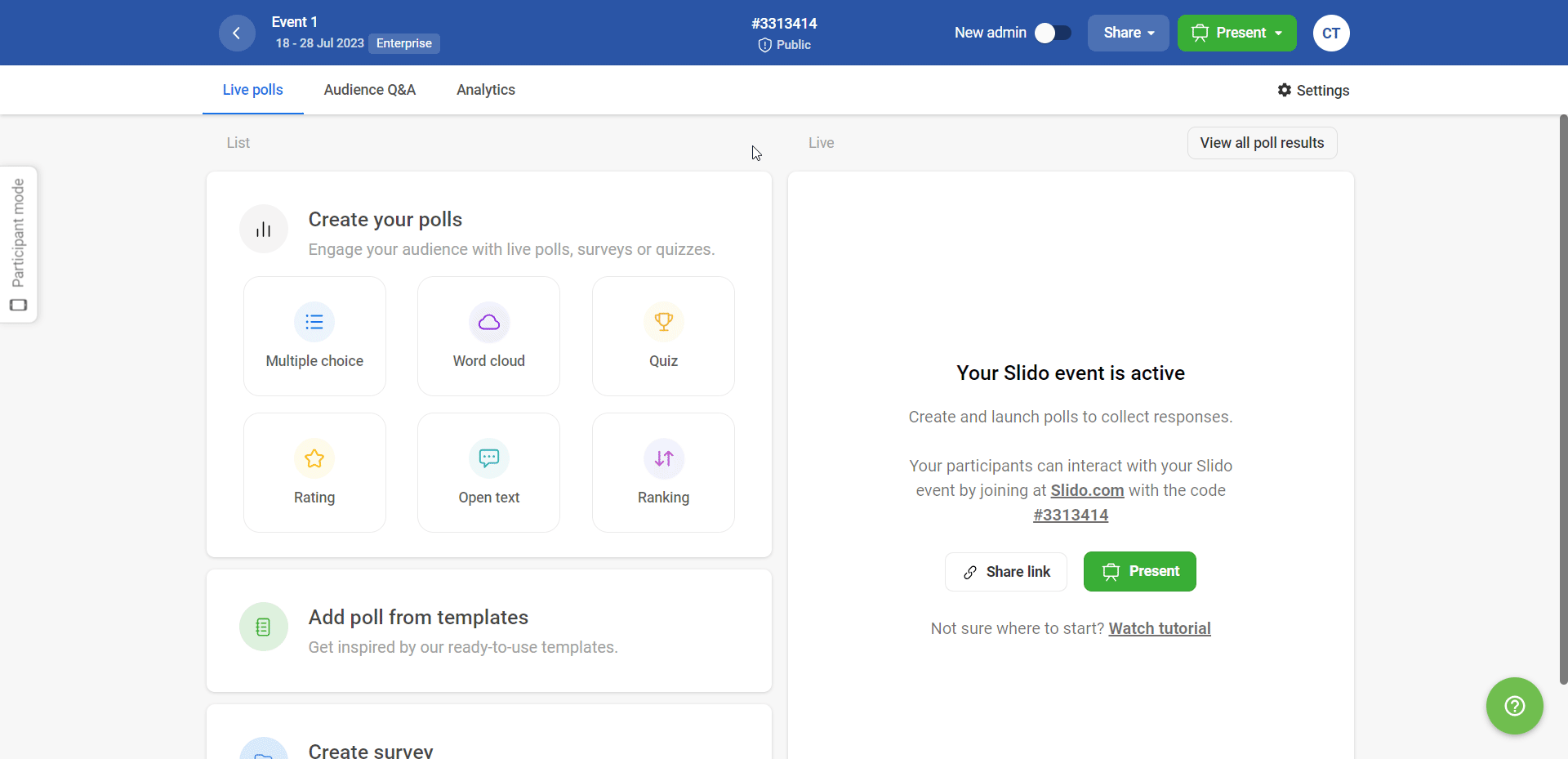
This is how closed questions will look for your participants:
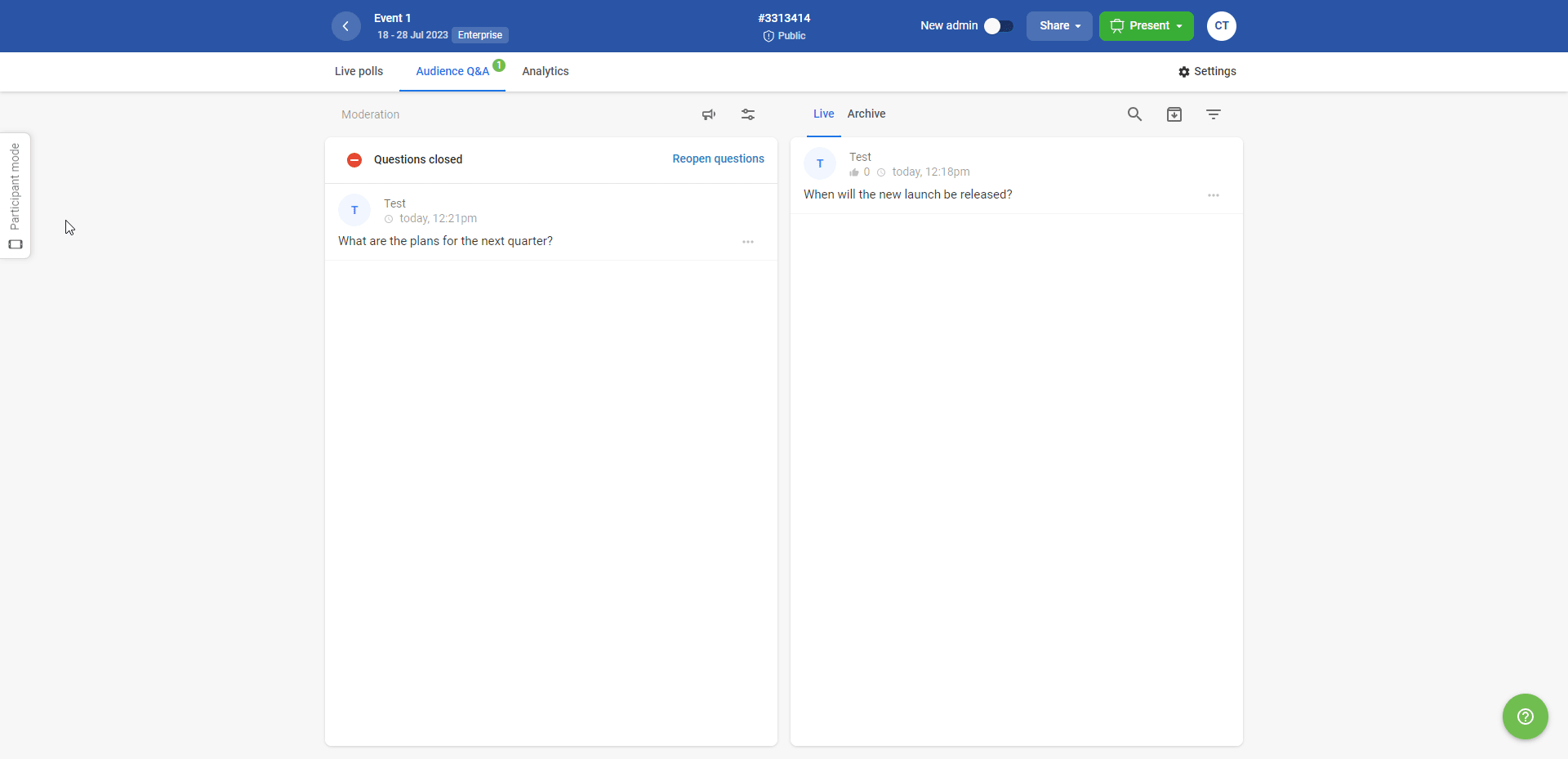
For Professional plans and above, you can close Questions from the Audience Q&A tab in admin from Questions settings. This will generate a pop up where you can toggle on Moderation and Close questions. there’s also a checkbox to close voting, which will disable upvotes.
Curious about more?

