Slido is gradually rolling out a new user interface. If the below steps and visuals match what you are seeing within your account, then you are using the old interface and this article is for you. If not, please see this version.
Large organizations often set up data retention policies to protect their users’ data and ensure compliance with internal privacy guidelines. This article explains how data retention policies work in Slido, what they mean for users and how users can retain their data.
Data retention policies are only available for Enterprise accounts with over 100 users. If you are an account owner and would like to set up a data retention policy, please reach out to support@slido.com.
In this article:
What is a data retention policy?
A data retention policy is a rule set up in the back-end of Slido which automatically deletes events and event data after a certain period of time. This period of time is called the data retention period.
Does my account have a data retention policy?
If your organization has a data retention policy, you should see a green banner pointing this out when you log in. If you are not sure, please ask your account owner whether they have set up a retention policy.
The banner only shows specific amount of days up to 60 days. If your data retention policy is set for more than 60 days, banner will only show you that you have the policy in place and will not specify for how long.
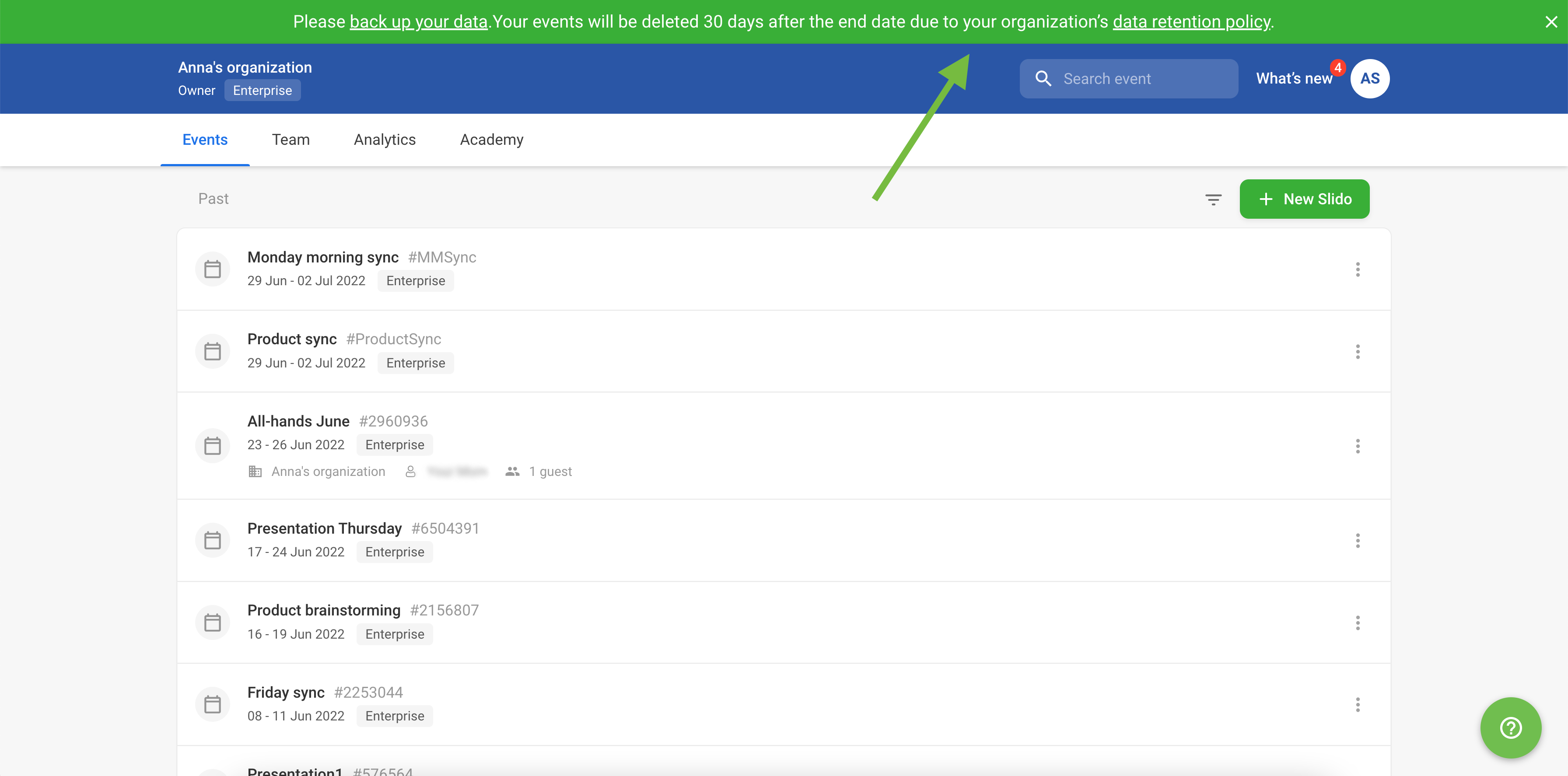
Please note that data retention policies have to be requested by account owners so not all Enterprise accounts have this policy.
How long before my events are deleted?
The data retention period is defined by the account owner and starts with the last day of the event. For example, if the data retention period was 30 days, then your event would be deleted 30 days after the event’s end date.
To check the length of your data retention period, please see the banner in your Slido admin or ask your account owner.
If the banner in your admin does not specify the data retention period, please reach out to your account owner.
How do I keep my data?
To keep your event data, make sure you export it as soon as the event has finished.
To export event data:
- Go to Analytics
- Click Export
-
Select Poll results to see overall results or Poll results per user to see each participant’s individual votes
To export questions, ideas and more, take a look at our tutorial.
My event has disappeared - what do I do?
We cannot recover any data deleted within a data retention policy, so please remember to export data you’d like to retain.
If your account does not have a data retention policy and your event has disappeared, please reach out to support@slido.com.
If you have any questions or concerns about your data retention policy, please reach out to your Slido account owner.
Curious about more?
