Slido is gradually rolling out a new user interface. If the below steps and visuals match what you are seeing within your account, then you are using the old interface and this article is for you. If not, please see this version.
Slido Labs allows you to try and test experimental features in Slido. We created Slido Labs to give you the opportunity to test some of our features in advance. We’d love to hear your feedback on those so we can give you the best experience possible.
Please keep in mind that all experimental features here may change or even disappear at any time.
In this article
Turn on an experiment
- Go to Settings
- Select Slido Labs
- Choose which experiments you wish to try

Experiment: Recent questions by default
This feature helps the audience in seeing all new incoming questions on participant devices chronologically, with the most recent one on top. Hence, users are not biased by seeing the top voted questions first and new questions can receive attention as well.

If needed, the list of most popular questions is just one tap away
Experiment: Question withdrawal
This feature allows your audience to withdraw their questions anytime during the Q&A. Question withdrawal is automatically enabled after you create an event.

Please note that withdrawn Questions show up as Anonymous in Exports.
Experiment: Separate scores for Q&A downvotes
By default, upvotes and downvotes are shown together as a cumulative score. However, you can also choose to show downvotes separately in the Participant mode instead.
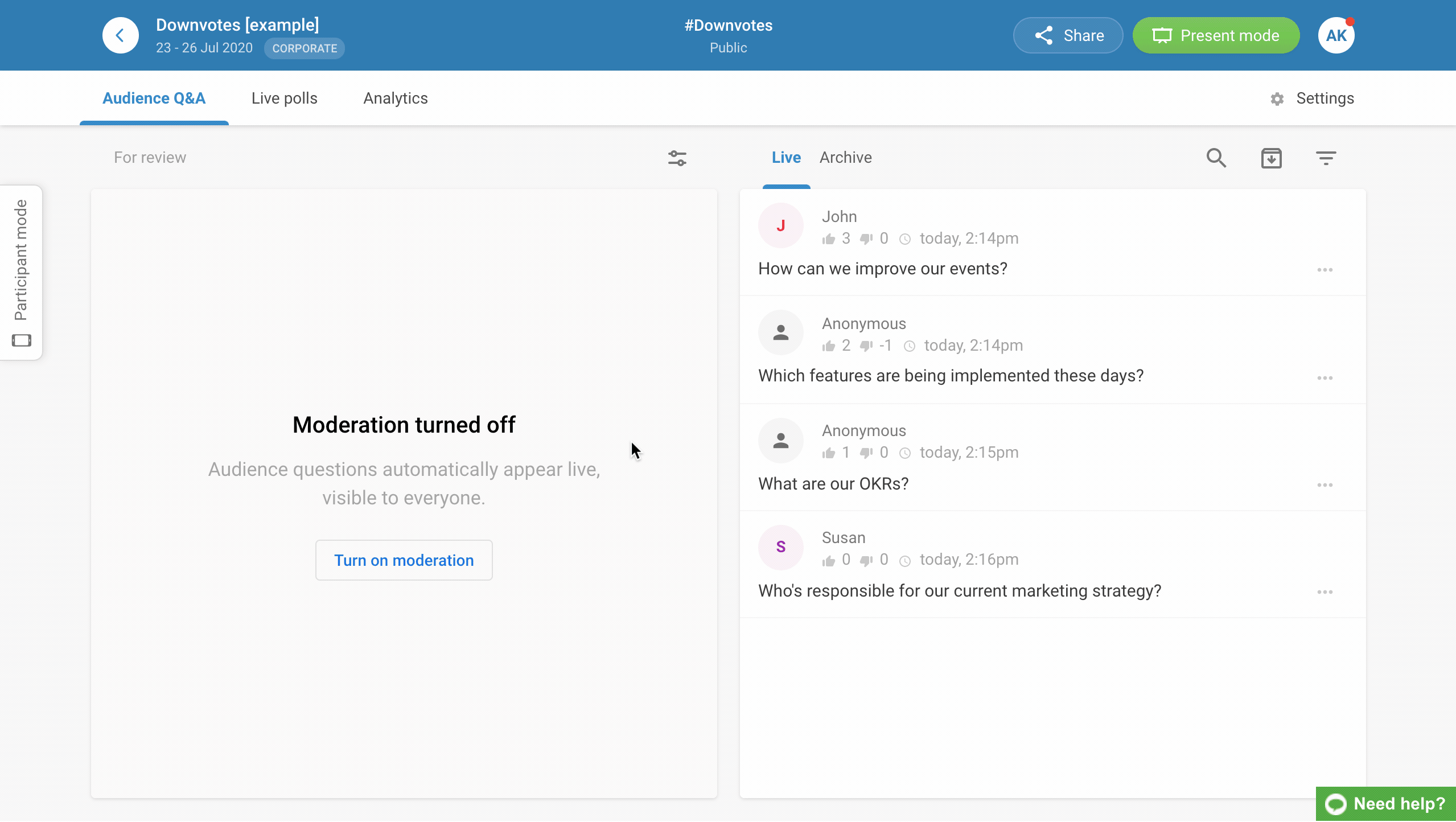
Even when you show downvotes separately in the Participant mode, the Present mode displays only the cumulative difference between upvotes and downvotes.
Experiment: Similar questions
This feature allows participants to see whether someone else has already asked a question about their concerns in the Q&A. Whenever a participant types a question that is identical to the questions in Q&A, they will get a suggestion from Slido, displaying a similar live question. The participant can then upvote the question or continue to type their own.
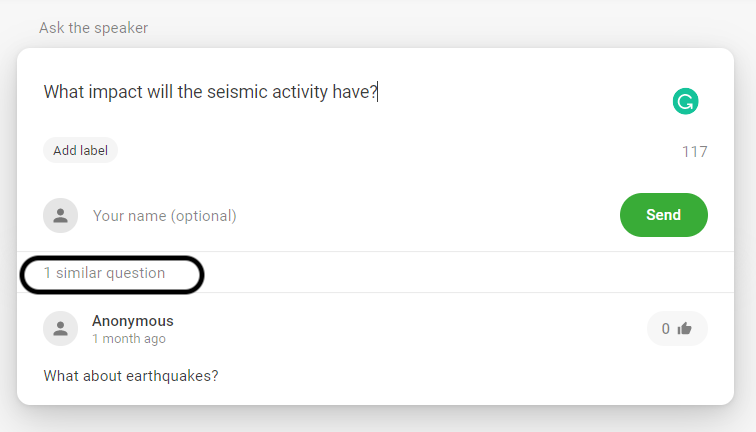
Have your own ideas?
Please share your ideas for other experimental features directly in Slido Labs or email us at support@slido.com!

