Slido is gradually rolling out a new user interface. If the below steps and visuals match what you are seeing within your account, then you are using the old interface and this article is for you. If not, please see this version.
If you want to make sure that your Q&A will be free of irrelevant questions which miss the topic of your session or spread unreasonable negativity, there are several ways to go about it:
Questions moderation
Moderation allows you to review questions before they appear live for everybody to see. If you receive an inappropriate or poisonous question, you can simply dismiss it.
Available in our Professional plan and higher.
Learn more about the Q&A moderation in this article.
Profanity filter
This feature filters out all submissions which include inappropriate words. Everything happens automatically in the background so there is no action required from the presenter.
The profanity filter currently supports only English and is enabled for your events by default (even with disabled moderation).
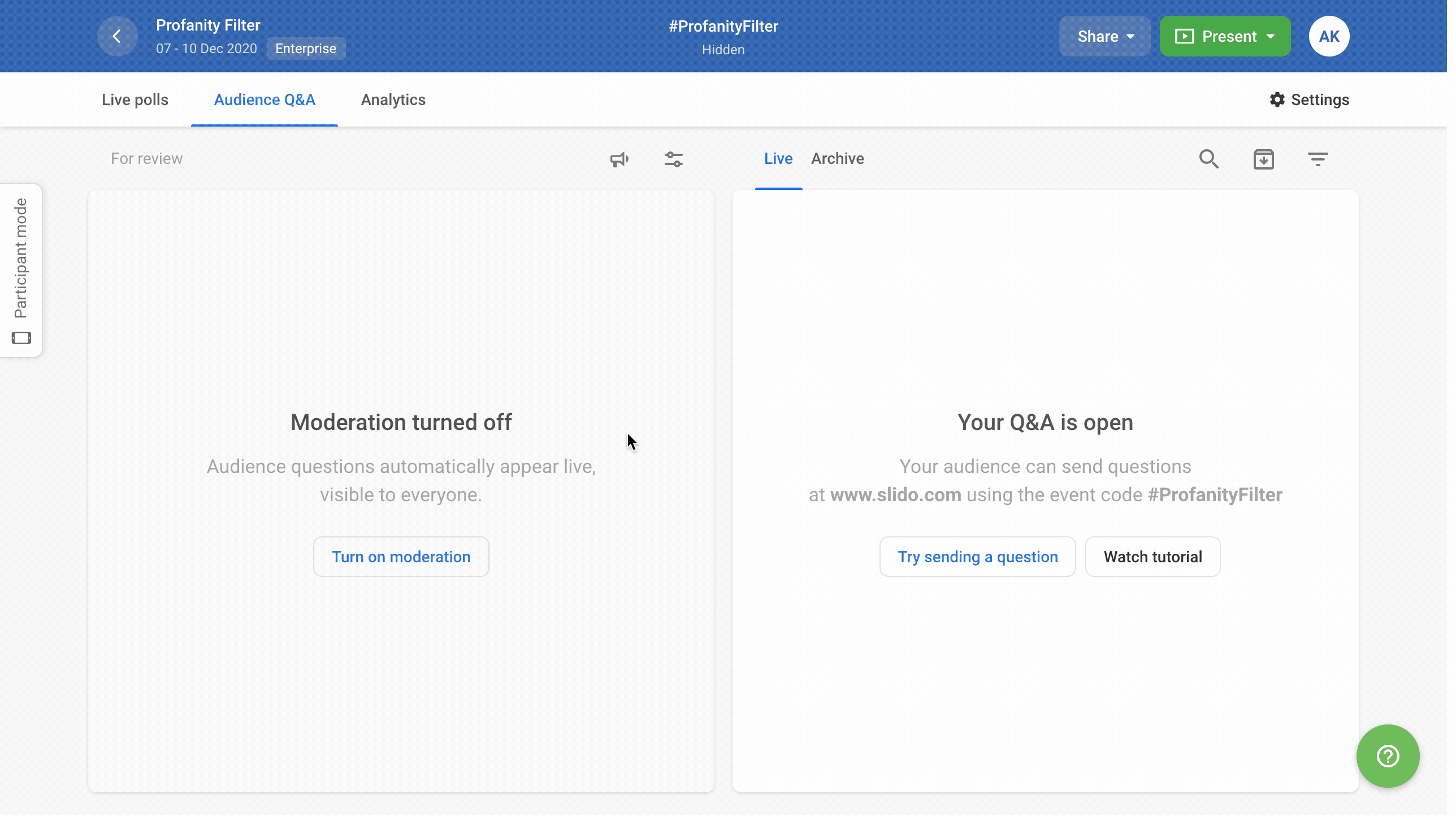
Deleting questions
If needed, you can simply also delete a submitted question.
- Hover over the question you wish to delete
- Click the 3 dots next to the question to open a menu
- Select Delete
If you need to delete more than one question, you can do so in bulk.
Frequently Asked Questions:
- Can I trace who submitted a specific question?
Unless a question has been sent using a person’s real name, we can't really help with tracing its owner. While we do collect IP addresses, we can’t share those even upon your request, as we are committed to maintaining the privacy of participants and we guarantee that an anonymous question stays anonymous. That said, we are always happy to comply with requests from law enforcement authorities if such information is needed to help with the investigation of any unlawful activity. Our blog post, 5 Ways to Deal With Difficult Employee Questions During Q&A has some great insight.
Curious about more?

