Slido is gradually rolling out a new user interface. If the below steps and visuals match what you are seeing within your account, then you are using the new interface and this article is for you. If not, please see this version.
Once you successfully make a payment for a Slido plan, your invoice and order details will be attached to the email we send within a few minutes of your upgrade. However, you can always find your invoices within your Organization settings.
- Navigate to your profile menu in the top-right corner
- Select Organization settings and billing
- Go to the Invoices tab
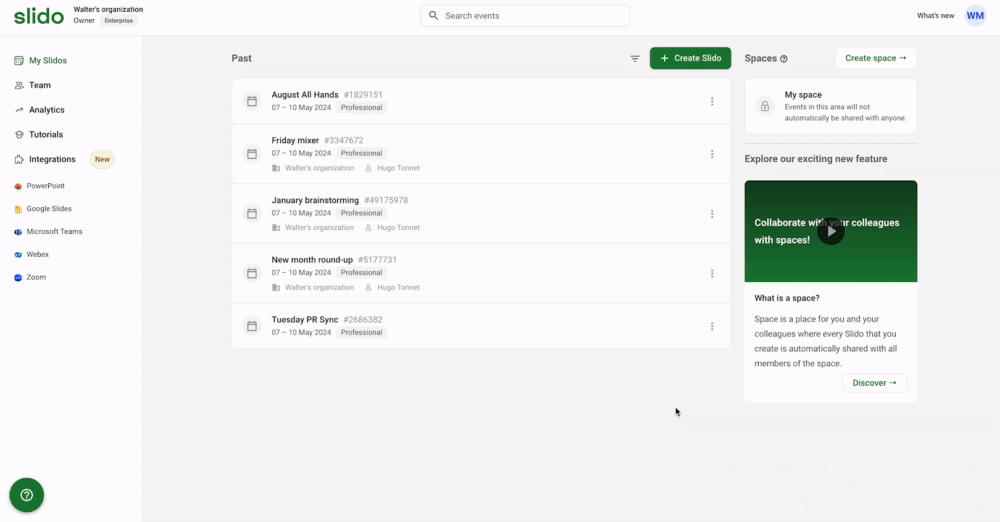
Note that Slido does not store your credit card information and our invoices also serve as receipts.
Brand new invoices can take up to 15 minutes to appear within your Organization settings.
Curious about learning more?
