Our annual licenses are active for exactly one year. To make things easy, you can renew your annual plan directly from your online account with a credit card.
We do not offer auto-renewals for any paid subscriptions because we do not store any payment information. You’ll be reminded that your license is coming up for renewal, but once your subscription expires, your account will automatically revert back to Basic. We can’t and won’t ever automatically charge you for anything.
To review the features and prices of annual plans we offer, visit our Pricing page.
In this article:
Renew online
You can renew your license from within your Slido account anytime during the subscription period and up to 60 days after the license expires. When your renewal date is getting close, we’ll send you an email reminder and a banner will appear within your account. Both reminders will include a link for renewal.
Only license owners can renew subscriptions.
See below the banner that appears when a license is set to expire in under 60 days.
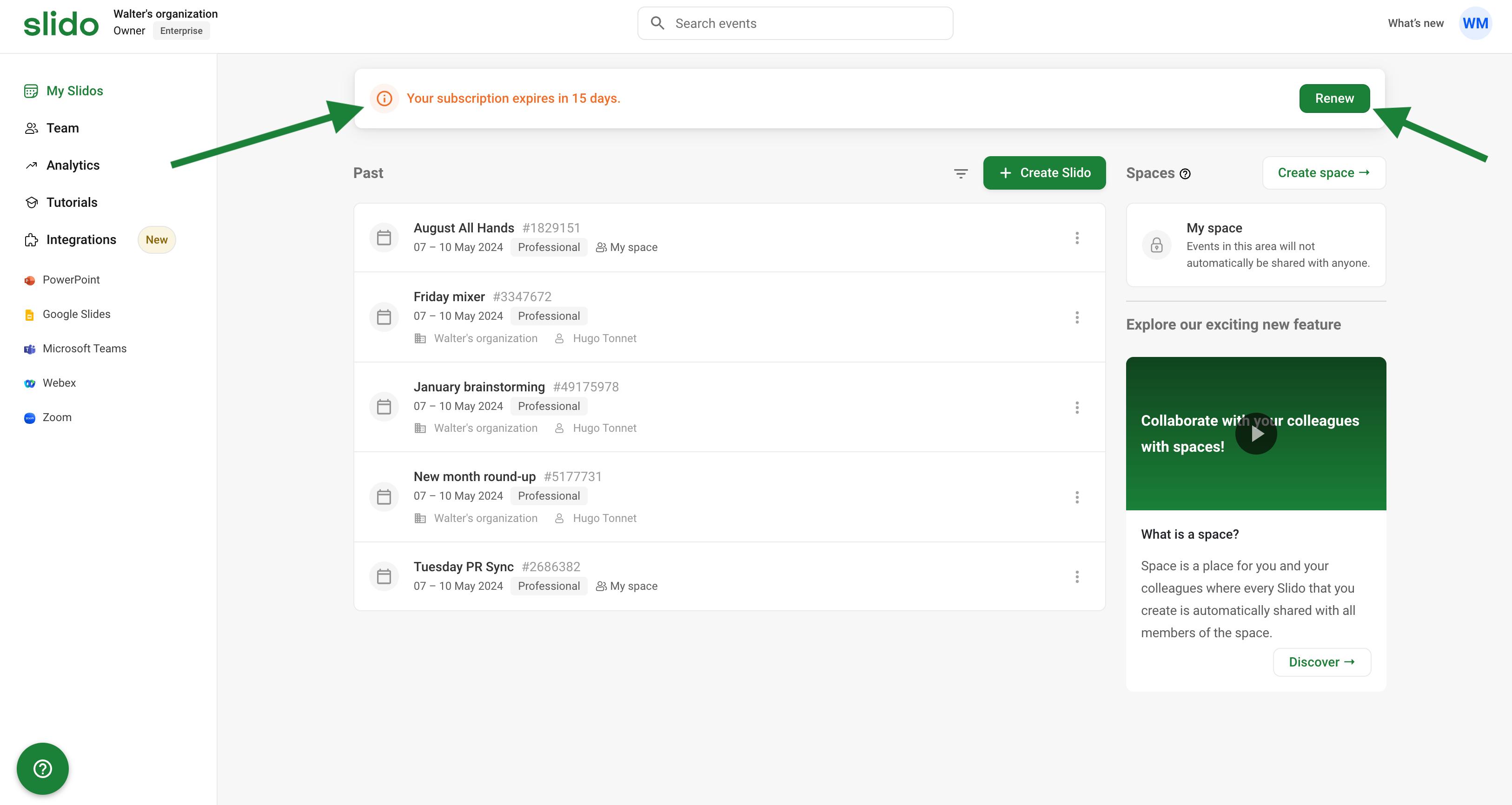
To renew your existing plan anytime during the subscription period:
- Click on your profile icon in the upper right corner
- Select Organization settings and billing
- Under the General tab, click on Renew
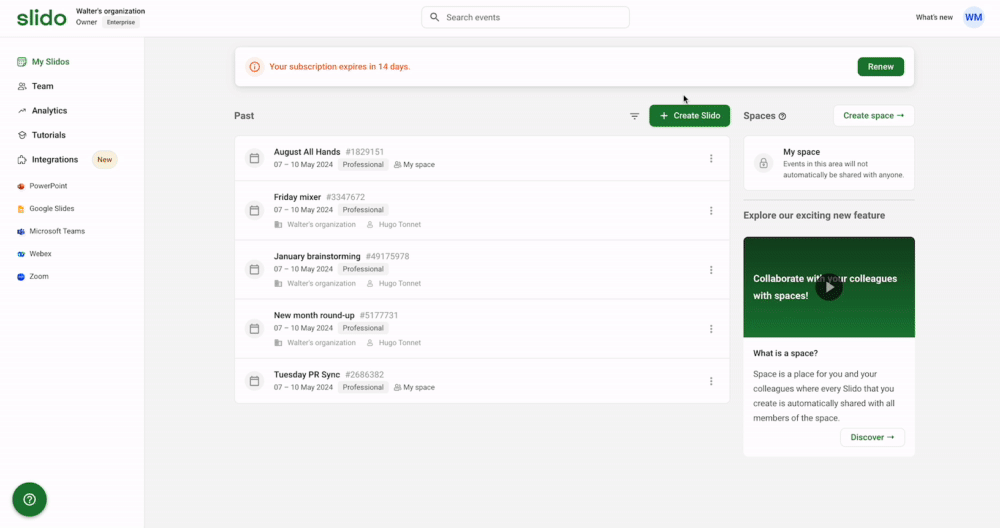
Once payment is complete, your subscription will be instantly renewed. Your invoice will then appear in Organization settings after just a few minutes.
If you need help with the renewal, like changing the number of additional users, send our care team an email at support@slido.com and they’ll be happy to help!
Renew without a credit card
If you cannot renew your license with a credit card online, you may request an invoice. Please note that this option is only available for Enterprise plans and Professional plans with over seven users.
Once we confirm all the details, we'll renew your plan and send you the invoice in return. You can then settle the invoice using a bank transfer – or with a credit card via the secure link included on the invoice.
Need additional billing or procurement information? Check out our Procuring Slido guide.
Tips and reminders
- Renewing after the license expired
If you decide to renew after 60 days from expiration, you will need to purchase a license from our Pricing page.
- Changing your plan
If you wish to change your plan for the next year, you can click on your plan in the top left corner under your organization name. This will bring up the pricing screen for purchase.
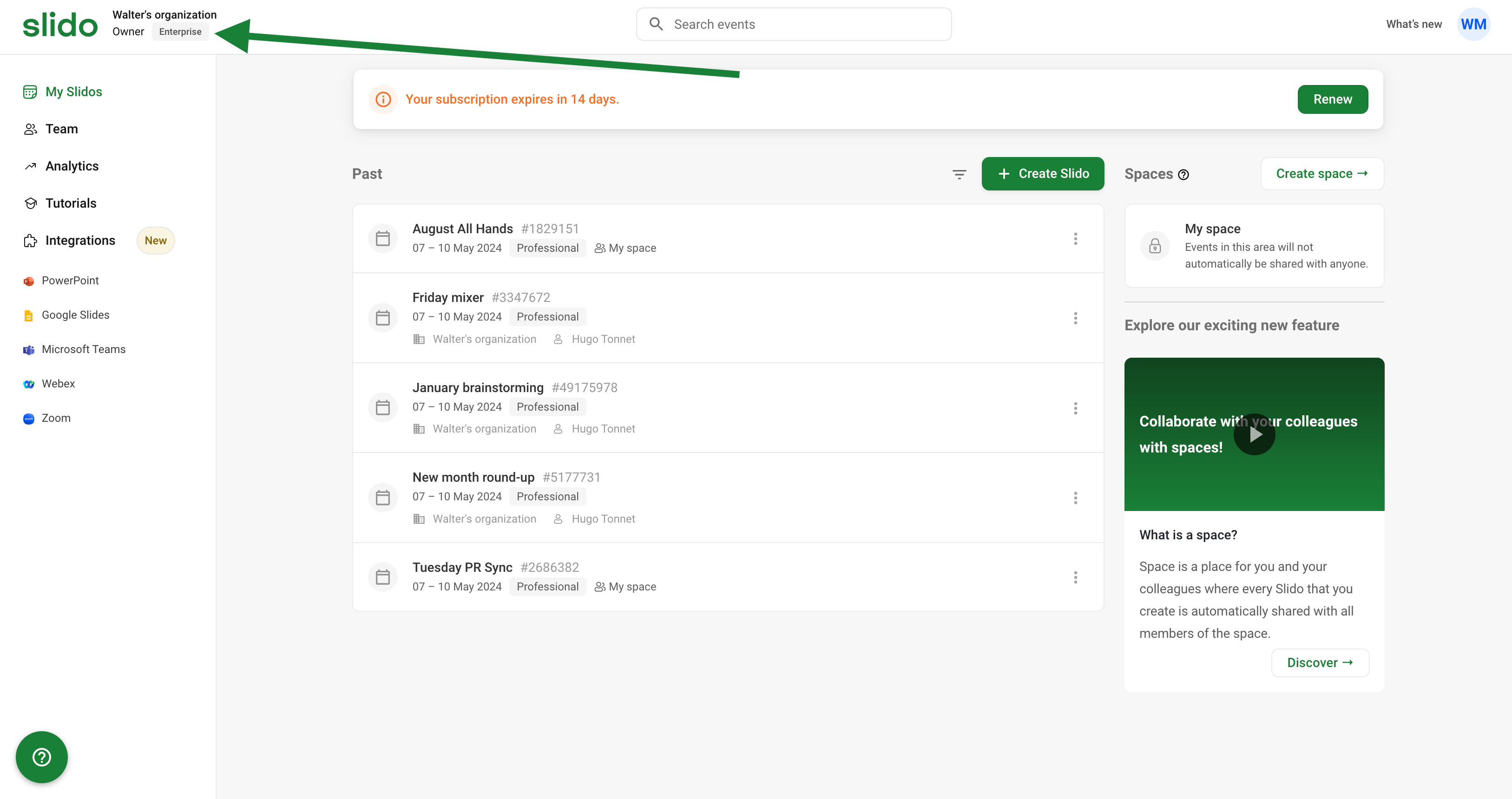
- Explore new features and functionality
To see what's changed in Slido over the past year, you can simply take a look at the Product news directly in your account. Just click on ‘What’s new’ in the top right.
Curious about more?

