We’re excited to share recent updates to Slido for Microsoft Teams which helps make the experience better for both hosts and participants.
Enlarged layout for pre-meeting preparation
Preparation for your meeting with Slido in the Teams calendar is now more intuitive and organized. You can add your interactions from the left sidebar, and create, edit and preview the Slido content in the main area.
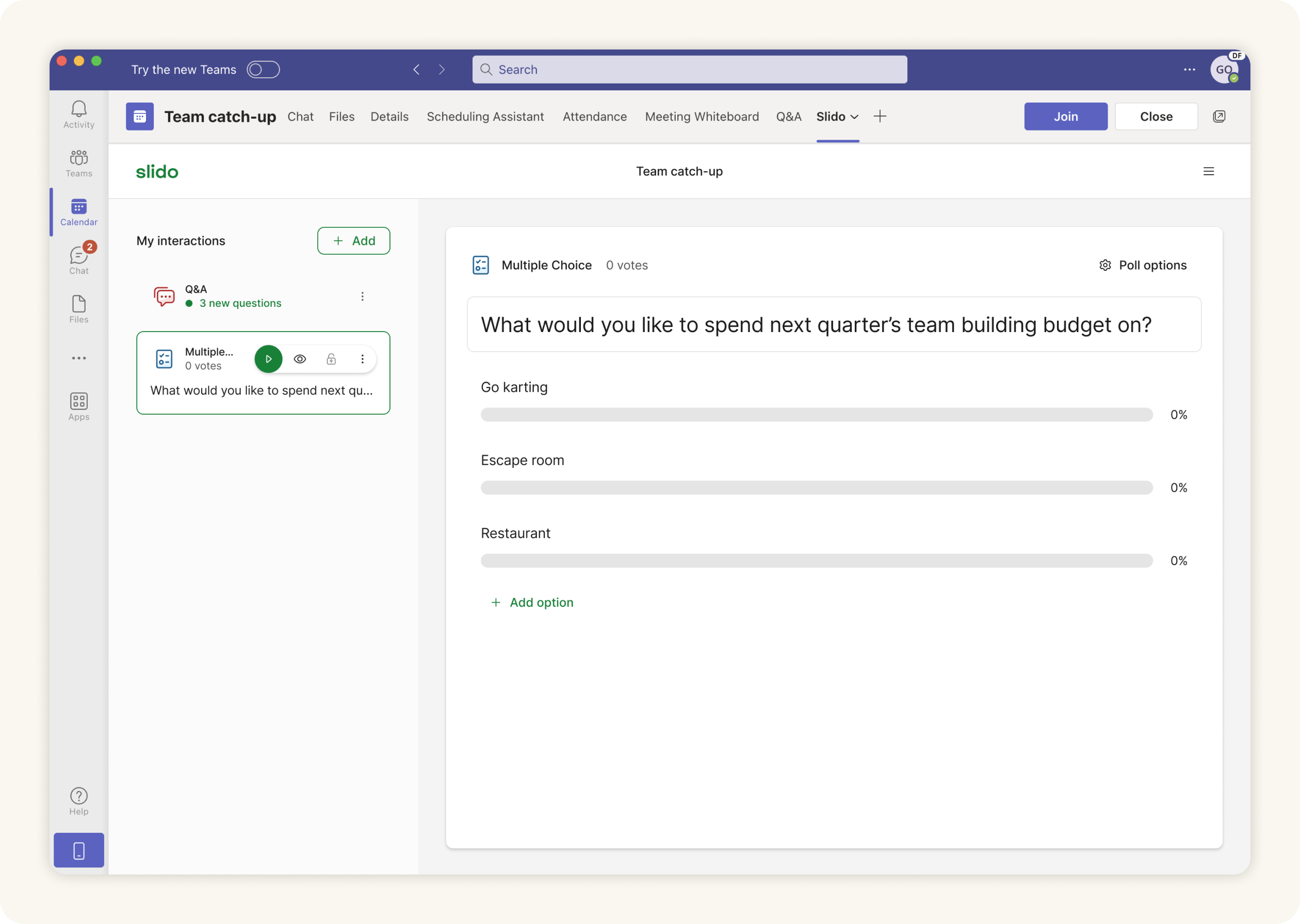
Improved voting experience
When you launch or deactivate a poll, a chat notification is sent to the meeting chat. Your participants can vote on an active poll after clicking the Send your vote button, which opens the Slido sidebar. These chat notifications replace the previous experience using pop-ups.
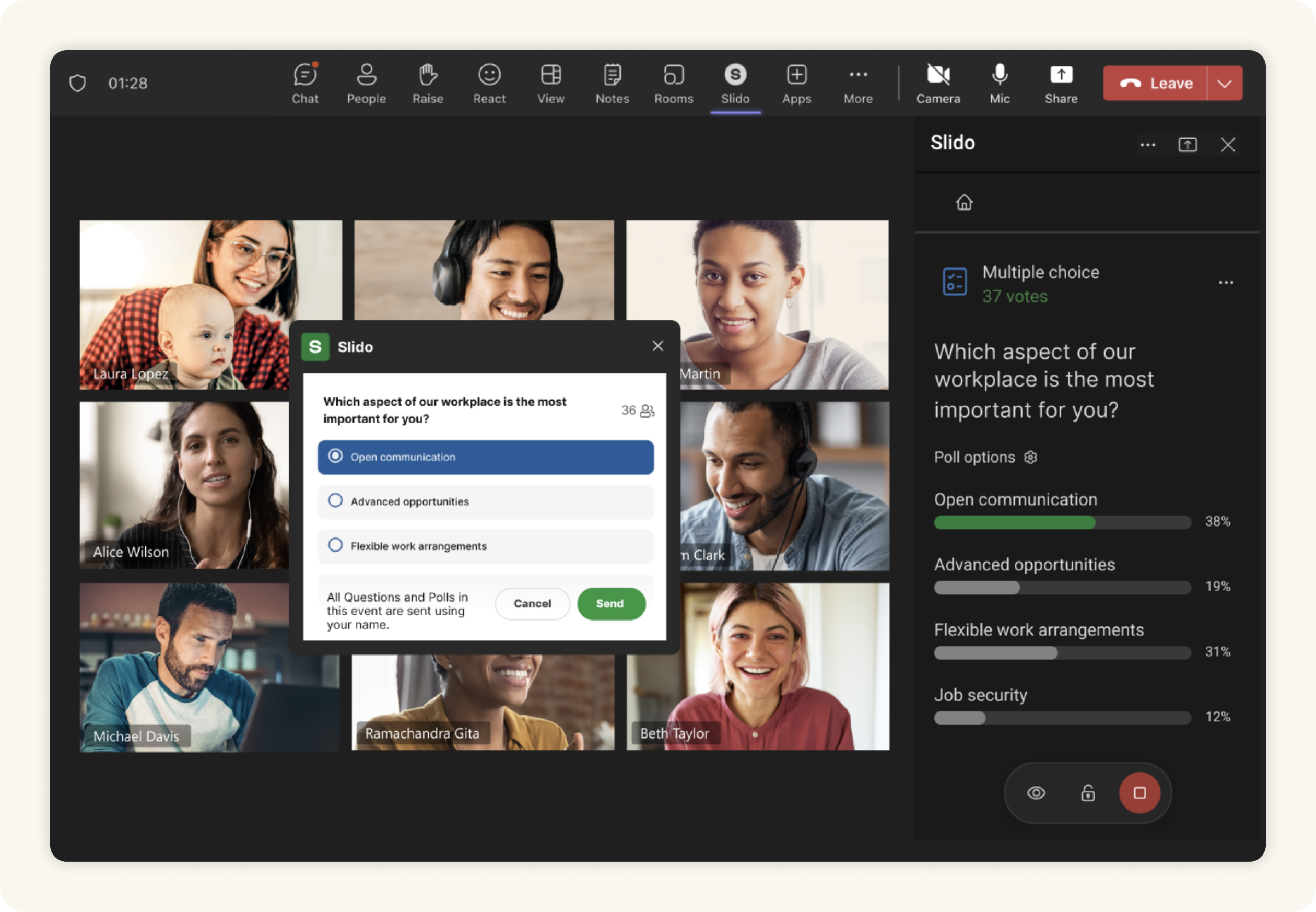
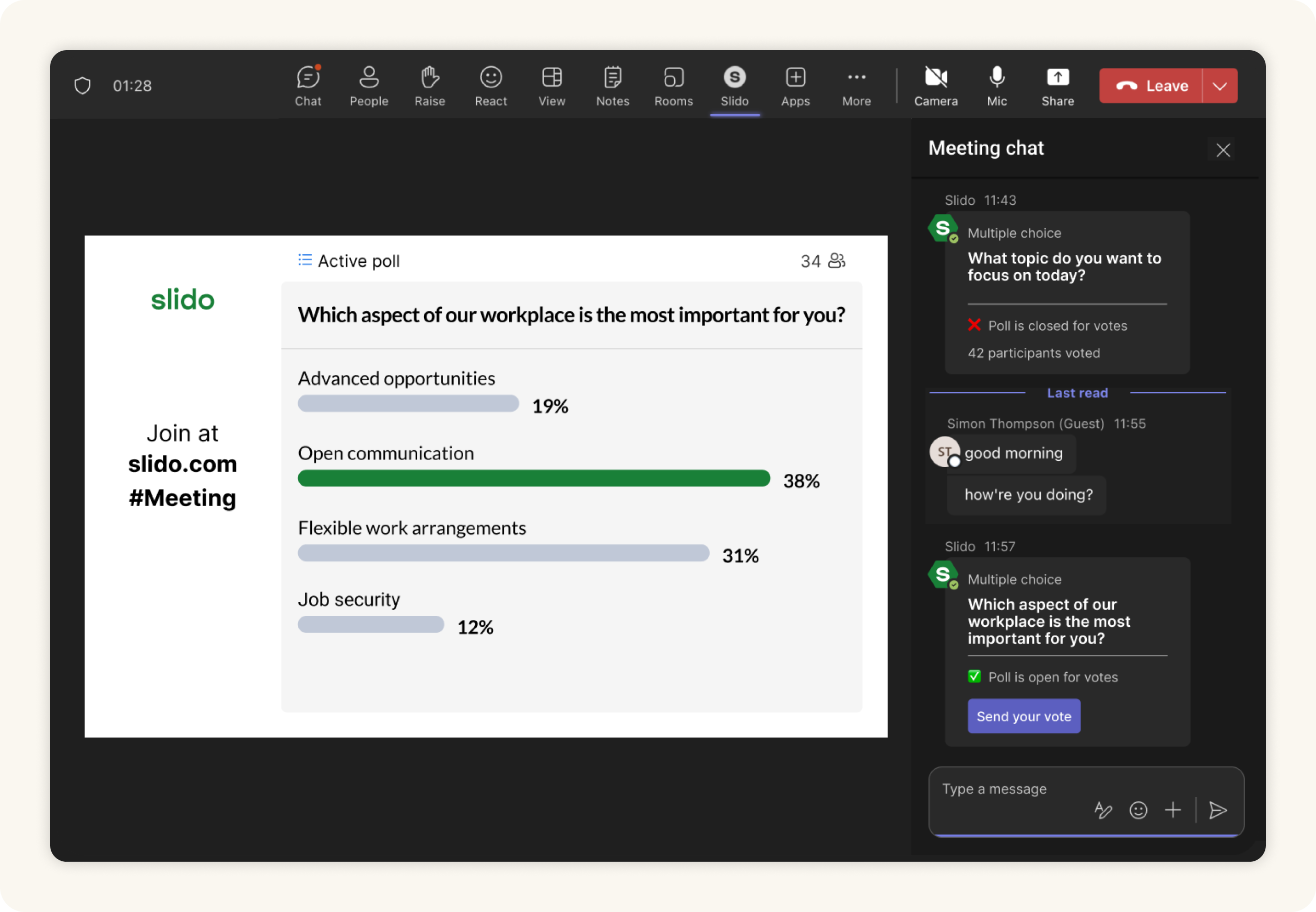
As a host, you will no longer vote in the poll directly in Teams. Clicking the call-to-action in adaptive card opens the Slido sidebar to an admin view, which is consistent with our other integrations.
With the recent update, we also improved the stability of the integration, solved repeated authentication prompts, and dark and light mode are now aligned with your computer's settings.
Not using Slido for Microsoft Teams yet? Try it for free at your next meeting.
Useful resources:



