Summer is fast approaching but not even the warm weather could slow down our dedicated teams. Check out how we improved Slido during June and let us know what you think 😎
Integrations
🔎 Showing survey results now possible in Webex
- Meeting hosts can now easily display survey results, one question at a time, in the Webex integration
🙋♀️ Participants can launch polls in Webex
-
Any participant in a Webex meeting can now launch Slido and create polls
-
This was previously only possible for meeting hosts
🖼 Images in polls can now be enlarged in Webex
-
No more squinting at your screen! It is now possible to enlarge images in polls directly from the Webex sidebar
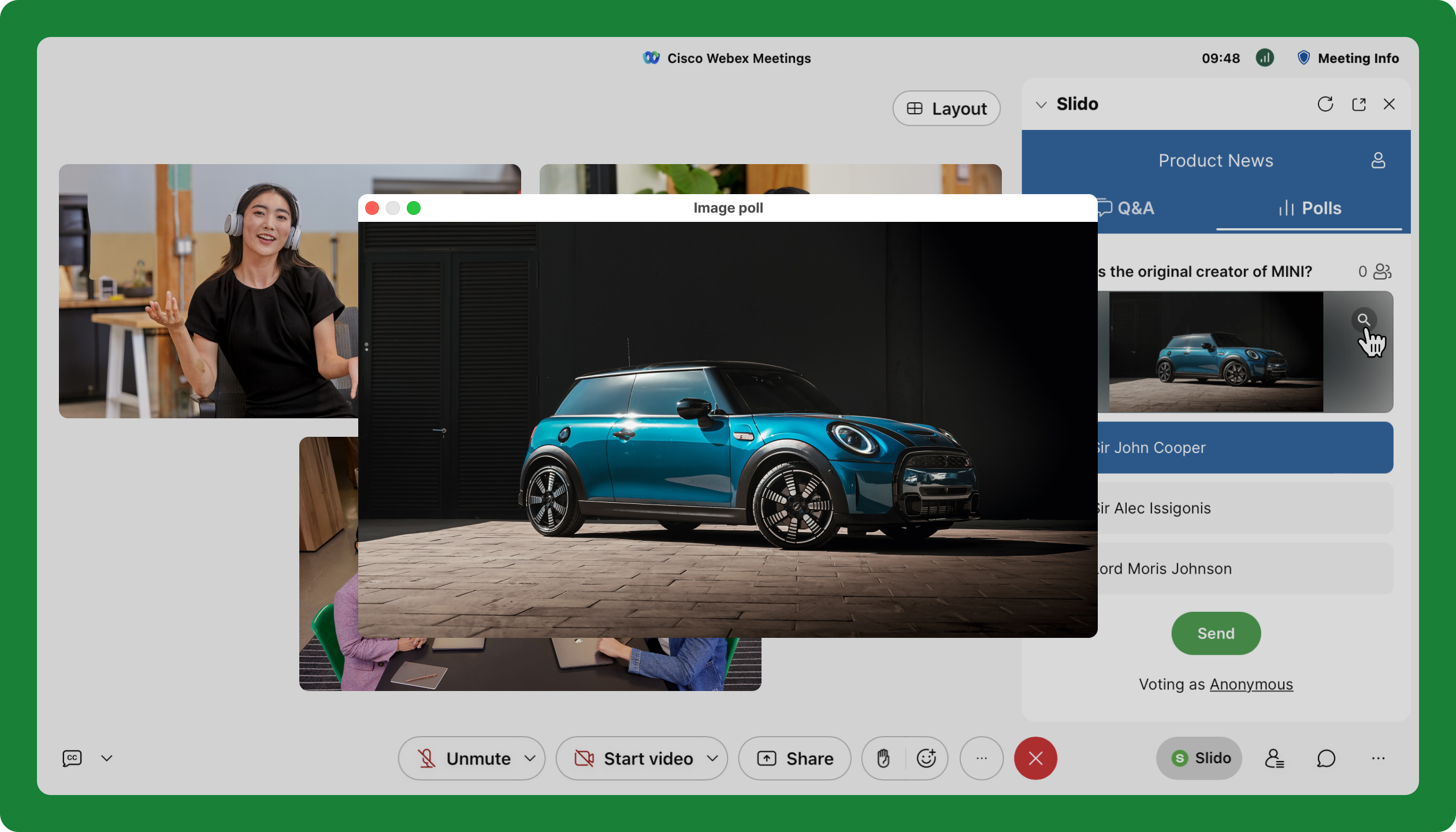
Enlarging image polls on Webex
Live polls
🧑💻 Participant names now visible in Open text polls
-
Open text polls now show participant names so everyone can see who contributed each submission
-
If you don’t want to show participant names, this feature can be disabled or participants can always submit as anonymous
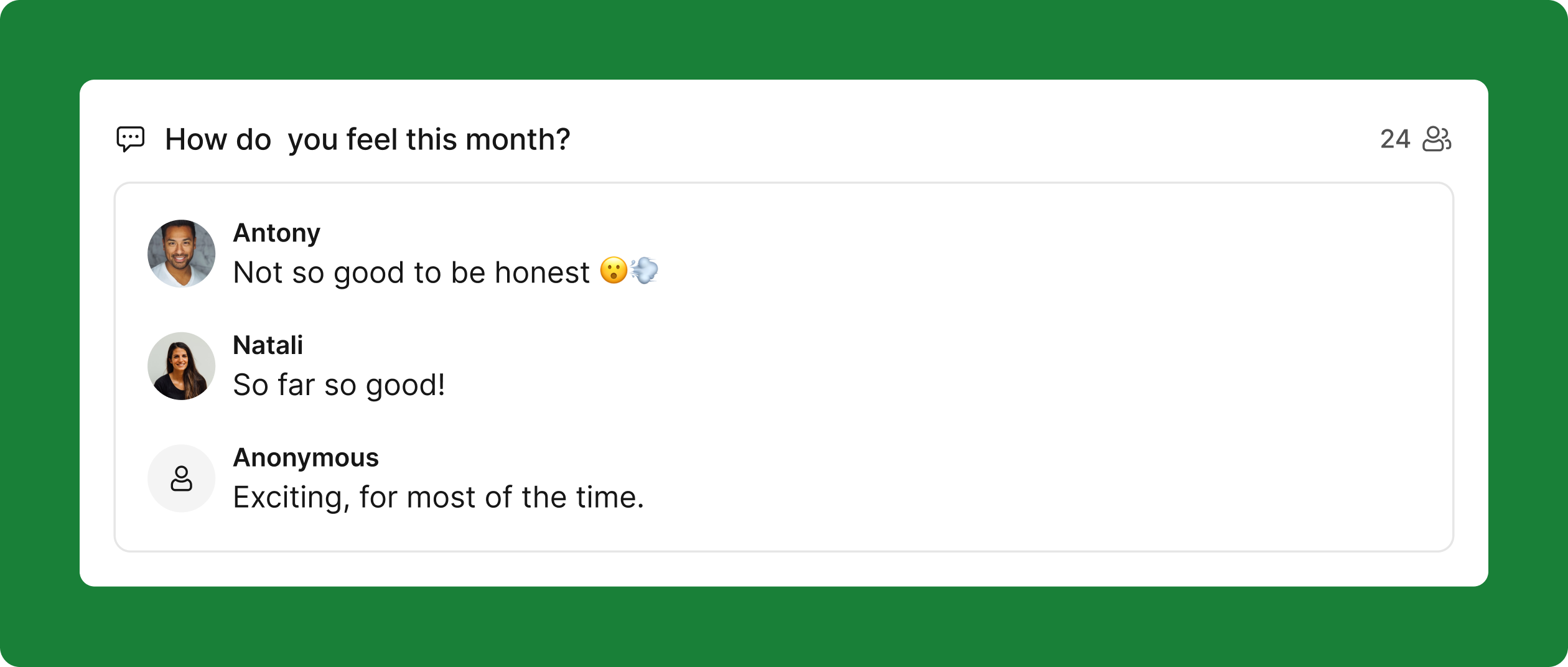
Displaying participant name with poll results
🎨 Improved survey design
-
We have revamped the design of our survey poll with improvements such as a new icon for presenting the results and a clear indication of locked results.
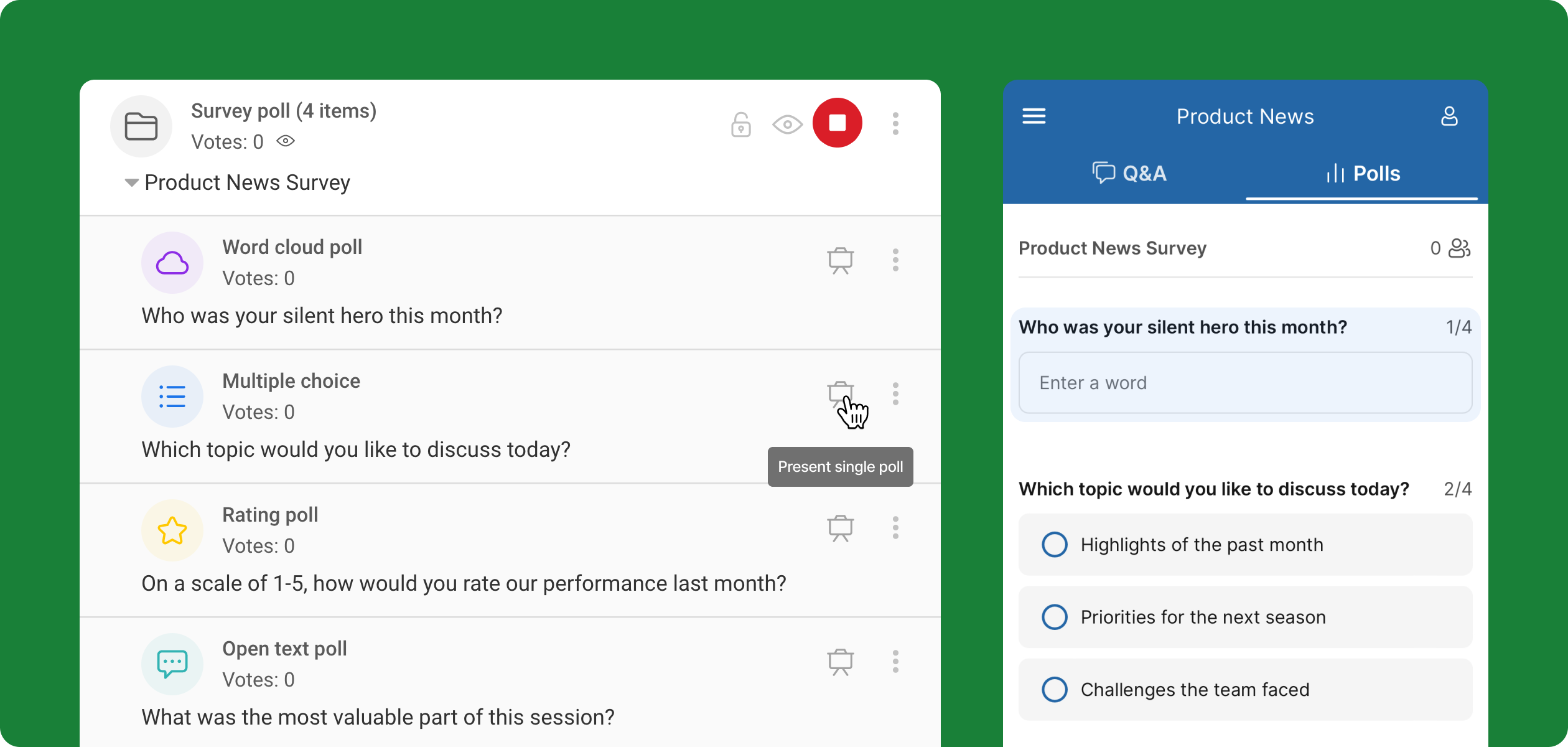
New improvements to survey poll
👁 Setting a poll to hide results now possible when creating a poll
-
Users are now able to set up a poll to hide results while creating the poll
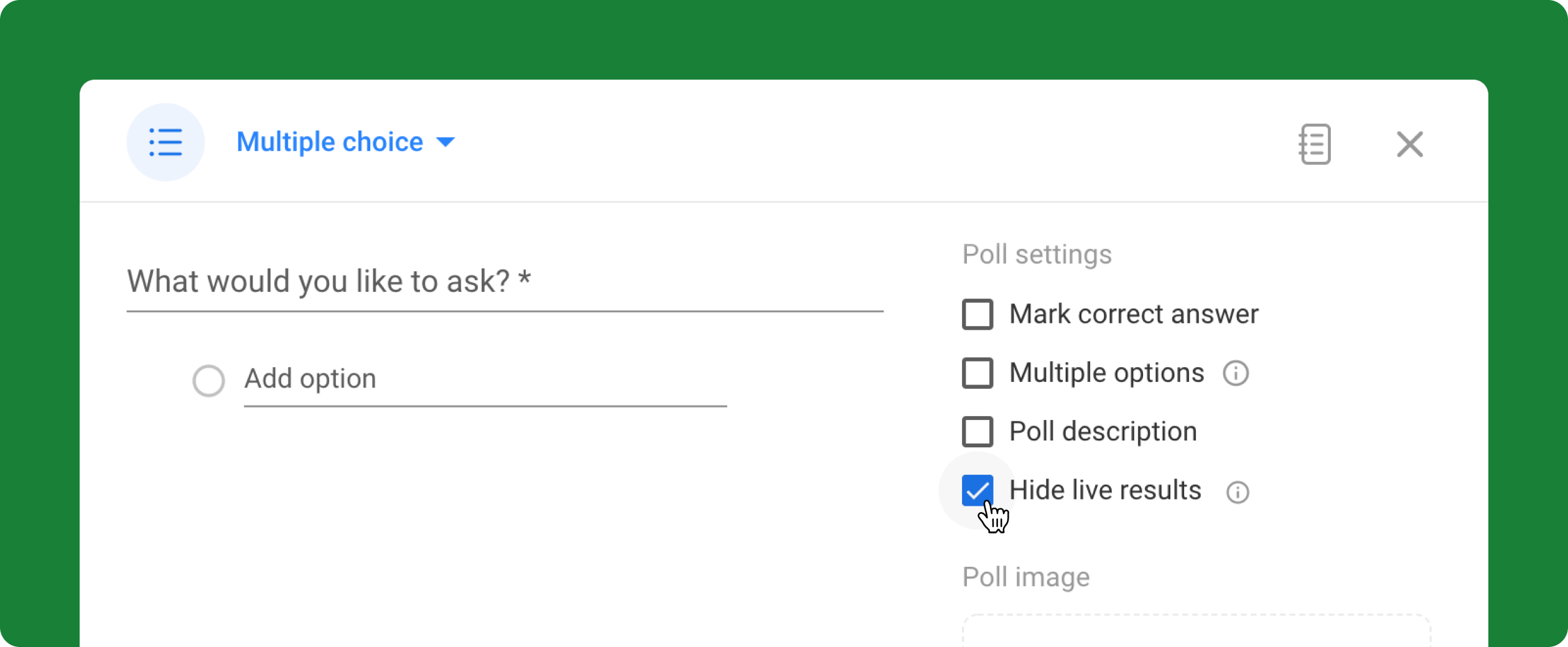
Hiding live results while creating polls
Other
🌟 Creating events now even simpler
-
After some customer feedback, we have simplified the process of creating a new event
-
Clicking on New Slido now takes users straight to creating an event and it no longer offers the options From scratch, From templates and Present now
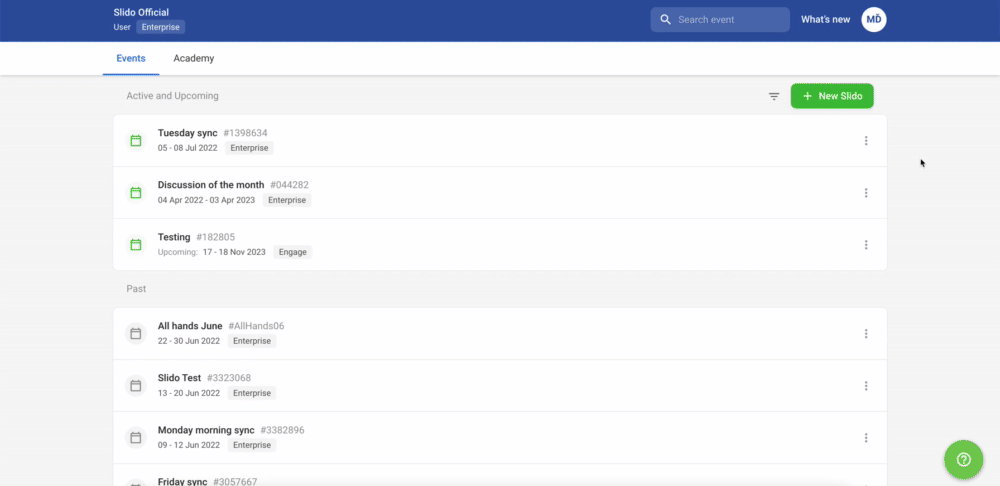
🔐 Improved event invitation flow
-
All guest collaborator invitations are now handled by The Auth, a new internal Slido app, which implements the industry standard OAuth 2.0 framework and makes Slido more secure
We’d love to hear your feedback! Let us know below or at experience@slido.com.


