If you wish to control what kind of cookies Slido can use, you can do this in your profile privacy settings.
- Log in to Slido
- Go to your Profile in the top right
- Select Privacy preferences from the General tab and choose Change preferences
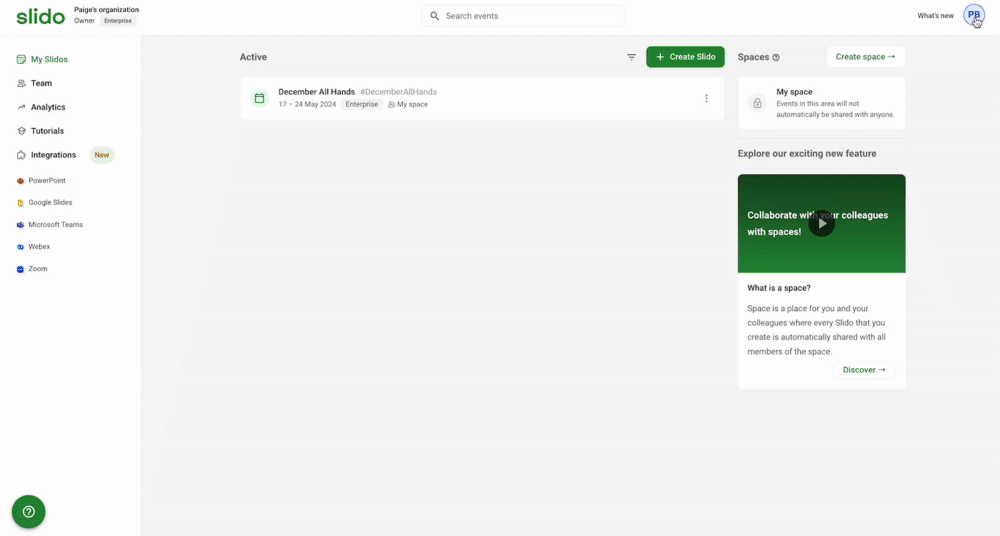
Notice that you can opt out from Analytical and Advertising cookies. These are used in order for us to better understand how you use Slido and improve the product based on your experience. Our partners also use these cookies to make their ads more relevant to your interests.
The use of Essential cookies, however, is required for basic functionality in Slido and so you cannot opt out of those.
Curious about more?

