I tried downloading the integration for powerpoint and got the following error message:
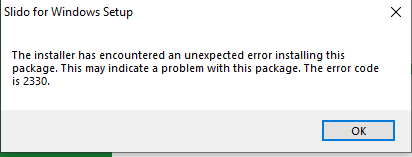
I called my IT team and they said that I should reach out to you all because this is a software issue. Can someone help me with this?
Thanks so much,
Wendy
I tried downloading the integration for powerpoint and got the following error message:
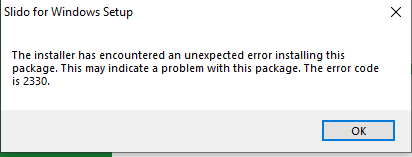
I called my IT team and they said that I should reach out to you all because this is a software issue. Can someone help me with this?
Thanks so much,
Wendy
Hello
could you please forward this to our Customer Care team at support@slido.com?
Also can you please include an information whether this is related to Powerpoint for Windows or for Mac?
Kindly
This worked for me :
Hey
Thanks for sharing the resolution, we are happy to hear its working for you now.
If any other issues arise please reach out to our support team :)
Best,
Enter your E-mail address. We'll send you an e-mail with instructions to reset your password.