With the Replies feature enabled, your participants can respond to other submitted questions during the Q&A session.
Available in Professional and higher plans
How to set it up
- Open up Q&A settings
- Find Replies and toggle it on
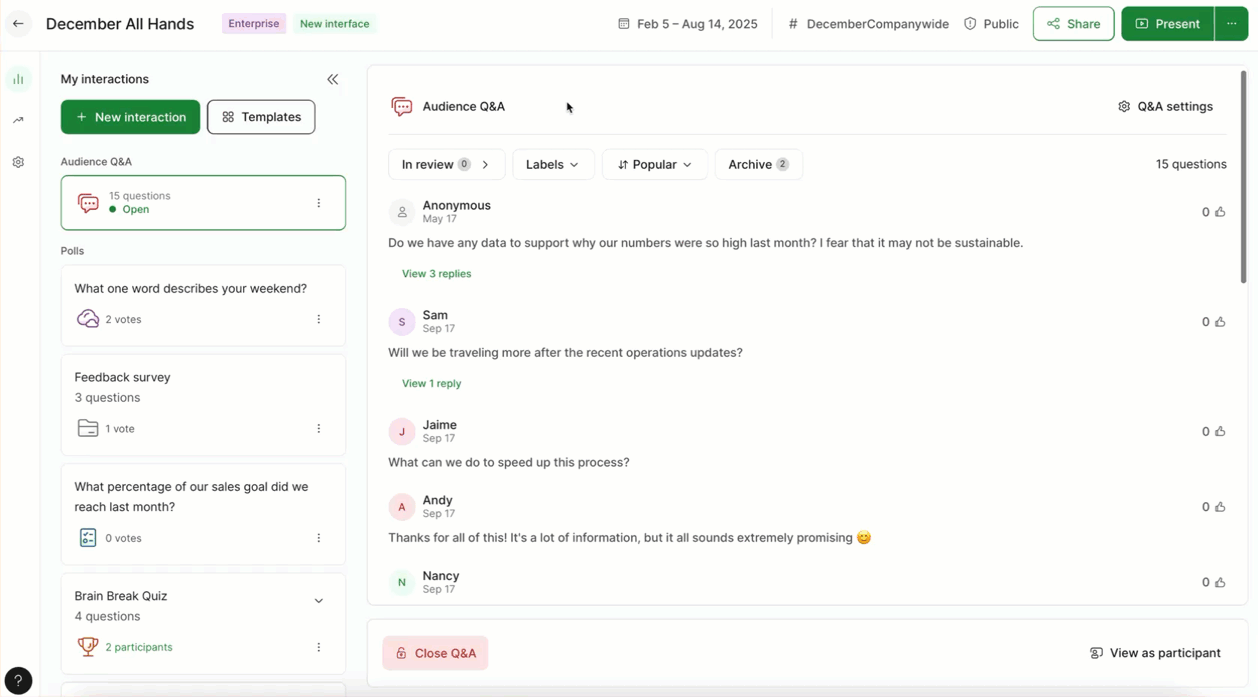
Participants will see replies on their own devices. However, they are not visible in Present mode.
How it works for participants
Replies create a conversation thread under each question in Participant mode. Anyone can view and participate in the thread.
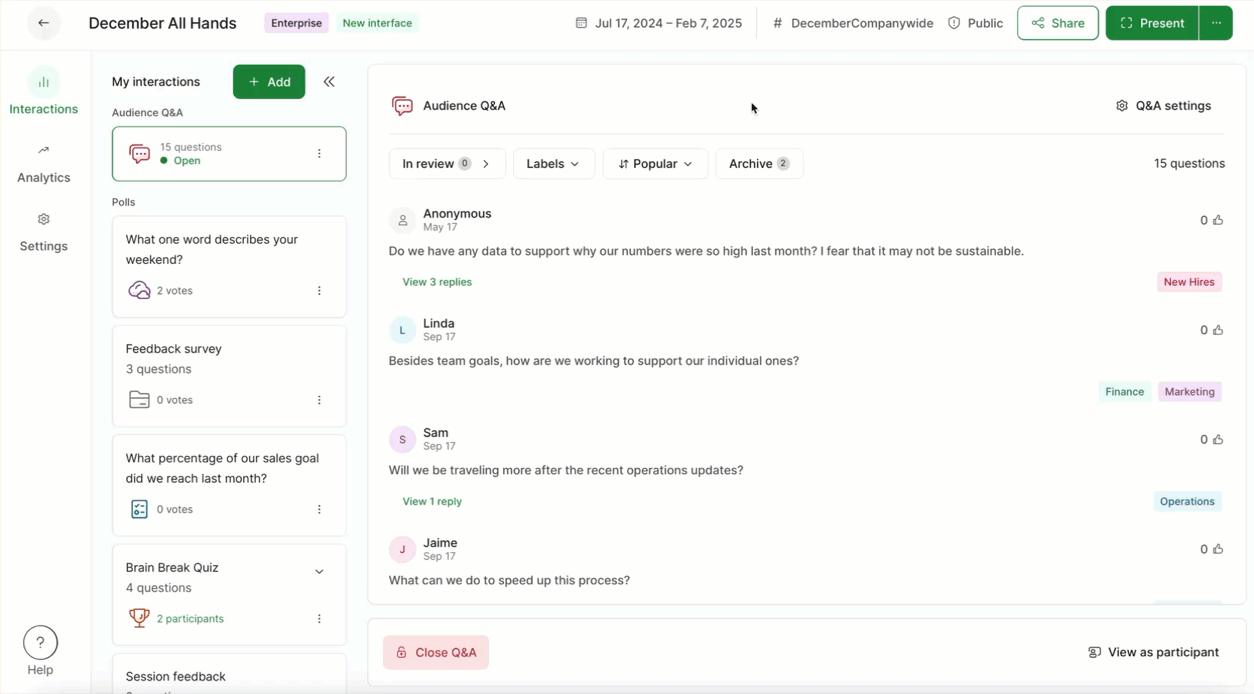
Replies will have the same character limit as your Q&A questions.

