As a host, you can change the maximum character limit for Q&A questions.
Available in Professional and higher plans
To do this, just open up your Q&A settings. Use the character limit dropdown menu to make any changes.
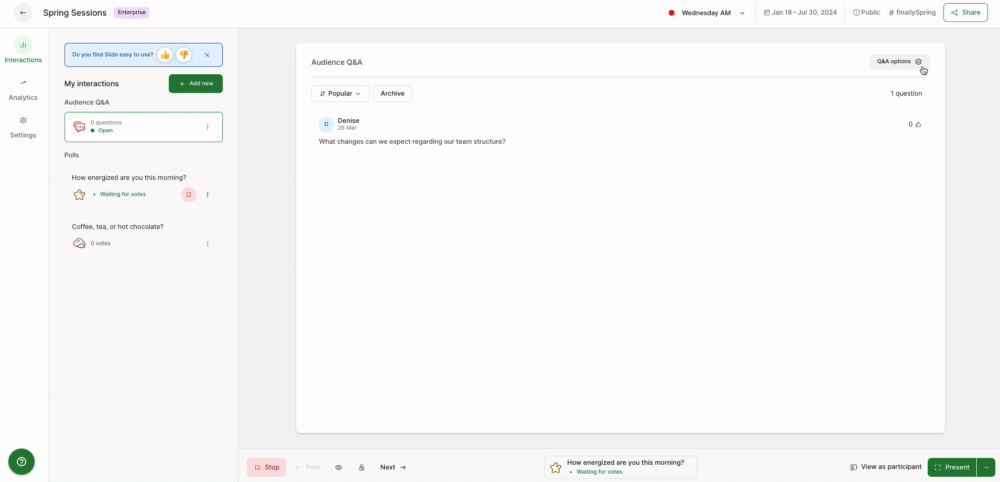
Curious about more?
As a host, you can change the maximum character limit for Q&A questions.
Available in Professional and higher plans
To do this, just open up your Q&A settings. Use the character limit dropdown menu to make any changes.
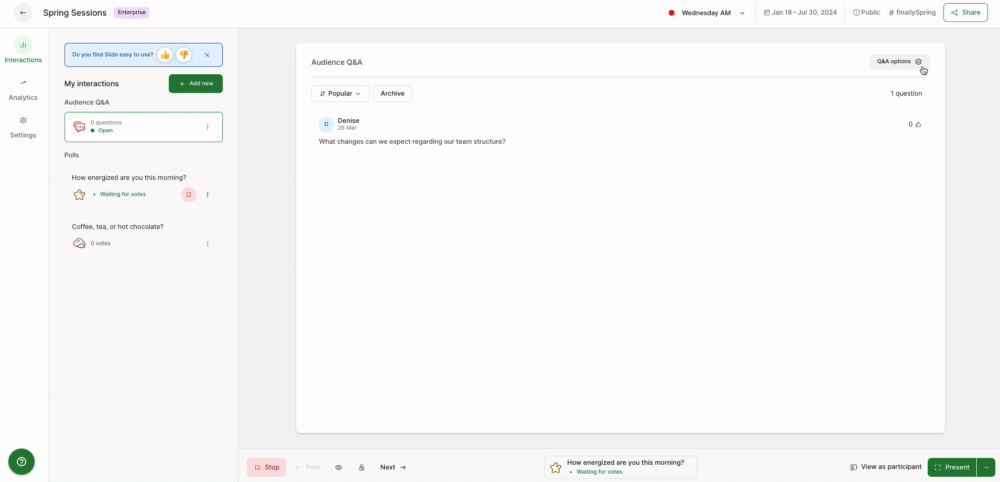
Curious about more?
Enter your E-mail address. We'll send you an e-mail with instructions to reset your password.