As a host or co-host, you can reply to any question asked in your Q&A. This is a great way to respond to questions that may not get addressed live – or ones that aren’t relevant to your discussion.
All replies can include up to 1,000 characters.
In this article:
Reply to live questions
To reply to a question, hover over it and select the Reply icon. This will allow you to send a written reply as yourself or as the Moderator.
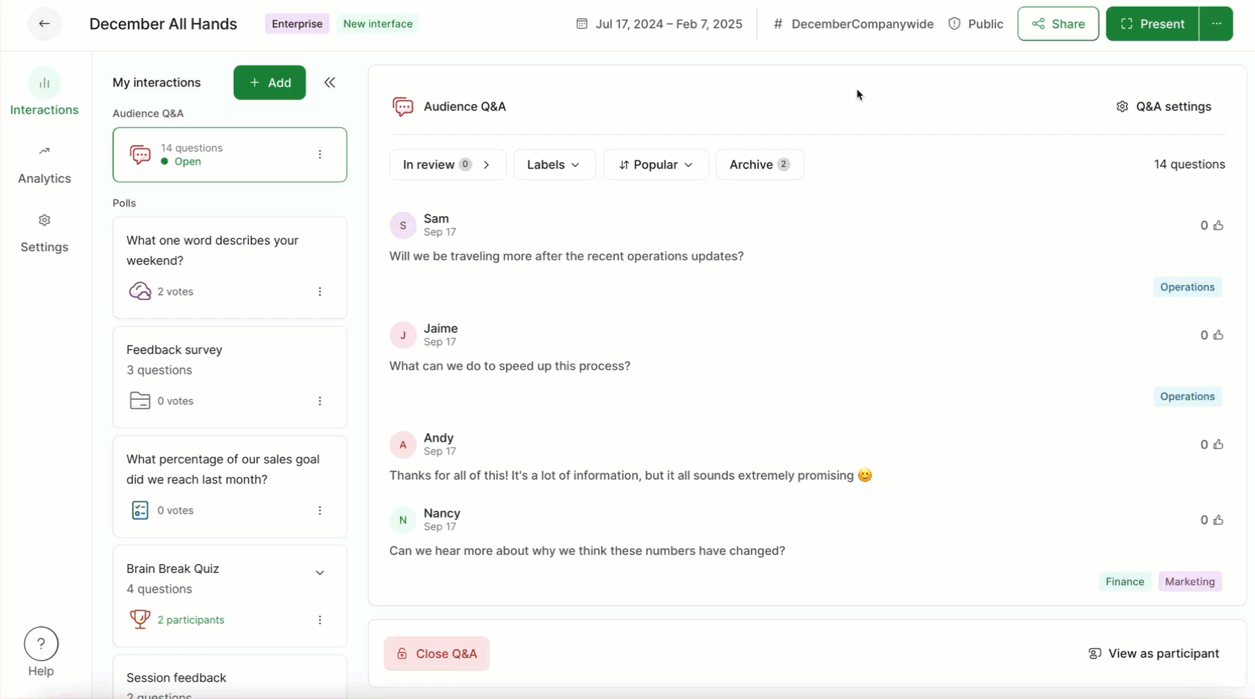
Replies to live questions are visible to everyone in the Participant mode. When a question gets archived and contains a reply, it will remain visible to the author of the question.
Reply to questions in review
If you’re using Q&A Moderation, you can respond to submitted questions still in the review process. Simply hover over the question and select the Reply icon, just like you would any live question.
This reply will be private, so only the person who submitted the question will see the response.
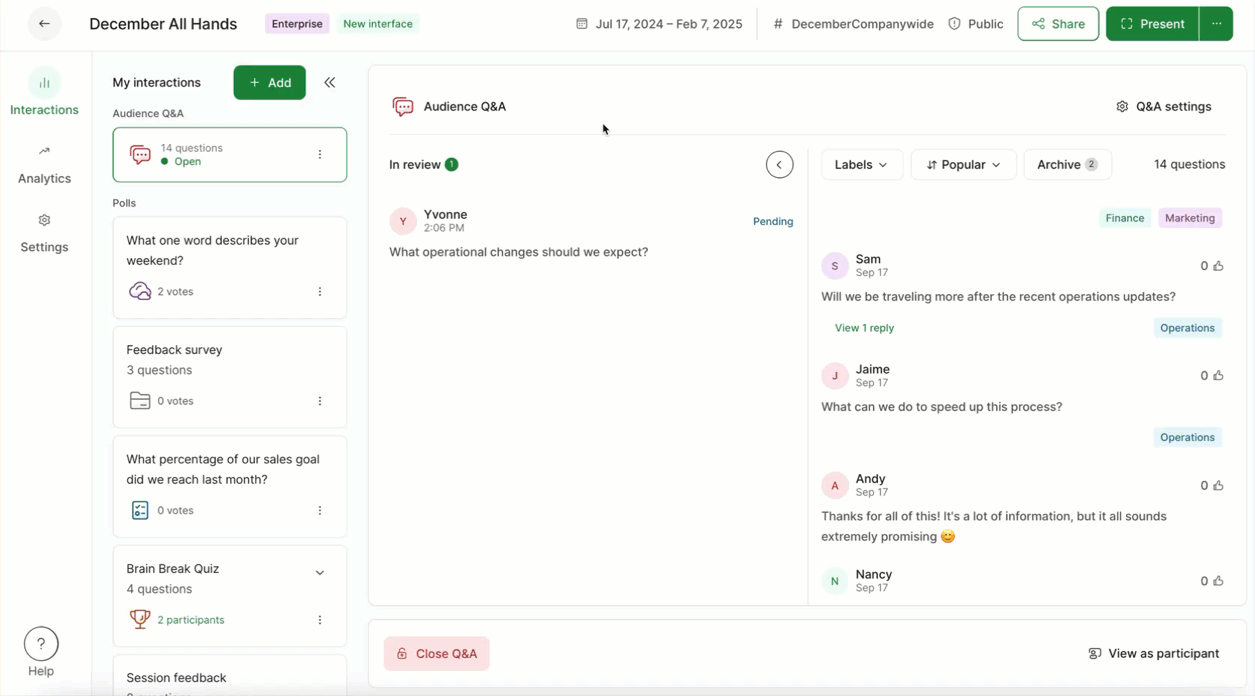
While in review, private replies are visible only to the person who submitted the question. However, private replies become visible for everyone after the question is approved.
Edit a host or co-host reply
As a host or co-host, you can always edit your replies if needed. Just click on the reply and select it’s three dot menu – there you’ll see the edit option. Make your changes and hit Save.
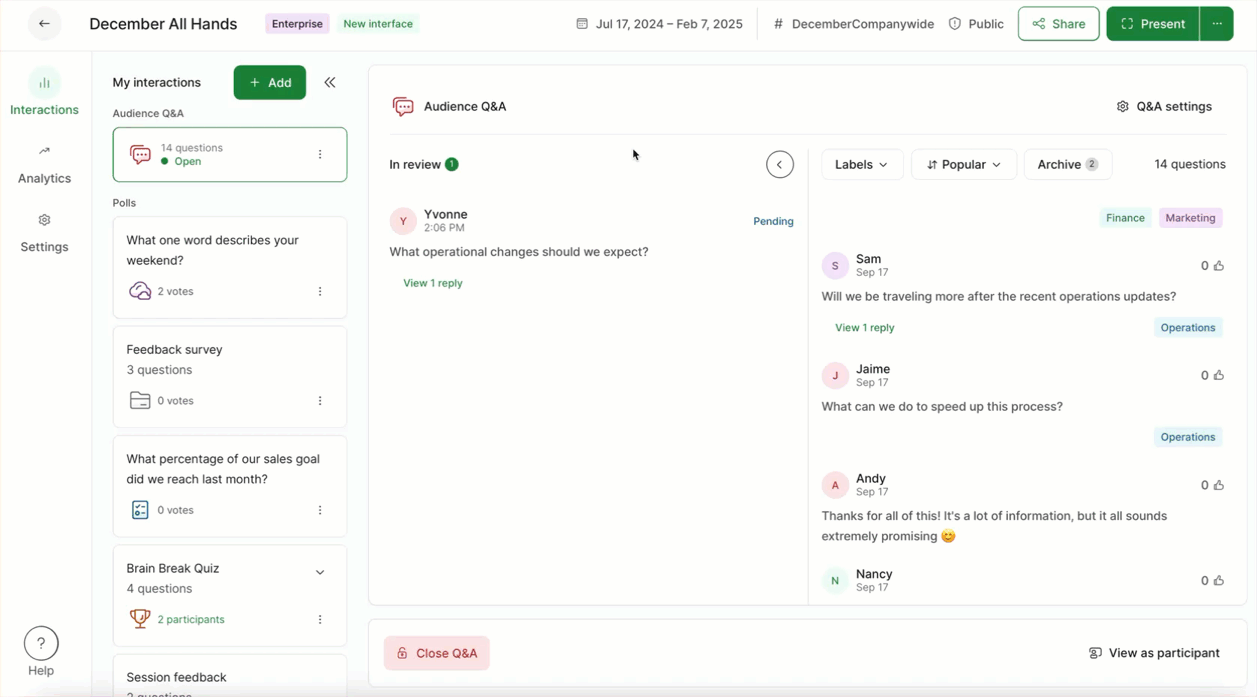
Reply to unanswered questions
If you're not able to address all submitted questions during your session, you can add Moderator replies afterwards. Then you can send out a direct link to your slido and let everyone view your responses.
Alternatively, you can export your list of questions (available with paid plans), answer them in whatever format you choose, and then send out your responses.
Curious about more?

