Slido allows you to make learning an engaging and fun experience. You can encourage active participation in learning by checking for content understanding in real-time, enabling learners to ask and upvote questions, and asking for critical feedback.
In this guide, you’ll learn how to use Slido to make your Trainings, Workshops and Webinars more inclusive by allowing your attendees to actively participate - whether they are remote or onsite.
Common challenges
Little to no interaction
- Distracted learners: Attendees are easily distracted by their environment or their other devices and they can lose focus.
- No back and forth: Trainings are often seen as one-way, passive knowledge sharing that keeps learners in listening mode.
- Inability to “read the room”: It can be difficult to tell whether your content is relevant to your attendees or if they’re comprehending it.
Unable to check for understanding
- Challenging to identify knowledge gaps: It’s hard to check the level of knowledge and identify weak points at scale.
- Hard to check learning progress: It is often unclear to the trainer whether their trainees are learning and retaining the knowledge.
- Difficulty with capturing data: It can be a struggle to keep data in one place and follow-up on unanswered questions.
Lack of inclusion
- Fear of speaking up: Learners rarely speak out to clarify a question or admit to not understanding a topic.
- Little to no diversity of thought: Hearing only from a few vocal individuals might not represent how the majority is perceiving the topic.
- No truthful feedback: Those who didn’t enjoy the session or didn’t learn anything new are generally hesitant to admit that fact to the trainer.
How Slido can help
Encourage participation
- Break the ice: Build a sense of belonging and trust through group interactions.
- Keep attendees’ attention: With polls, quizzes, and Q&A, it is easy to re-engage learners and refresh their attention span.
- Create a safe space: Slido enables transparent conversation where everyone can ask questions or take part in polls anonymously or with their name.
Make learning effective
- Help retain knowledge: With polls and quizzes, you can check for understanding in a fun and engaging way.
- Collect the most pressing questions: Let your trainees submit their questions and address them throughout or at the end of the session.
- Keep all data organized: Keep notes and interactions from various segments or groups all in one place.
Hear from everyone
- Include all attendees in the conversation: Create a meaningful interaction and engage everyone, regardless of how vocal or shy they are.
- Interact at scale: Slido polls help you elicit input from your trainees no matter whether there are tens or hundreds in the session.
- Collect and implement constructive feedback: Ask for instant feedback at scale to learn what can be improved.
Best practices and templates
Audience Q&A
Allow your attendees to submit their questions and upvote ones submitted by others.
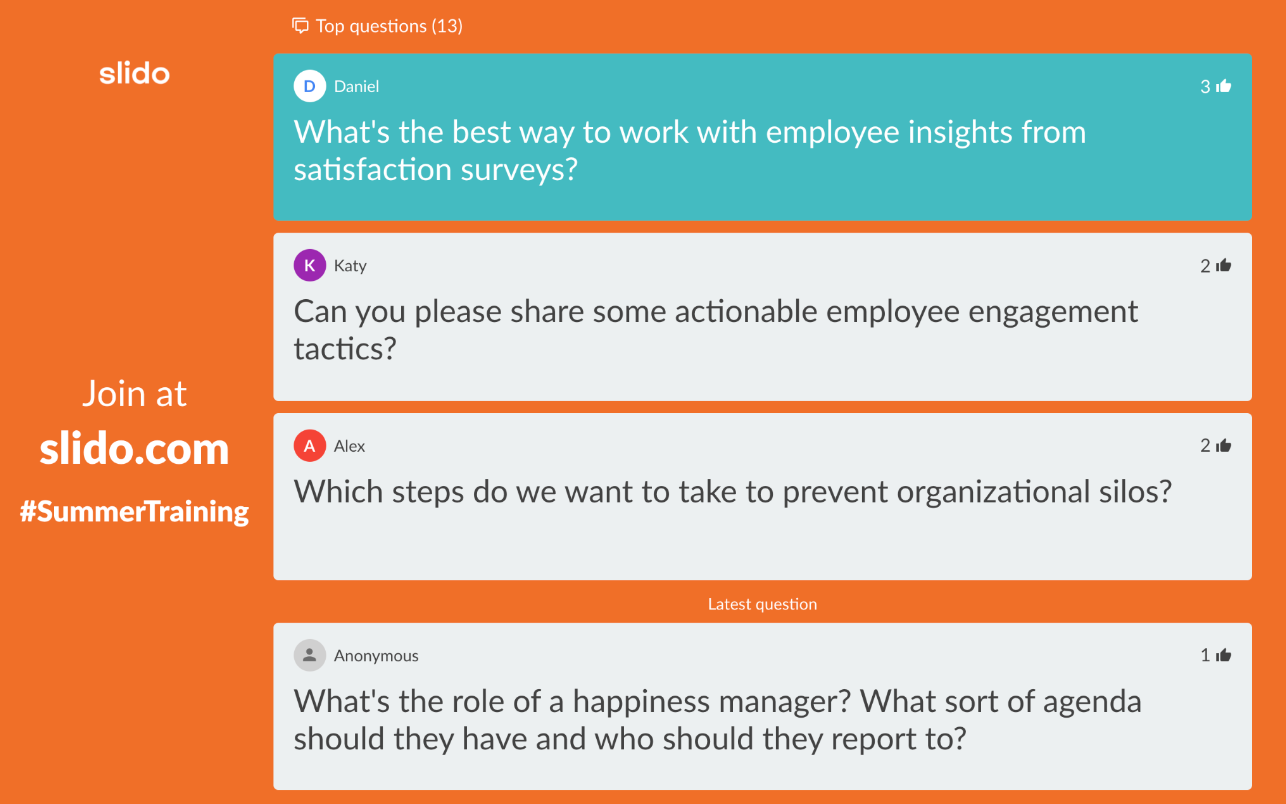
Why use it?
Q&A gives participants the opportunity to clarify any content by asking questions. Let trainee's submit questions via Slido before or during the session. Allow them to ask anonymously, promoting transparency and encouraging questions that would otherwise go unasked.
Tips:
- Encourage attendees to upvote other question submissions. This helps identify the most relevant questions for discussion.
- Enable replies to allow people to answer each other’s questions.
- Use moderation if you’d prefer to review submitted questions before they go live for everyone to see.
Icebreakers and opening polls
Start with something easy to engage your audience and introduce them to Slido.
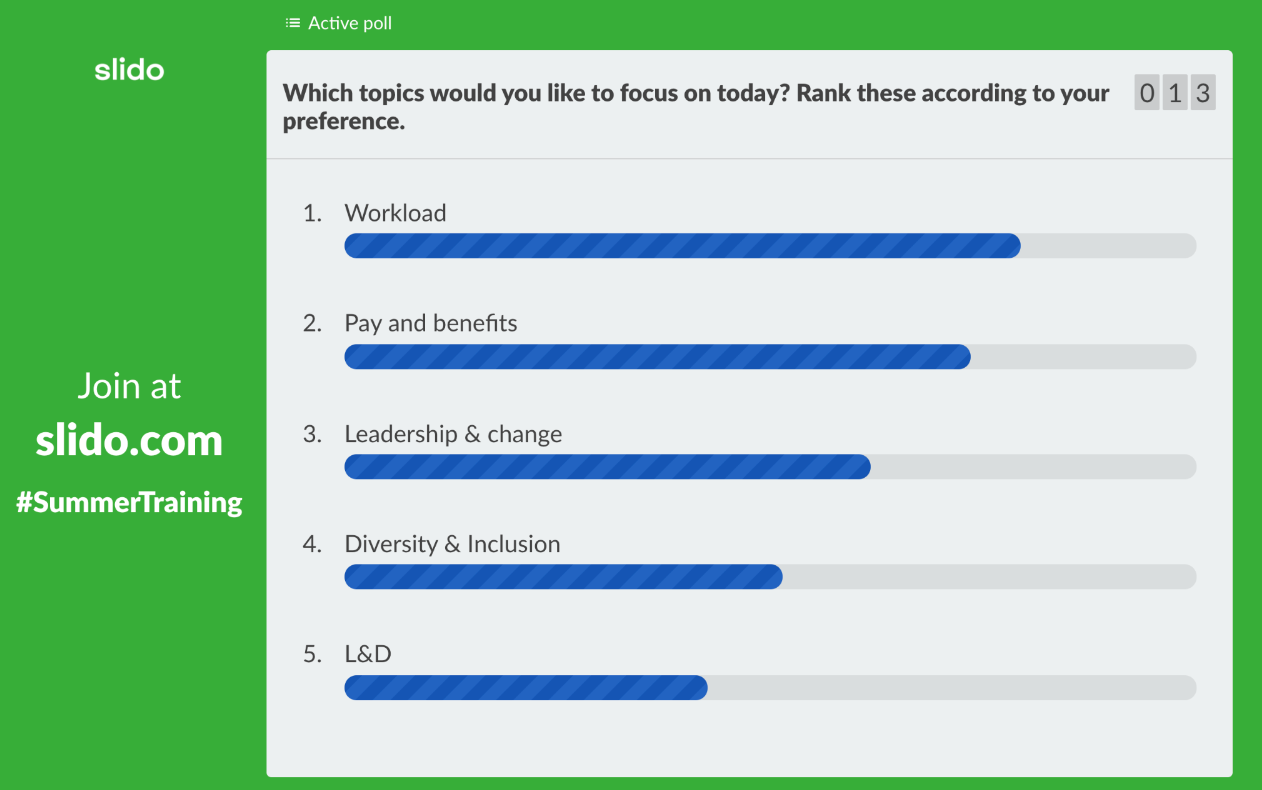
Why use it?
Polls are great for breaking the ice, setting the tone, and getting your participants ready to interact right from the start. You can also use them to learn about your audience's expectations and crowdsource topics that they want to learn more about.
Examples:
- From 1-10, what is your energy level today? (rating poll)
- What’s the one thing you’d like to take away from this training? (open text poll)
- Where are you joining use from today? (word cloud poll)
- Which topics would you like to focus on today? (ranking poll)
Present facts or data in an engaging way
Use a quiz to challenge your attendees with questions relevant to your content
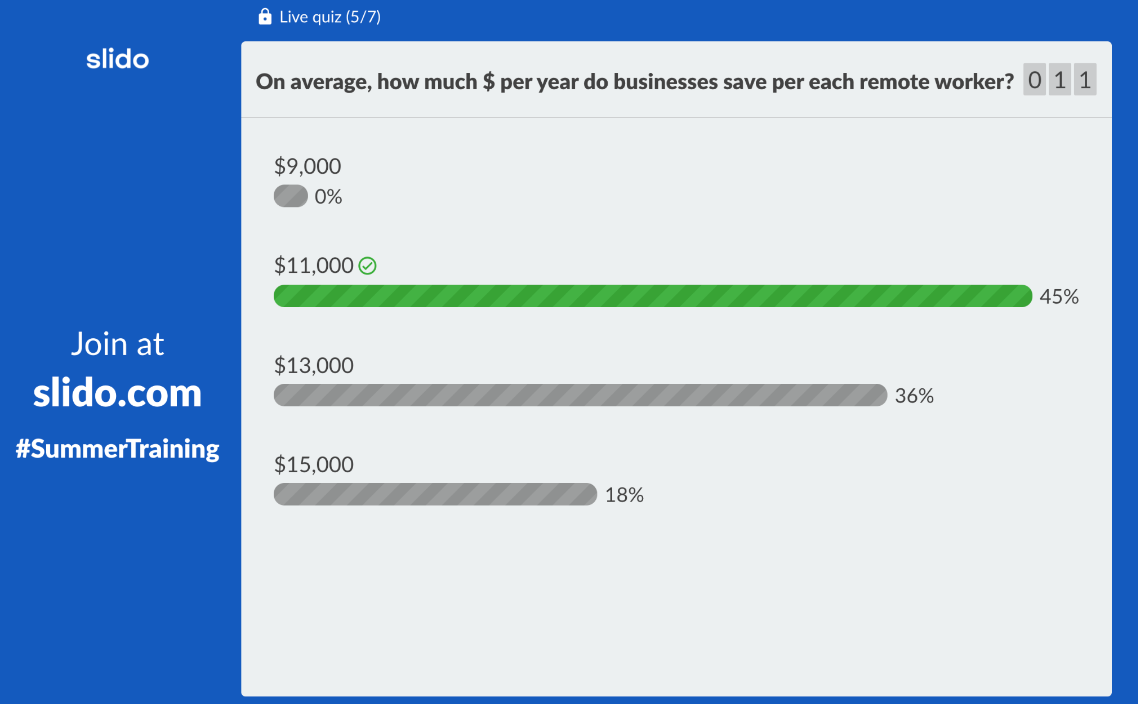
Why use it?
Give your content a new spin - present it in the form of a quiz. Instead of passively taking in information, you will compel learners to actively think about the correct answers and enable them to retain more from the training.
Examples questions:
- To which department should you report a security incident?
- What does GDPR stand for?
- Which of these personal data are we NOT collecting from our users?
Gauge knowledge levels and check for understanding
Use Slido to see how your content is resonating with your audience.
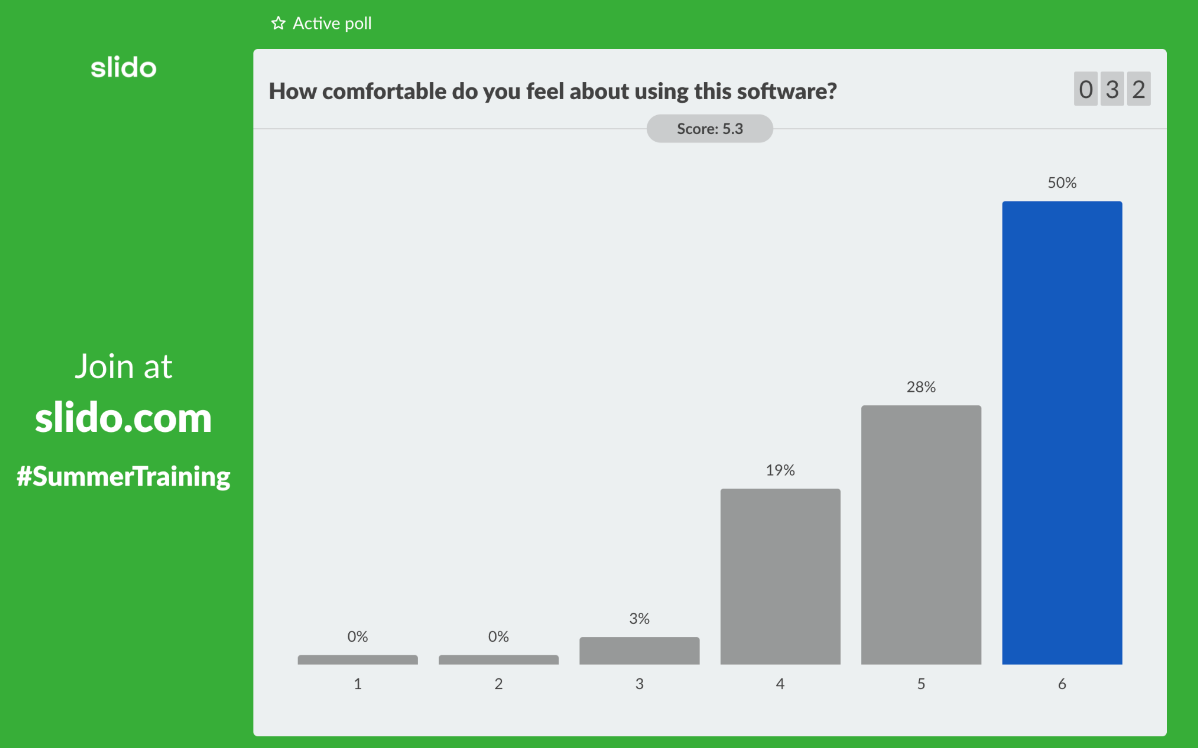
Why use it?
Sometimes it’s good to start by finding out your trainees’ level of experience in an area. You can run a simple rating or multiple choice poll to determine if you need to start with the basics or if you can dive into more advanced topics. Or if you’ve just presented a large amount of new information, use a poll to check your trainees’ understanding.
Examples:
- How comfortable do you feel with using this new software? (rating poll)
- Rank these Adobe suite products according to how familiar you are with using them. (ranking poll)
- HTTPS is more secure than HTTP: True or False? (multiple choice poll)
Collect feedback
Use a Slido survey to gather constructive feedback after a session.
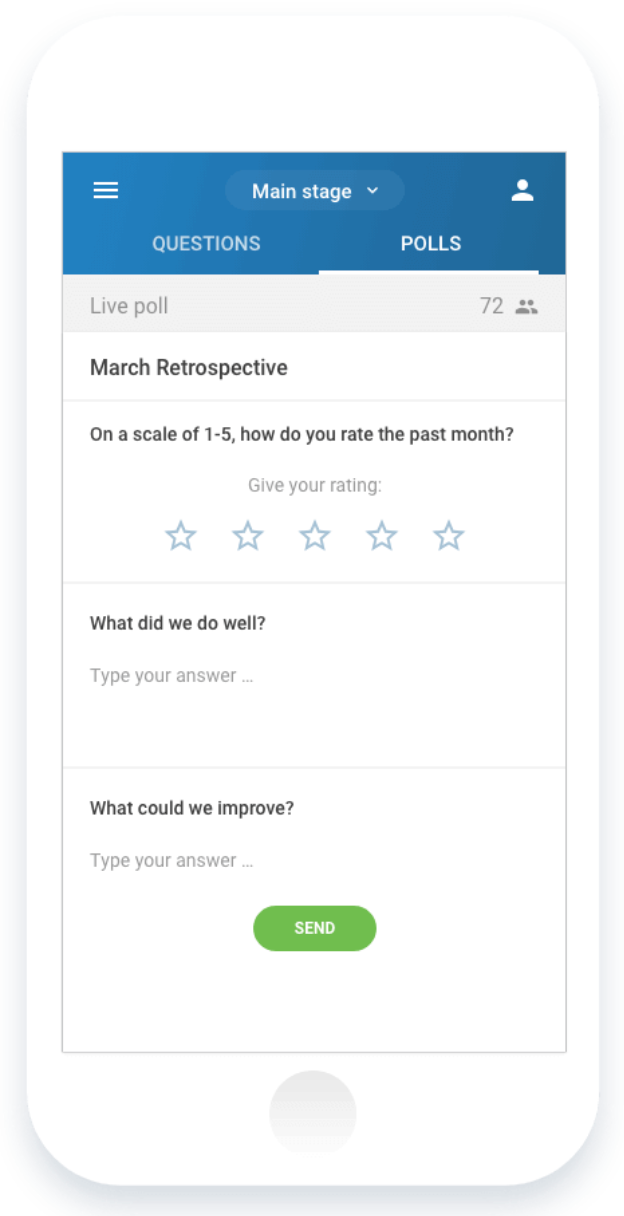
Why use it?
Create a simple survey to find out what went well and what areas could be improved. Boost the response rate by asking for feedback before attendees leave your session.
Survey example:
- How useful did you find this training/course? (rating poll)
- How did you enjoy the session format? (rating poll)
- Which part did you find the most valuable? (multiple choice poll)
- Any ideas for improvement? (open text poll)
Curious about more?

