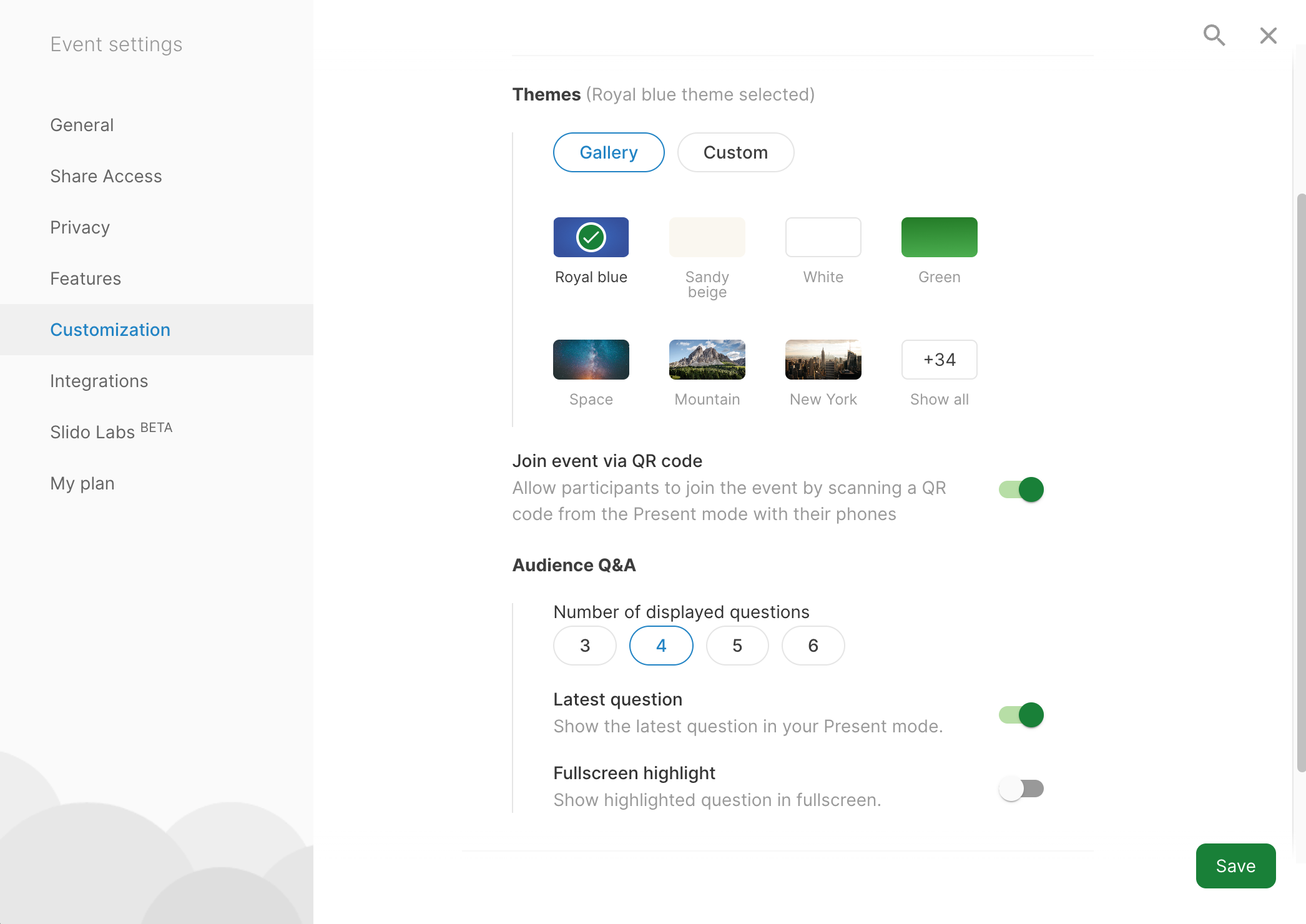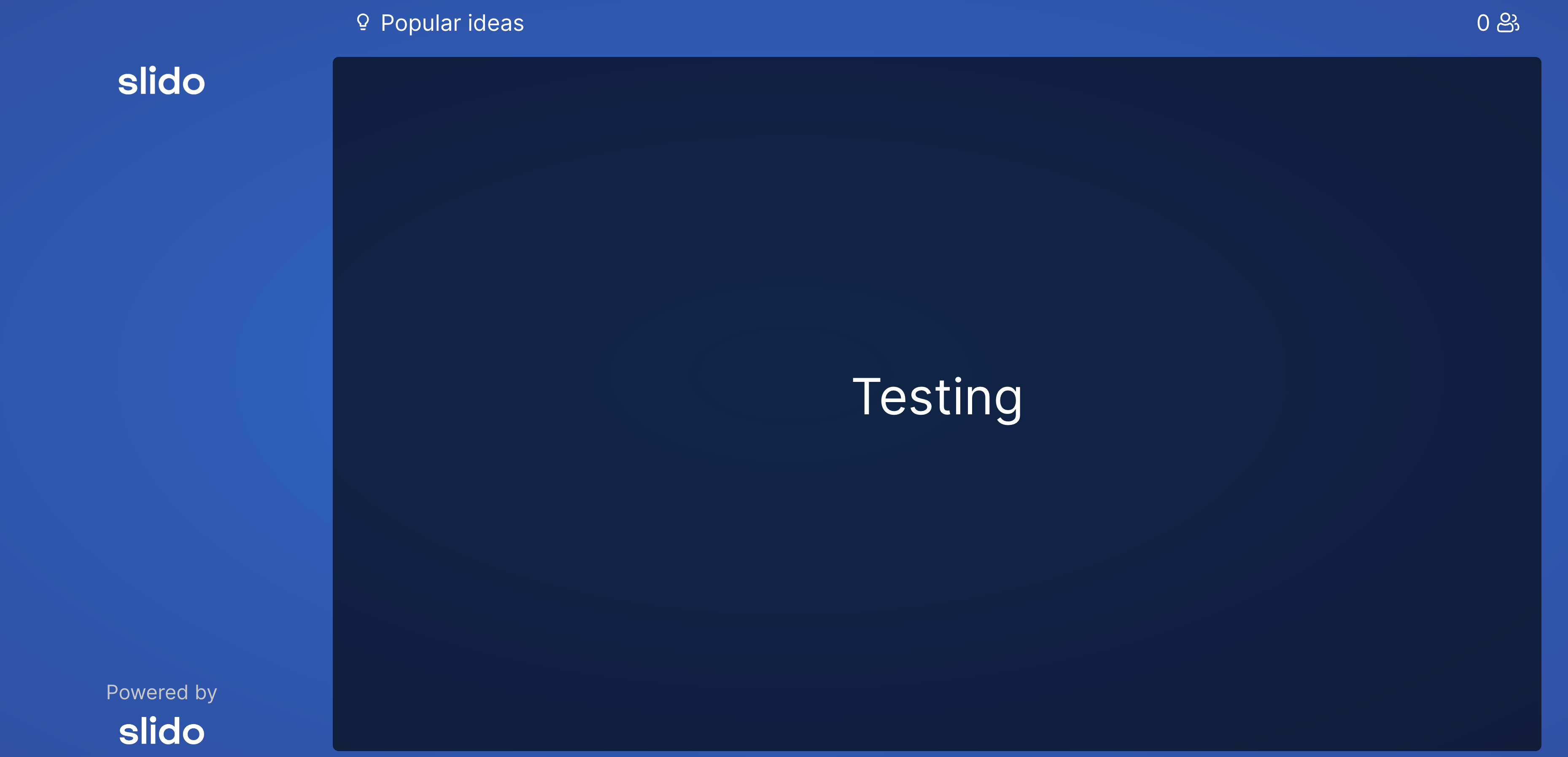Hi,
Does anyone know how I can remove the “Join” info bar in presentation mode?
I don’t think this type of information (which is easily shared via any chat or meeting initiation) is worthy of persisting in any capacity, let alone ~a third of the screen estate.