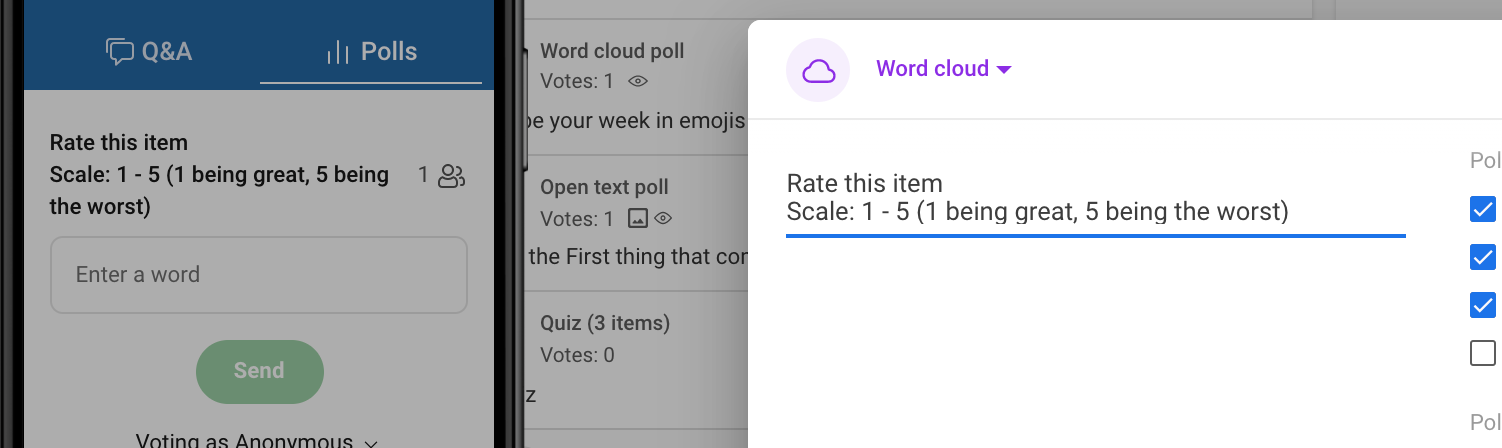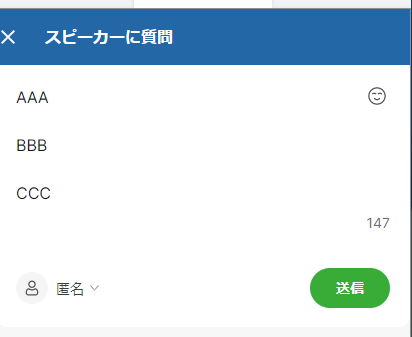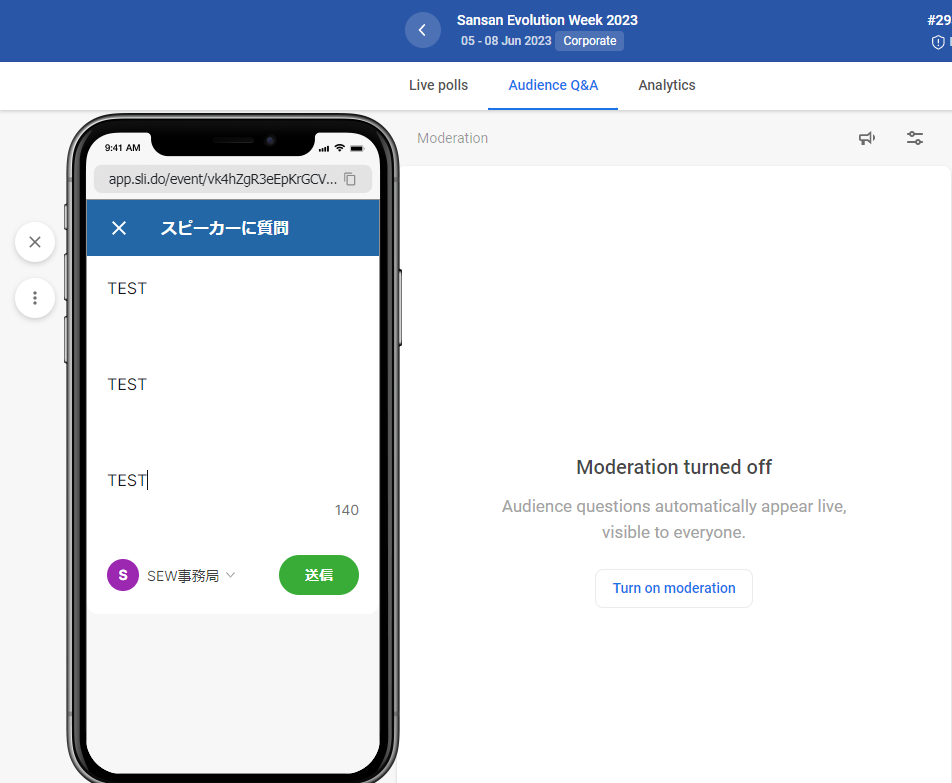How do i format in the question when i want a space between sentences (line spacing) for a question in the present mode… Seems like on the editing screen, I can do that, but when it goes to the present mode and live survey, all the spaces and sentences are crunched together. This is urgent. Thx. Will
Solved
URGENT: Line spacing in questions (present mode)
Best answer by Carly from Slido
Hey
This is not currently possible for us to adjust but I have entered it as a feature request for future consideration. Thank you for your patience and explaining what it is you were looking for! We are always open to hearing your suggestions and feedback :)
Let us know if you have any other questions!
Best,
Enter your E-mail address. We'll send you an e-mail with instructions to reset your password.