In our latest webinar, "Run the Slido Q&A Like a Pro: from Set-up to Live," Jay from Customer Care, Andrew from Customer Education and Nadia, our Head of Thought Leadership, took the stage to share valuable insights and practical tips on how to maximize the impact of your Q&A sessions.
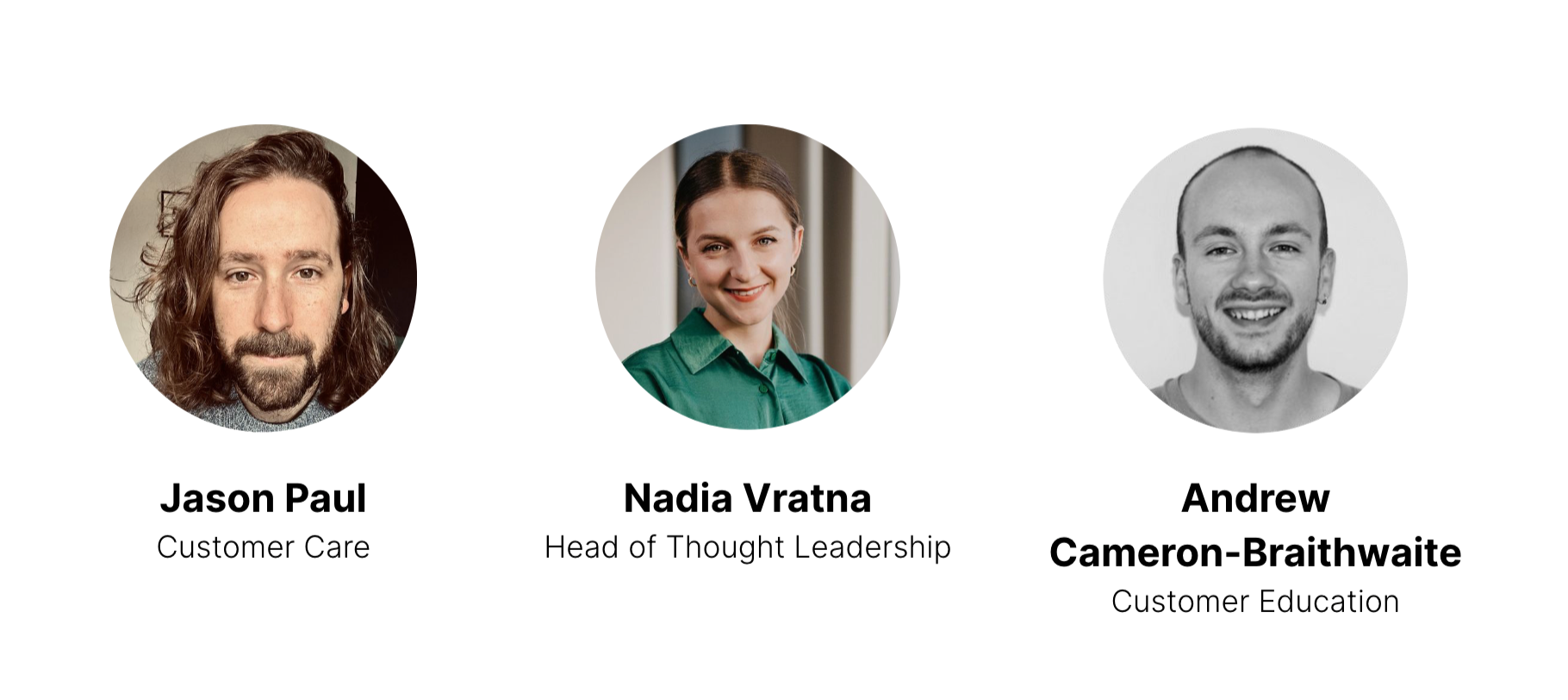
The webinar covered essential functionalities and advanced features of our Q&A, as well as how to seamlessly integrate Slido into your presentation and video calling software.
Andrew conducted a hands-on demo, unraveling the behind-the-scenes magic of the webinar and showcasing how the Slido integration with Webex and Google Slides enhances the overall meeting experience for hosts and attendees alike.
Following the demo, Jay engaged in a fireside chat with Nadia, where drawing from her experience as a seasoned facilitator, she shared strategies for effective preparation before, during, and after a company Q&A.
For those who missed the live event, you can find the slides here and watch the full recording 👉
Here are some of the key learnings and insights from the fireside chat:
Before the session
4 days before our all-hands meeting we open our Slido Q&A, letting people ask questions in advance anonymously or with their name. This ensures that everyone is included regardless of their time zone and gives them a chance to ask a question, even if they can’t join the meeting live. This also gives our leadership time to go through questions and prepare their answers.
People then get the opportunity to see questions that have been posted by others in the Slido event, and use the participant reply feature, so that they can comment on questions before the meeting is live, to start the discussion in advance.
During the session
We dedicate 30 minutes of our 90 minute all-hands meeting to the Q&A. (1/3rd of the time!)
We encourage people to ask questions at the start of our all-hands meetings.
We use labels to help with larger Q&A sessions, in order to label and group questions together for certain teams or people. We have people helping in the background with Slido to do this.
We don’t use the moderation feature for our Slido Q&A, as we want everyone to have a voice. We let the people moderate the conversation by using the upvoting and downvoting feature in Slido.
We remind people to upvote questions, to see which ones are most relevant and important to the audience, as there is always only a limited time for the Q&A.
After the session
We have around 300 employees, so based on this, we commit to following up on any unanswered questions that have 5 upvotes or more, in document or video form after the meeting. If you have more or less employed than this, then you can adjust your upvote threshold by more or less.
It’s important not just to follow up on questions, but to act on your answers, in order to build trust and accountability as leaders within your company.
For more information you can check out the following blog posts and webinars:
5 Ways to Deal With Difficult Employee Questions During Q&A (Slido blog)
How to Facilitate a Successful Q&A Session (Slido blog)


