Editing polls or surveys is easy. And the best part is, any changes are updated in real time for your participants.
If you want to edit a survey, check out this article
How to edit a poll or survey
- Select the poll under My interactions
- Click any text box and make your edits
- Notice the poll saves automatically
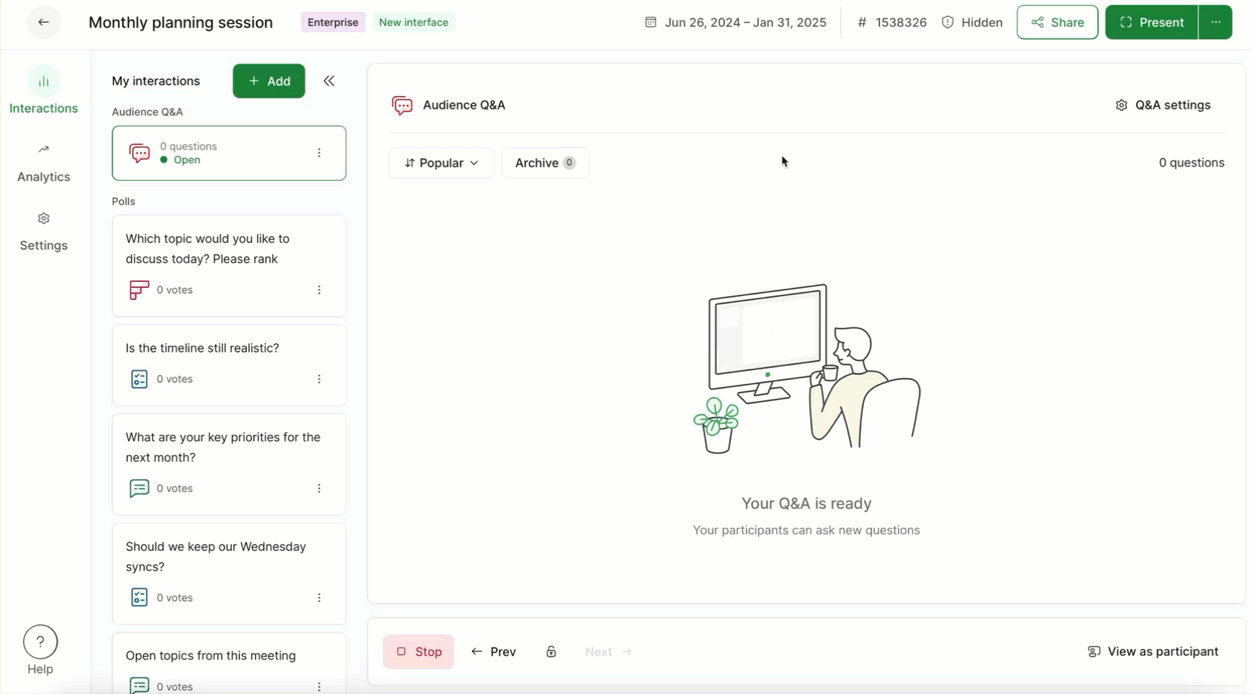
Polls save automatically after a few seconds or whenever you click outside the text box.
How to rearrange your polls
To rearrange your polls underneath My interactions, simply drag and drop them.

Curious about more?

