Slido is gradually rolling out a new user interface. If the below steps and visuals match what you are seeing, then you are using the new interface and this article is for you. If not, please see this version.
For polls, Slido displays a live vote count in both Participant and Present modes. If needed, this can be hidden so that participants don’t see how many other poll votes there are.
Available in all paid plans.
To hide the vote count:
- Go to Settings
- Select Features > Live polls
- Toggle the Vote counter off and hit Save
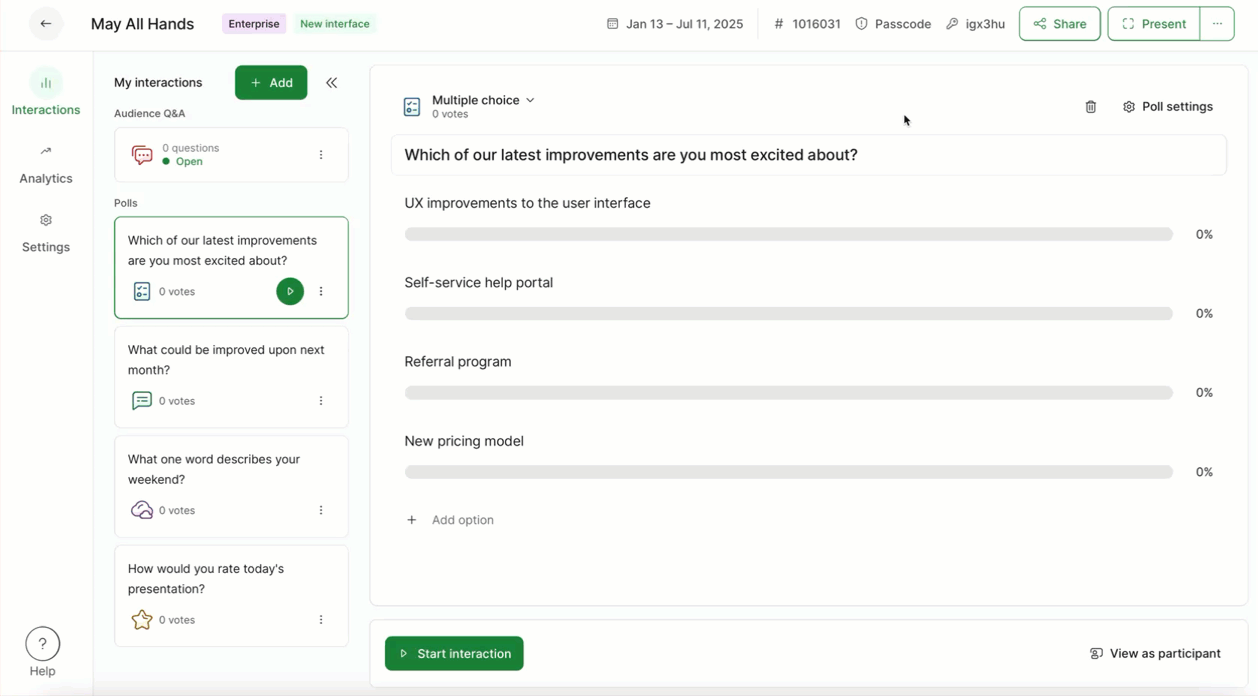
Example of Present mode with the vote counter:
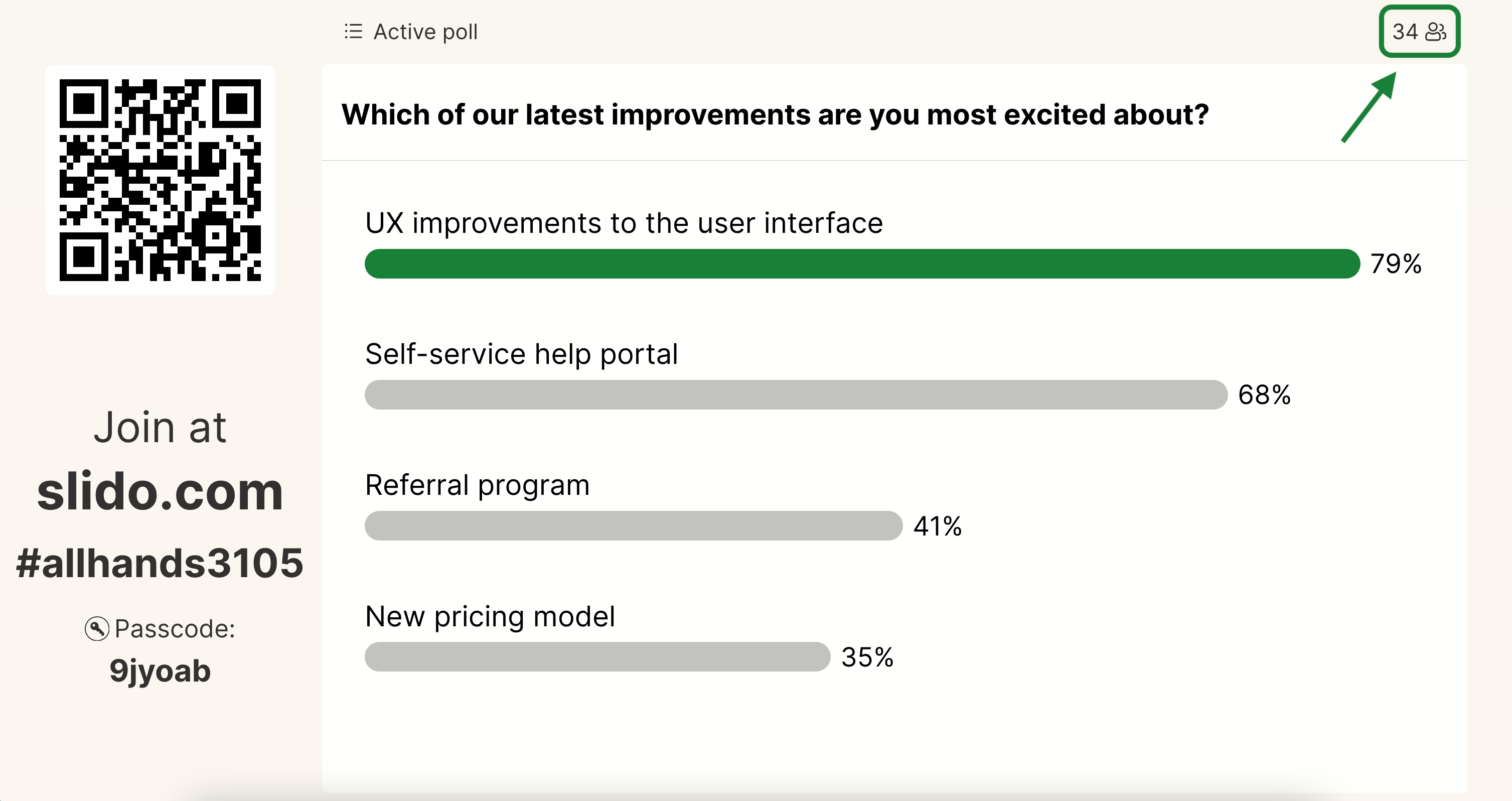
Example of Present mode without the counter:
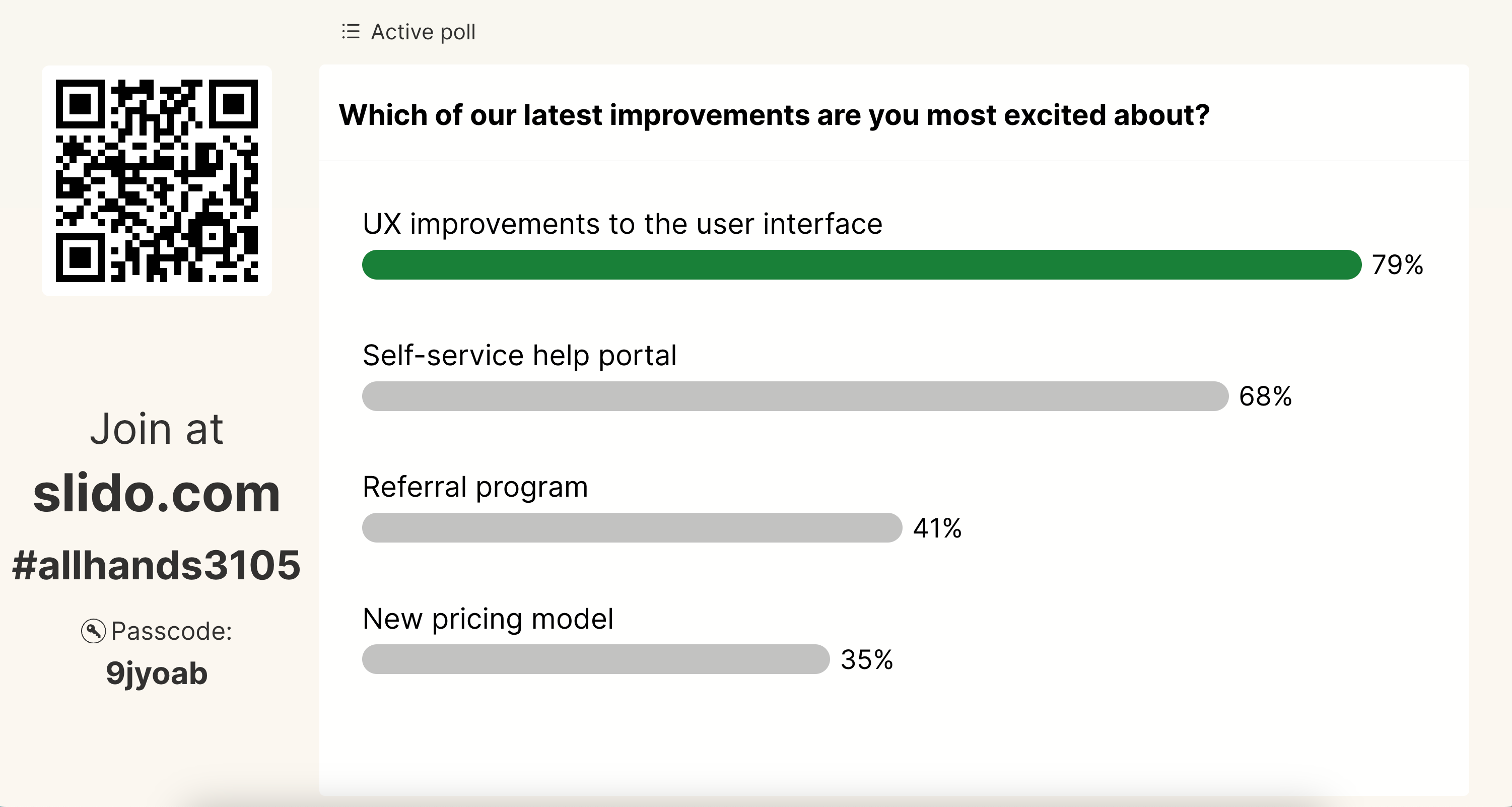
Curious to learn more?

