Slido is gradually rolling out a new user interface. If the below steps and visuals match what you are seeing within your account, then you are using the old interface and this article is for you. If not, please see this version.
To make sure your event is not listed in the search results, you can hide it and the participants will have to type the exact code in order to join your Slido event.
Available in all plans.
To not include your event in search results:
- Go to Settings
- Select Privacy settings
- Turn on Hidden from search
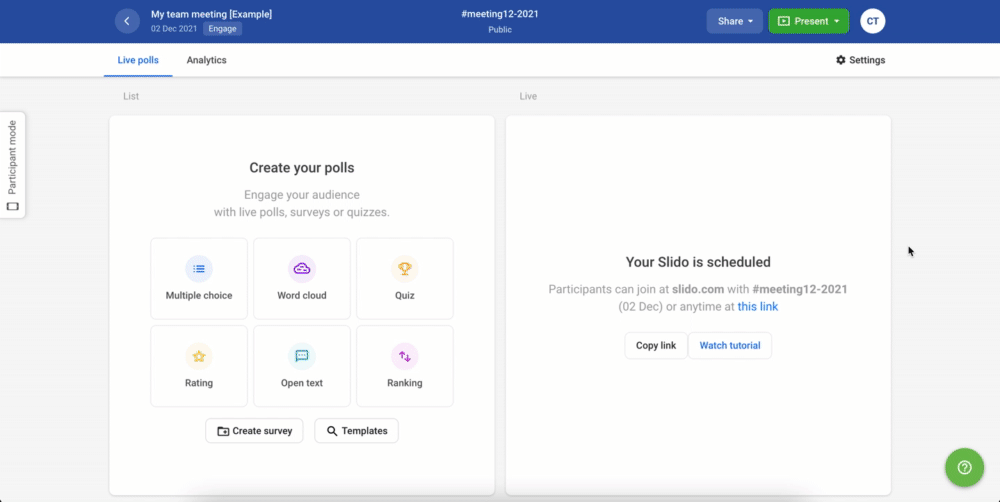
Set a passcode for your event to add another level of security.
Curious to learn more?
