Slido is gradually rolling out a new user interface. If the below steps and visuals match what you are seeing within your account, then you are using the old interface and this article is for you. If not, please see this version.
You can decide whether you want your participants to ask questions and answer polls anonymously or with their names, by default.
Even if you’re using Single Sign On (SSO), your audience can interact with Slido totally anonymously. If you'd rather everyone use their names, you can set this up too. This can be done through privacy settings on both an event and organizational level.
Available in Professional, Enterprise, Premium, and Institution plans.
In this article:
Participant privacy options
You can choose from four options:
- Anonymous by default
- Named by default
- Always stay anonymous
- Always require name
These options don’t affect the Quiz (where participant names are required) nor the Ideas feature.
Webex guest participants’ names and emails are now available in exports. Starting from Webex version 42.10.
Here’s how participants will see particular options when typing in a question:
Anonymous by default - Questions and poll votes are submitted anonymously unless participants switch to their names
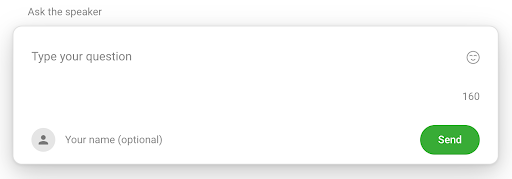
Named by default - Questions and poll votes are submitted with participant names unless they switch to anonymous.
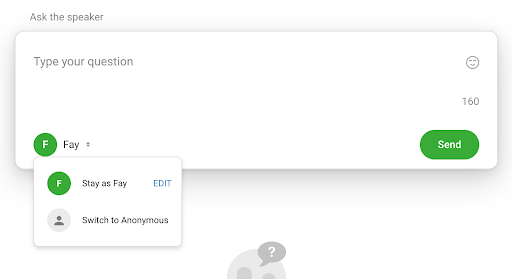
To ask for a name when participants join the event, turn on also the require name option. You can find it under Privacy Settings > Require authentication.
Always stay anonymous - Questions and poll votes are submitted anonymously with no option to switch to their names
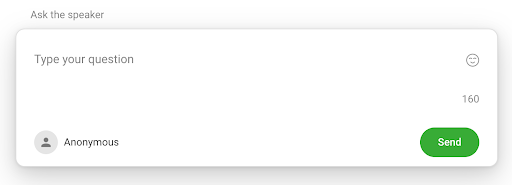
Always require a name - Questions and poll votes are submitted with participant names with no option to switch to anonymous. Participants will be asked to enter their name when joining the event.
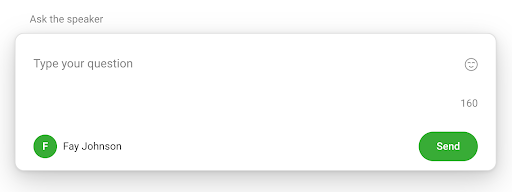
When this option is selected, participants will be asked to enter their name when joining the Slido event as shown in the example below:
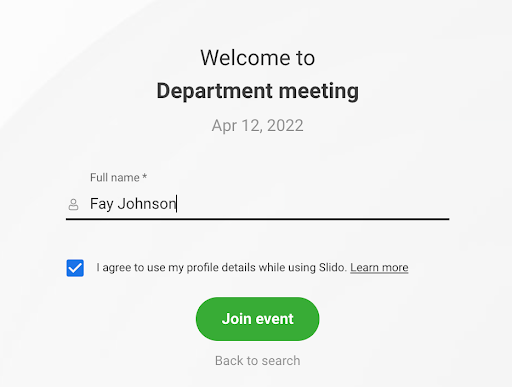
Participants can use any names, including “Anonymous”. It is also possible to change their name in the Profile. Once changed, the new name will apply to any previously submitted questions and poll votes. Please note, however, that if your organization has single sign-on in place that you access the event from, this isn’t possible.
You can select your preferred option for your event, or lock it for all future events in Organization settings.
Changing privacy settings for a single event
To select your preferred option for your current event:
- In your event, go to Settings
- Select Privacy on the left
- Click the dropdown in Participant privacy and choose your option
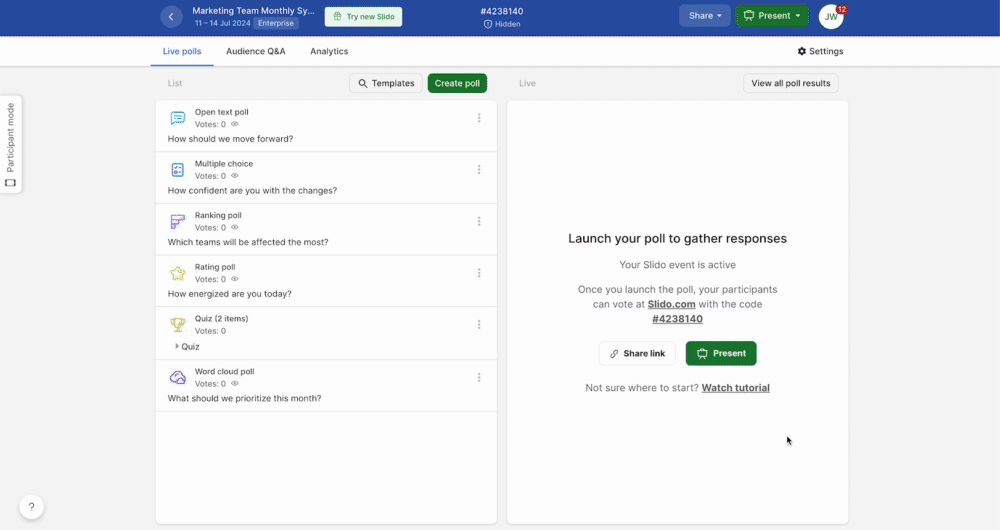
Changing privacy settings for all new events
If you want all your future events to be set the same way:
- Click your initials in the top-right corner
- Select Organization settings and billing
- Click the Privacy option on the left
- Navigate to Participant section and choose your preferred option from the dropdown
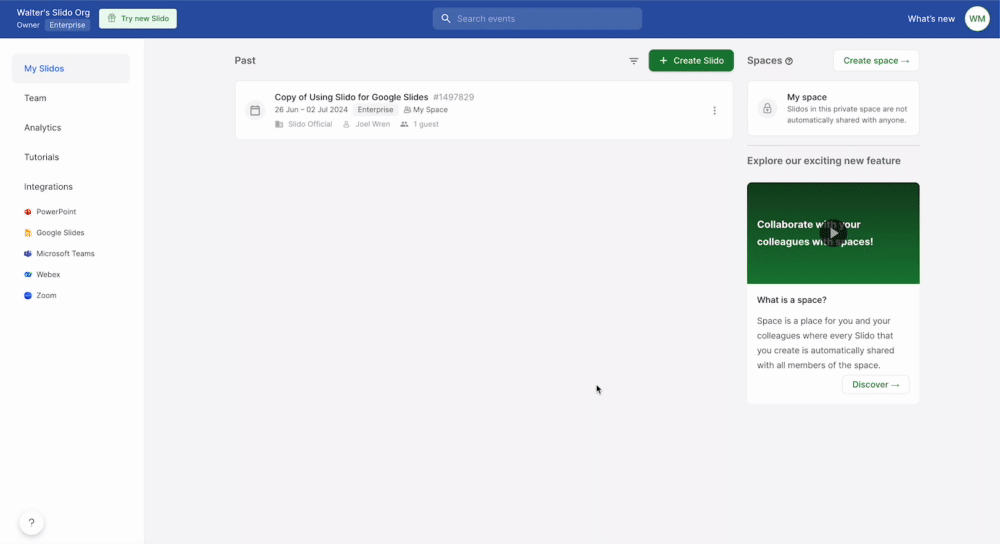
Once you hit save, all newly created events will be set to your selected option by default.
If you want to have a different setting for a single event, you can adjust it in Event Settings > Privacy.
To prevent changes for individual events, click the lock icon next to the dropdown.
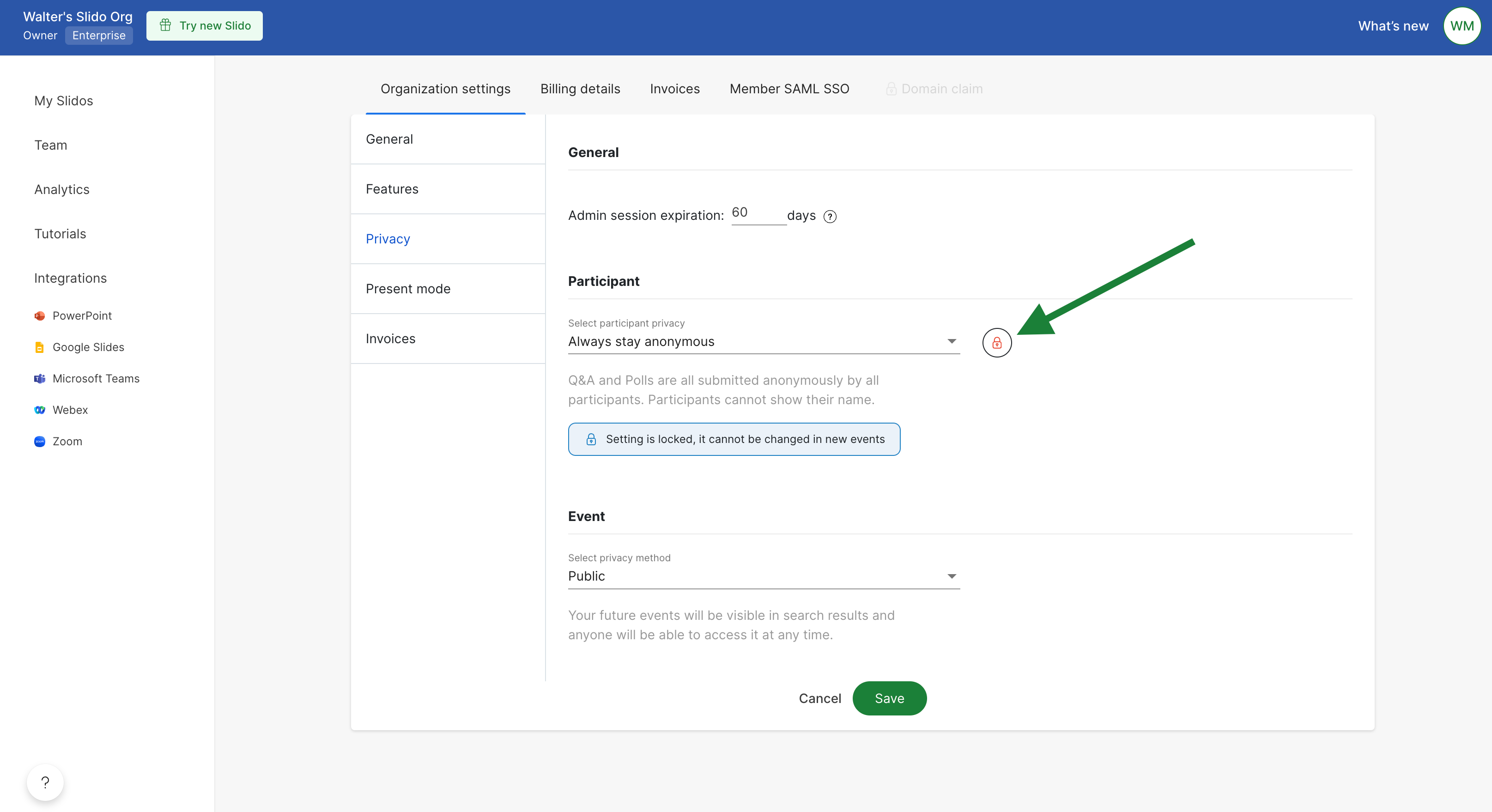
This is what the locked option looks like in Event Settings - drop-down option will be greyed out and a pop up window saying “Feature locked” will appear after clicking on it:
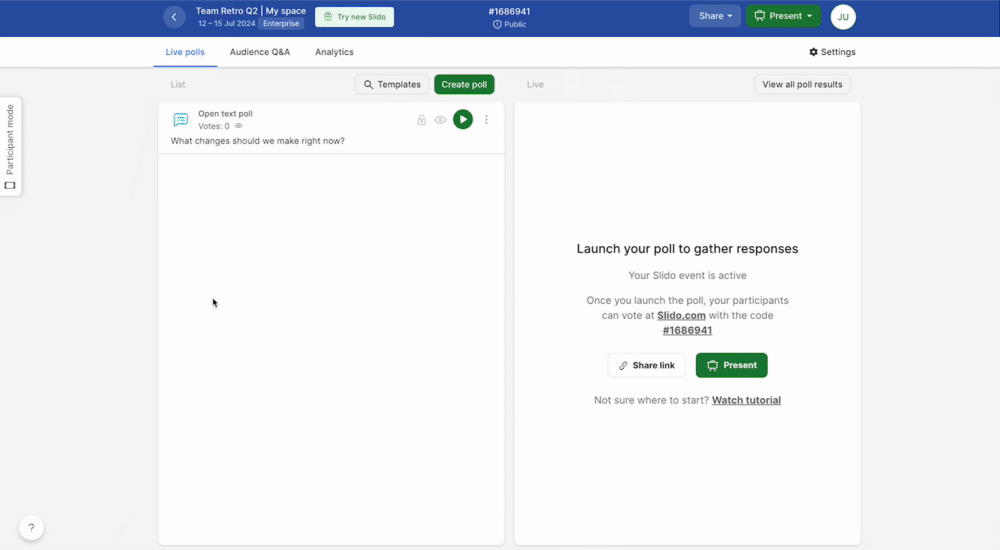
Curious about learning more?

