Slido is gradually rolling out a new user interface. If the below steps and visuals match what you are seeing within your account, then you are using the old interface and this article is for you. If not, please see this version.
If you've created a survey but would actually like to have it as individual polls instead, you can split it with a few simple clicks.
Available from our Engage plan.
All data you gathered in your survey will carry over to the individual polls.
- Open the three-dot menu next to your survey
- Click Split survey into polls
- Confirm with Split

Before splitting, please make sure that your survey is deactivated.
Useful tips
- Tip 1: Split only certain polls in a survey
If you'd like to remove certain polls from a survey but keep the rest, simply split it up first and then merge the polls you still wish to keep.
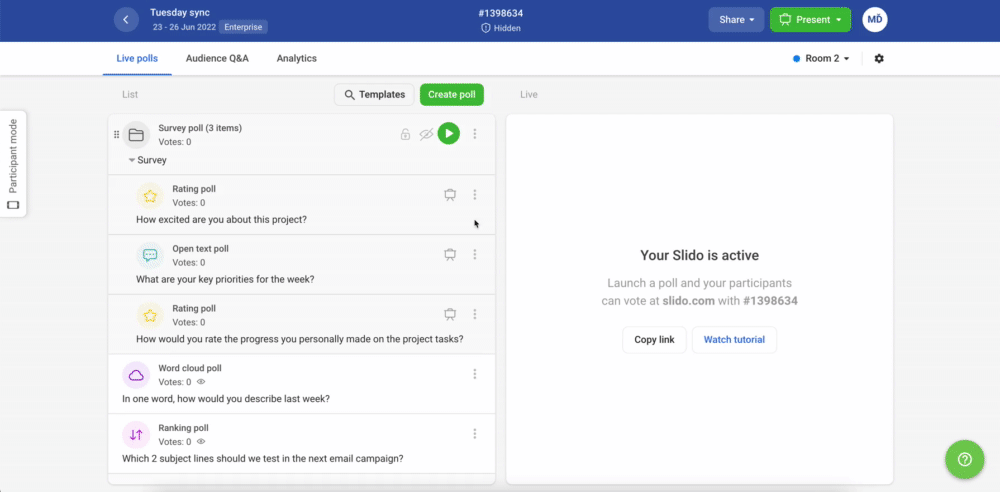
Curious about more?

