If you’re managing a license with multiple members, it can be useful to see how they’re using Slido. This data can help you check whether your license is being used to its full capacity and which members are the most engaged.
In the Team tab, you can sort your license members by:
- Name
- Last activity (time stamp)
- Role
By clicking on the arrow next to the invite button in the top right corner, you can download a csv file with all of this information.
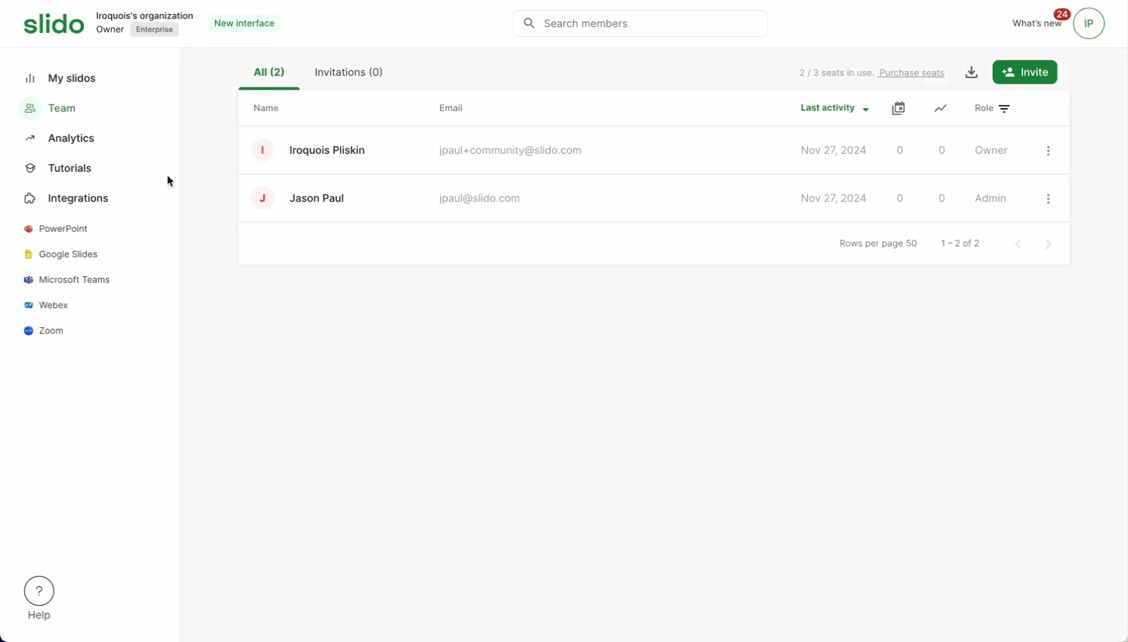
Curious about learning more?

