Can you believe it’s the end of August already? With a new season on the horizon, we’re excited to share the latest improvements and new functionalities that will enhance your Slido experience.🌟
🔒 Secure passcodes included in QR codes
Joining a slido just got easier and more secure! Participants can simply scan a QR code from Slido Present mode or Webex devices to join without the hassle of manually entering a passcode. Plus, passcodes are now encoded, adding an extra layer of security.

👍👎 Low & high score in Rating poll in the new Slido Host mode
Checking off another item from our feature continuity list, we’ve added labels for low and high scores in rating polls. As a host, you’ll gain clearer insights into participant feedback, while rating becomes more intuitive for participants.
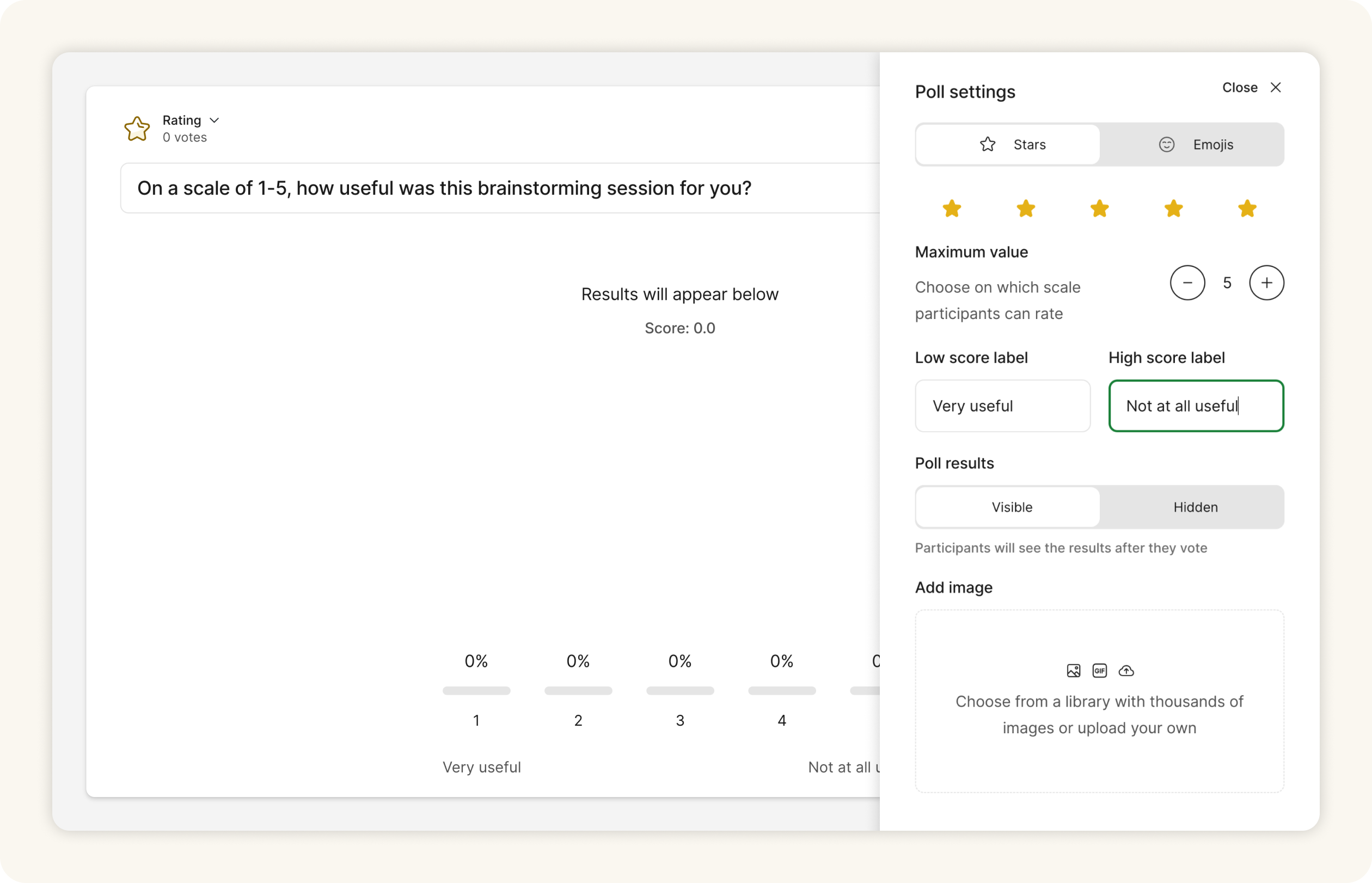
🔗 Share and Present buttons have got a new home
The Share and Present buttons in the new Slido Host mode are now conveniently located in the top right corner of your slido for better accessibility. You can quickly grab the joining link for your participants, invite collaborators, or open Present mode to showcase poll results or Q&A.
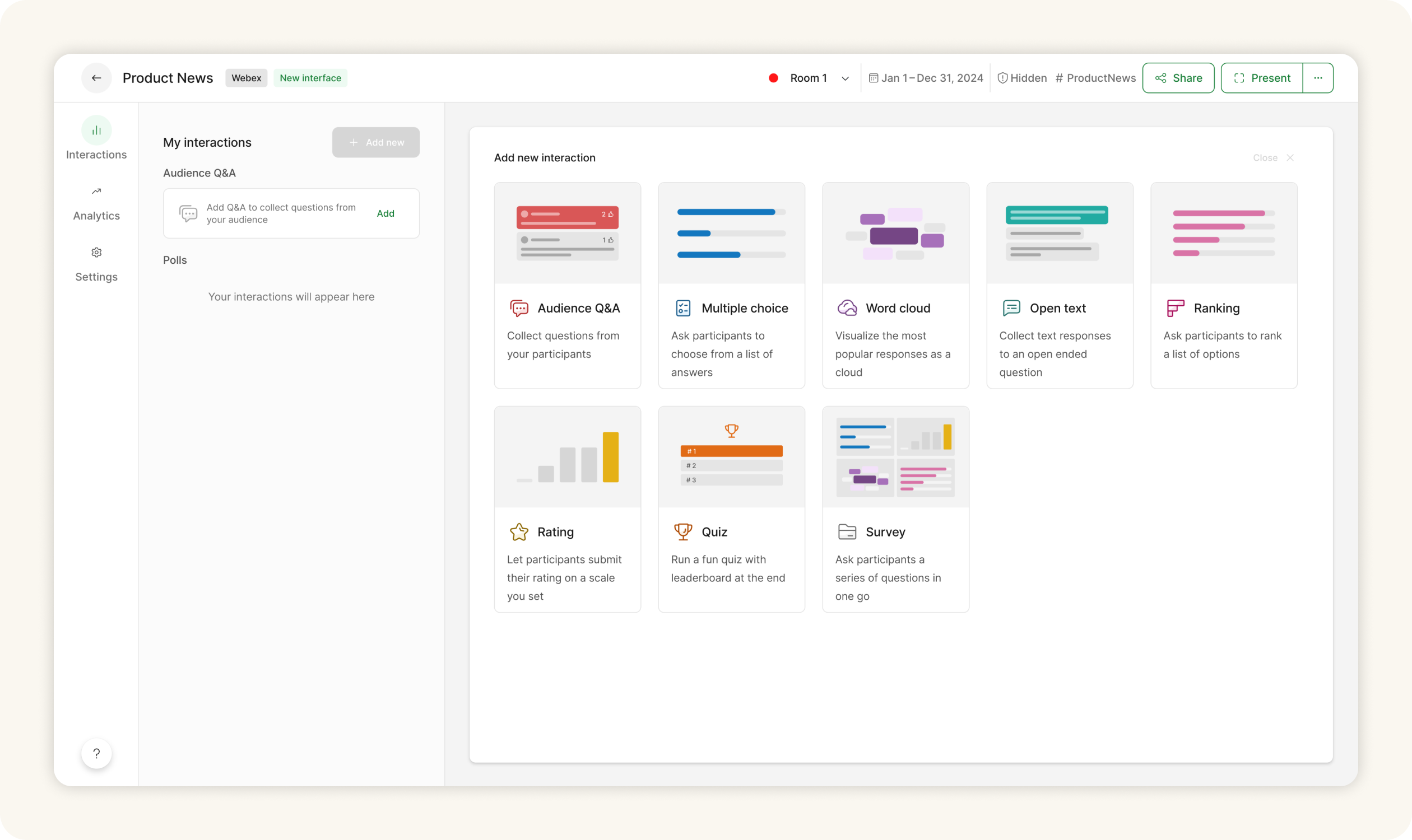
🌟 Improved Q&A in PowerPoint and Google Slides integrations
We’ve refreshed the Q&A in the presentations sidebar to align its design and functionality with our new Host mode.
Now, you can easily open or close Q&A, review the Archive in a separate tab, download questions right from the sidebar, or jump to the browser version with just one click to manage audience questions more conveniently.😊
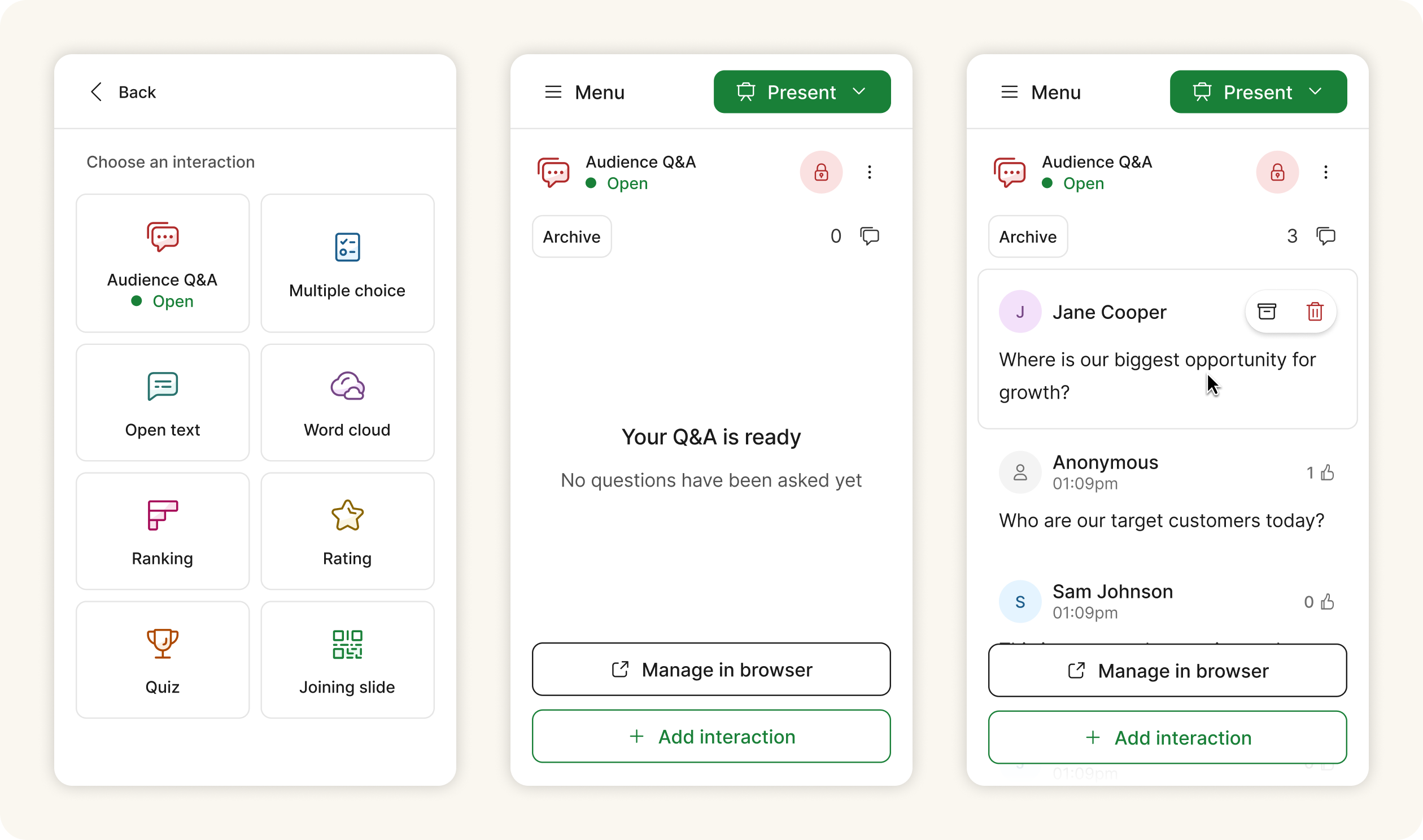
Search and filter your slidos in presentation integrations
Finding the right Slido in your PowerPoint or Google Slides sidebar got simpler than ever with our new search and filter features. You can search by name or space, and apply filters to see all slidos, only those you created, or those created by others. If you’re an IT administrator or managing a large number of slidos, we might have just made your day!
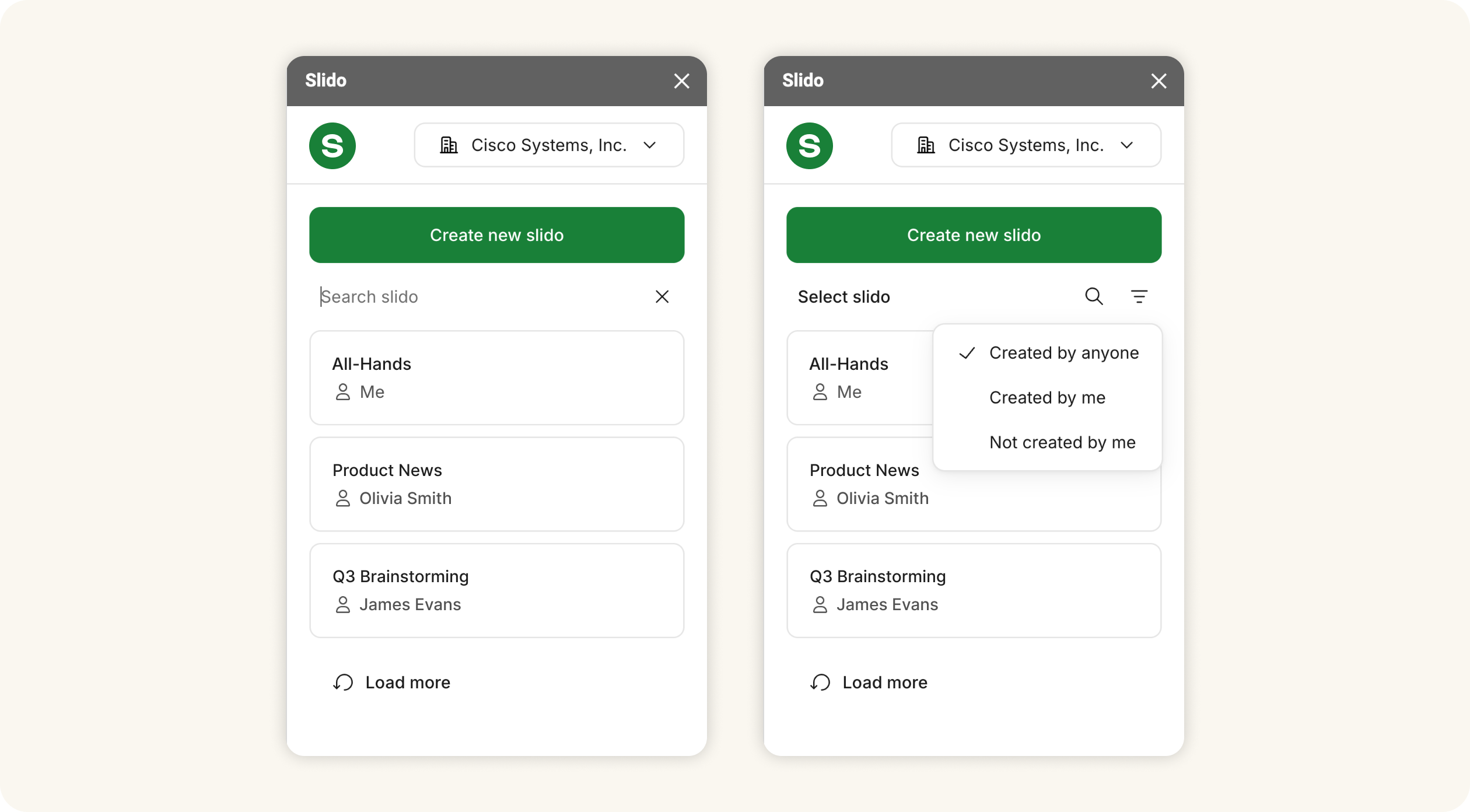
📥 Slido for PowerPoint app updates
We also released new versions for both Windows and macOS, introducing new functionalities and fixing issues to enhance your experience.
Our latest version of Slido for PowerPoint on Windows v1.12.0 brings you silent updates that proceed automatically, without manually clicking through each step. After restarting PowerPoint, it will also keep all your previously opened files. Plus, the sidebar displays correctly on secondary monitors, no matter their scaling. Say goodbye to cropped or zoomed-in sidebars!
The current Slido for PowerPoint on macOS version 1.3 improves the quality of images on placeholder slides. If you're using version 1.1 or older, make sure to upgrade to this version to continue using the sidebar.
For further details check PowerPoint change log:
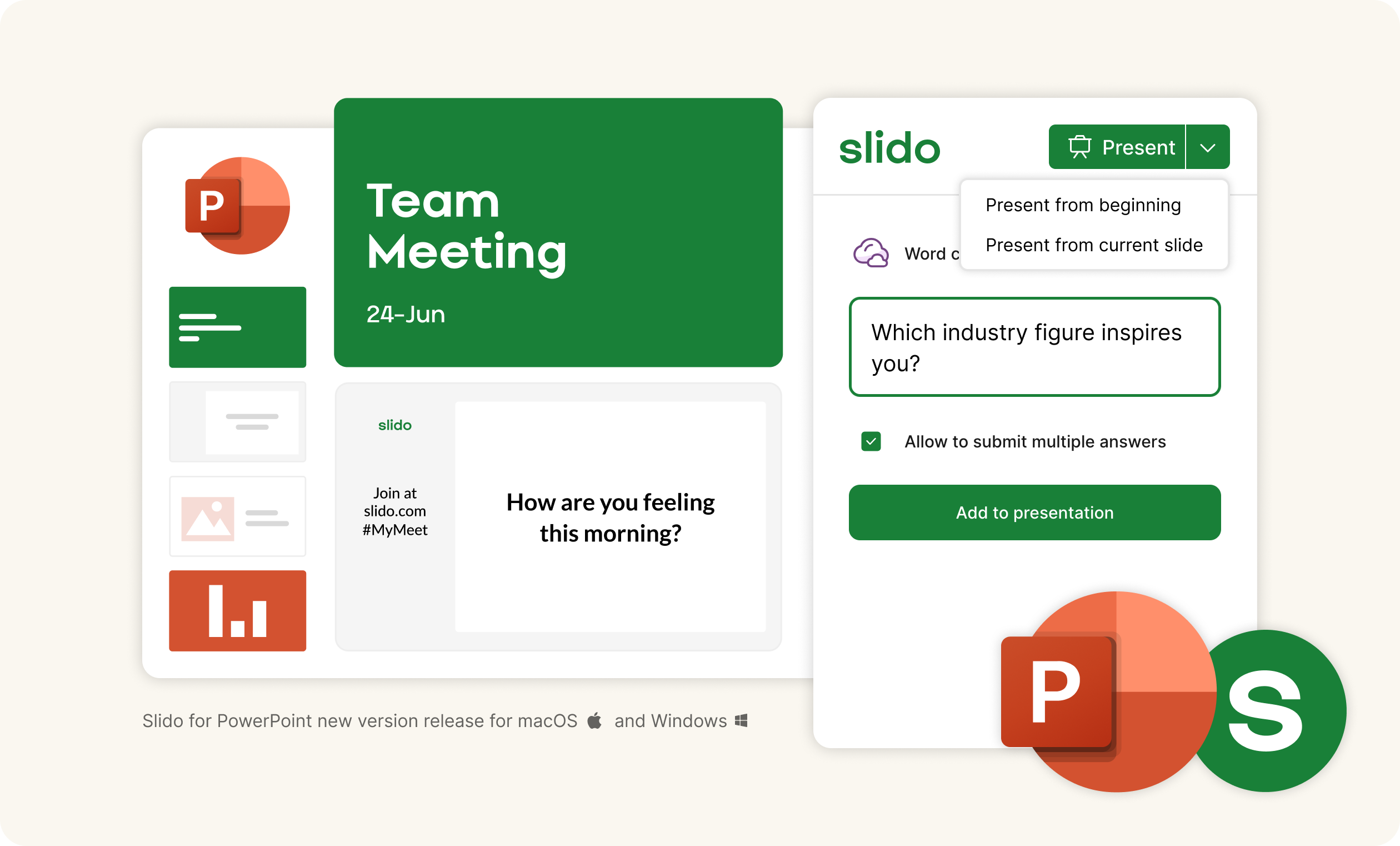
Webex license entitlement
We now verify the entitlement of Webex users in Slido. Only Webex organization members with a meeting host license can sign up for Slido using their Webex credentials. Users without a license will see an "Access Denied" error, but can still participate in Slido during someone else’s meeting.
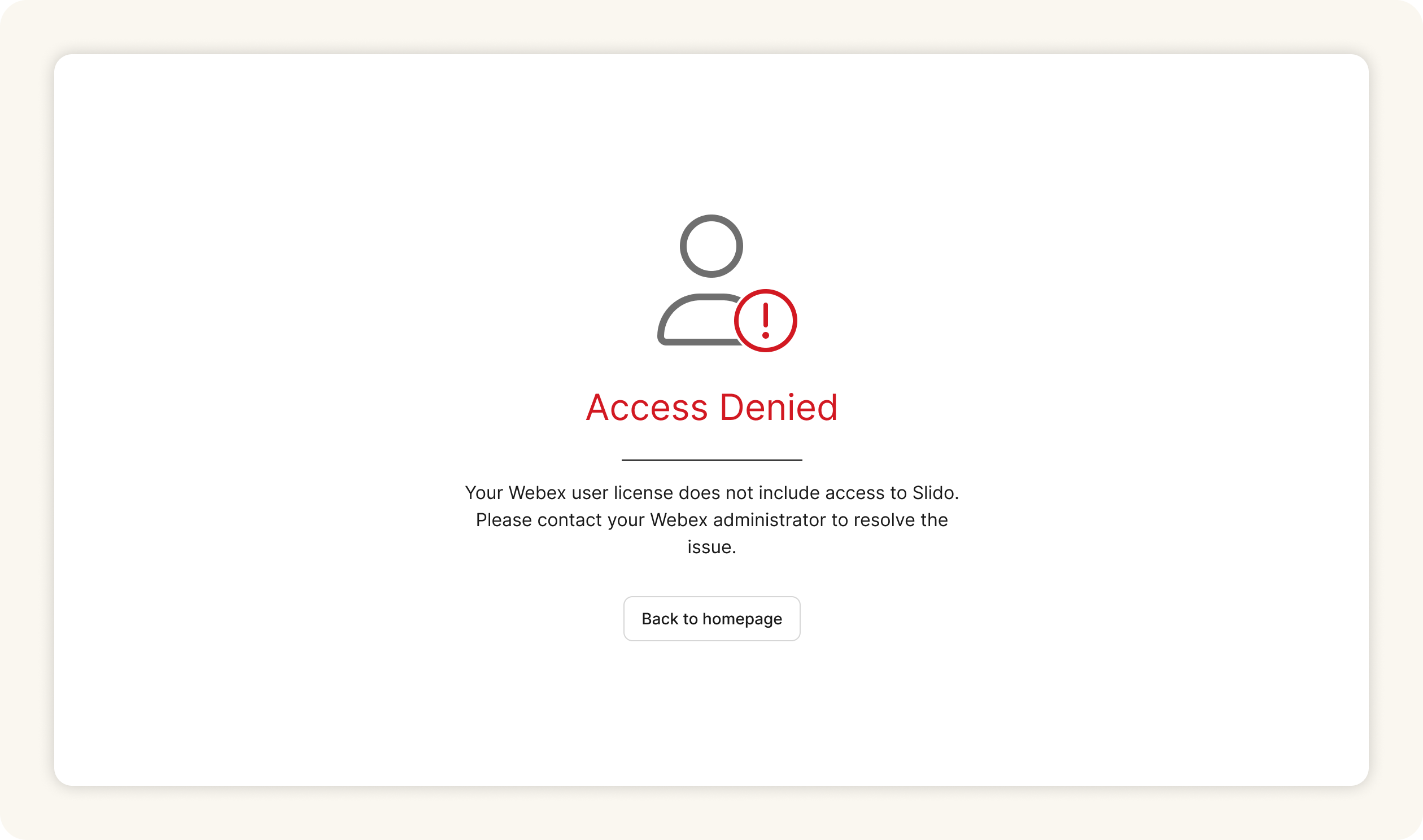
Deprecated ‘Share to stage’ option in Microsoft Teams
Due to recent updates in Microsoft Teams, the 'Share to stage' button was moved, which caused some confusion for our users. Since this change was out of our control, we decided to remove the option to keep things simple and intuitive. As a result, there’s currently no one-click option to display Slido Present mode, but don’t worry—you can still share the browser window with Present mode! 😊
That's all for our August updates! We hope you're as excited about them as we are! Don't forget to subscribe to our Product News to stay in the loop on all things Slido. 📩
Got feedback? We're all ears! Share your thoughts with us at experience@slido.com 🌏👋


