Check out how we’ve improved Slido over February! Let us know what you think.
Integrations
 Redesigned sidebar in Webex
Redesigned sidebar in Webex
-
The Slido admin sidebar in the Webex integration has a new look designed for an unbeatable experience in Webex
-
Hosts need to enable the new look manually by toggling on the option directly in the sidebar in Webex
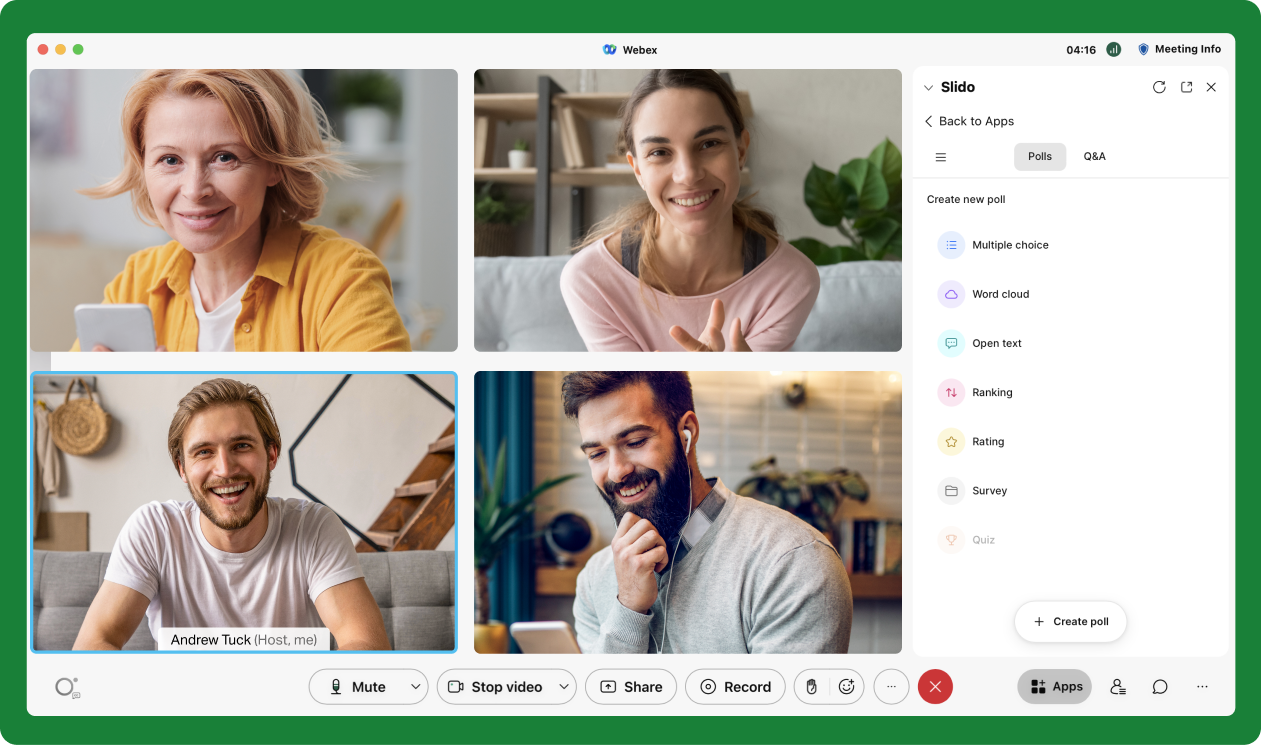
 New design for action bar in Webex
New design for action bar in Webex
-
We have redesigned the bar at the bottom of the Webex sidebar that lets hosts launch, activate and create polls and more
-
It now adapts to the context of the interaction and the host’s needs
 Request to manage Slido now available in Webex
Request to manage Slido now available in Webex
-
Meeting co-hosts and panelists can request to manage Slido directly from the new Webex sidebar during the meeting
-
No need to set up shared access in advance
 PowerPoint integration changes in operating system support
PowerPoint integration changes in operating system support
-
Our PowerPoint integration does not support operating systems older than Windows 10 anymore
-
This includes Windows 7, Windows 8, Windows 8.1
 PowerPoint integration supports Microsoft Store Office
PowerPoint integration supports Microsoft Store Office
-
Our PowerPoint integration now supports PowerPoint version 2201 (Microsoft Store edition)
Live polls
 Quiz leaderboard visible to participants
Quiz leaderboard visible to participants
-
Participants can now see the quiz leaderboard on their phones, within integrations and in embedded Slido
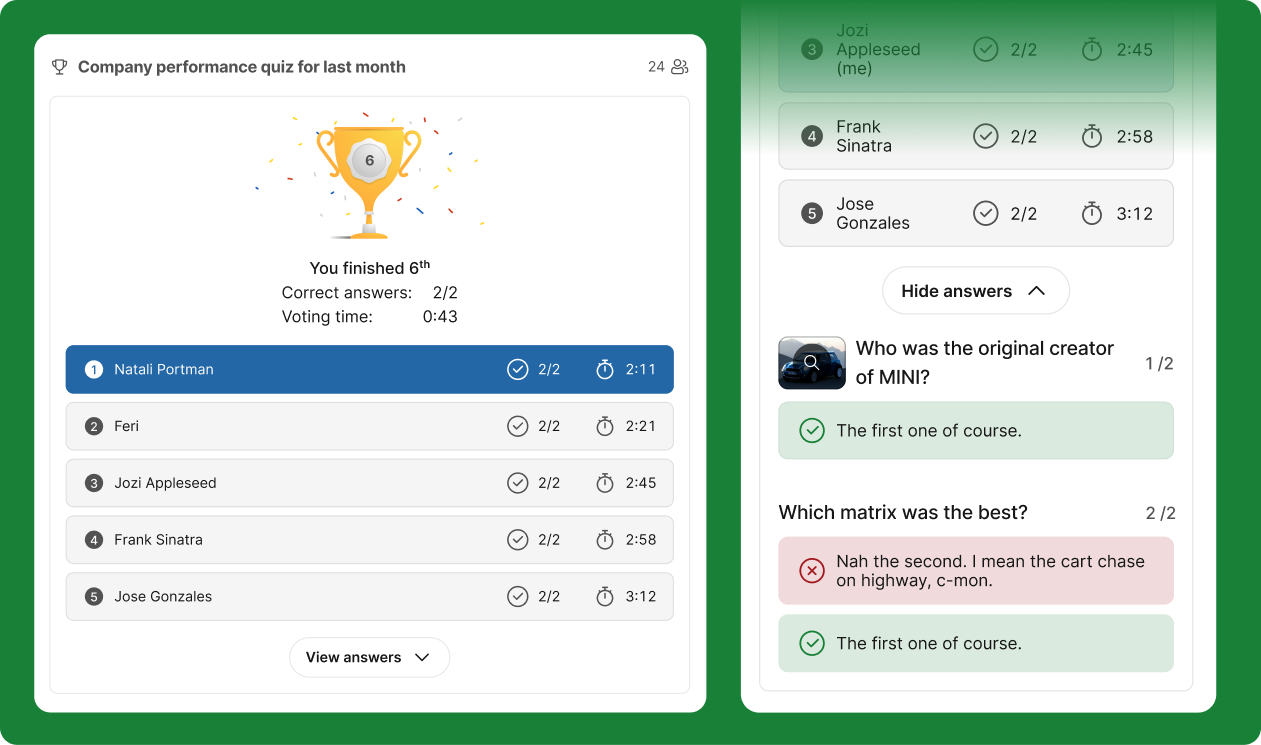
 Image poll improvements
Image poll improvements
-
Present mode now adapts to vertical images in image polls
 Showing and hiding results is now clearer
Showing and hiding results is now clearer
-
Slido admin now makes it very clear whether you are showing results to participants or hiding them
🧑 New look for live polls in participant view
New look for live polls in participant view
-
Live polls in participant view have a modern and accessible design
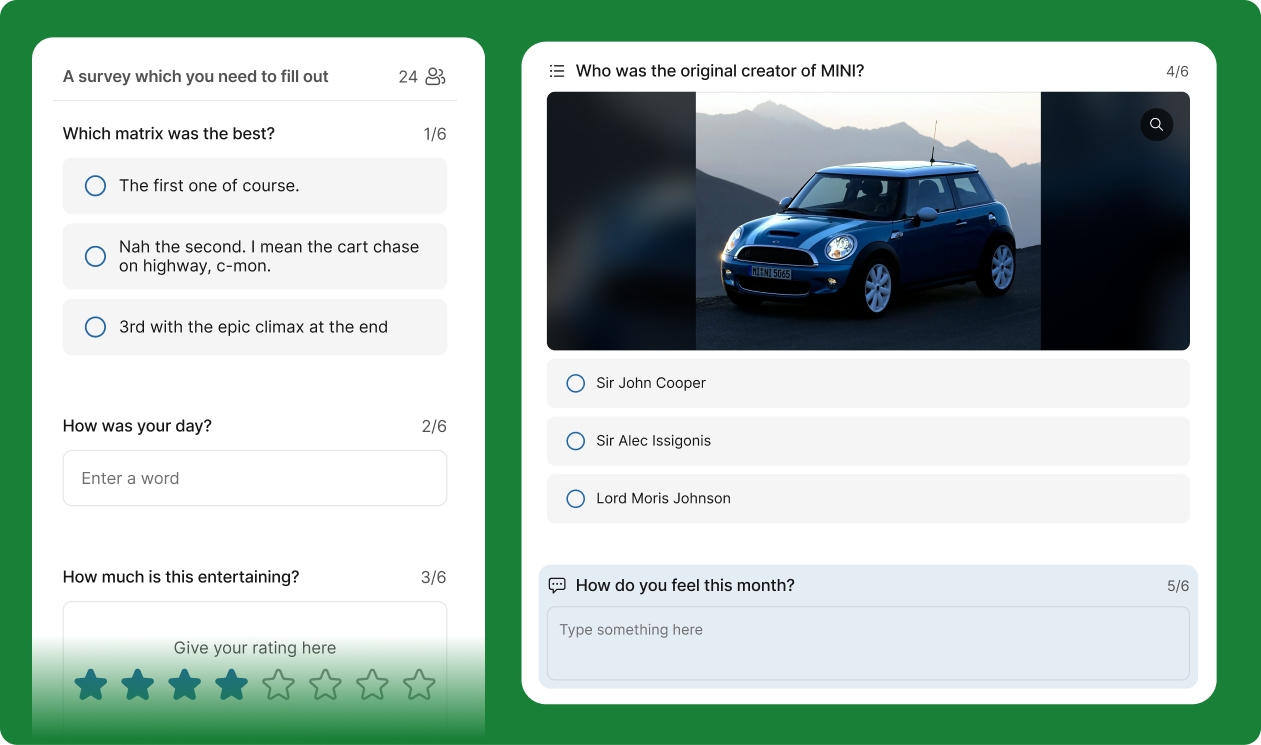
Other
 Improved accessibility for participants
Improved accessibility for participants
-
VoiceOver can now read the poll title and the highest voted answers in participant view, making Slido more accessible than ever
 VPAT available for Slido
VPAT available for Slido
-
We now have the official Voluntary Product Accessibility Template (VPAT) showing Slido’s accessibility status
-
The document can be accessed here



