The clocks have changed for some of us around the world, but that hasn’t stopped us working hard here at Slido HQ! 🕛
It's time to share your poll results. This month, we've been improving our analytics to make sharing easier and more visually appealing, as well as some neat improvements to our Microsoft Teams integrations and Webex Q&A.
We’re big fans of feedback here at Slido, feel free to share your thoughts! 🗣️
📊More improvements to Analytics and Polls
Introducing our new section of event analytics, the aim of which is to provide you with an easier way to digest and share the results of your polls in Slido.
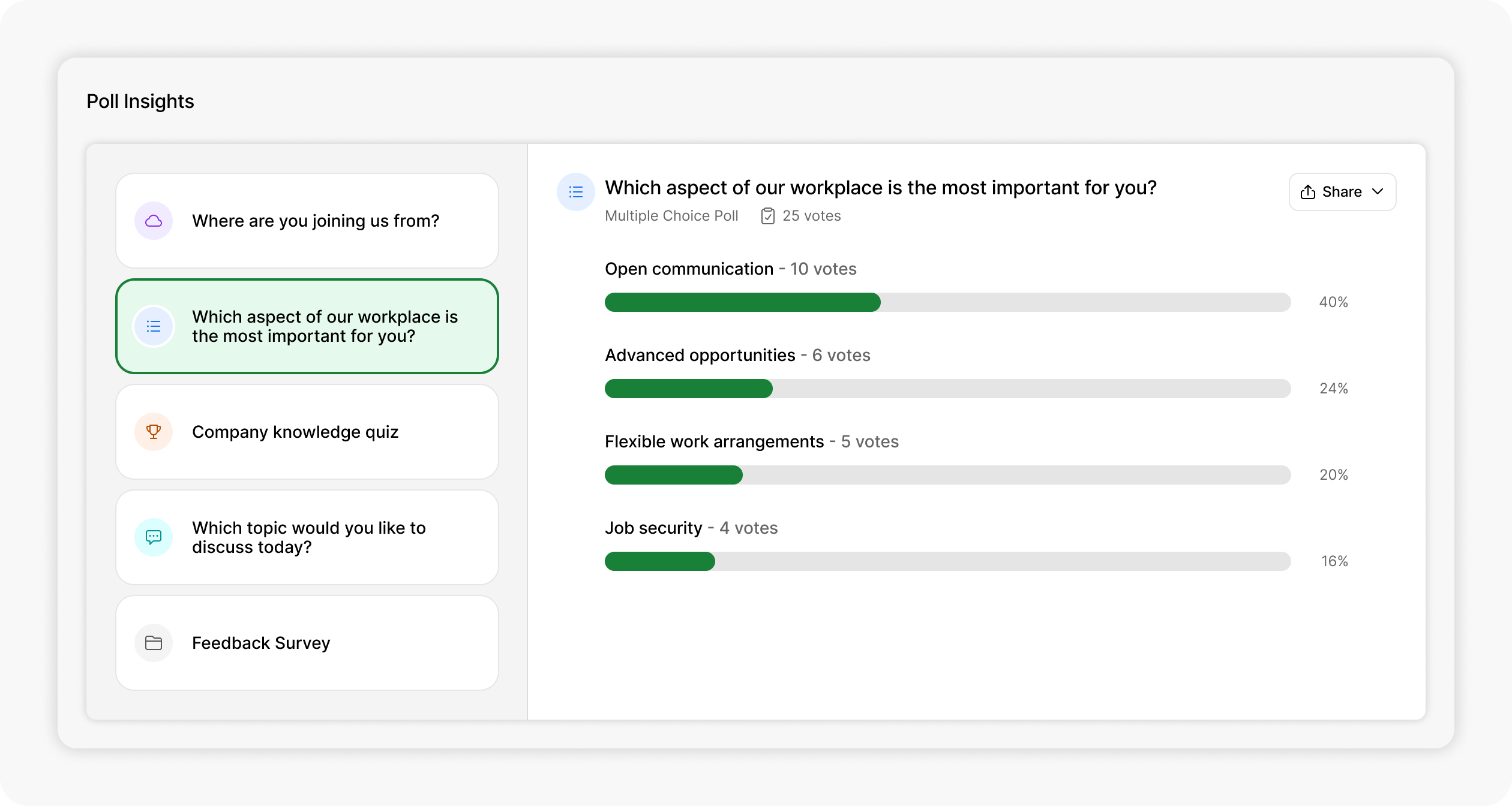
As an extra convenience, you can also download and/or copy the poll images to your clipboard that you can then present in a slide deck, an email, or even your internal messaging system. Screenshots are a thing of the past!
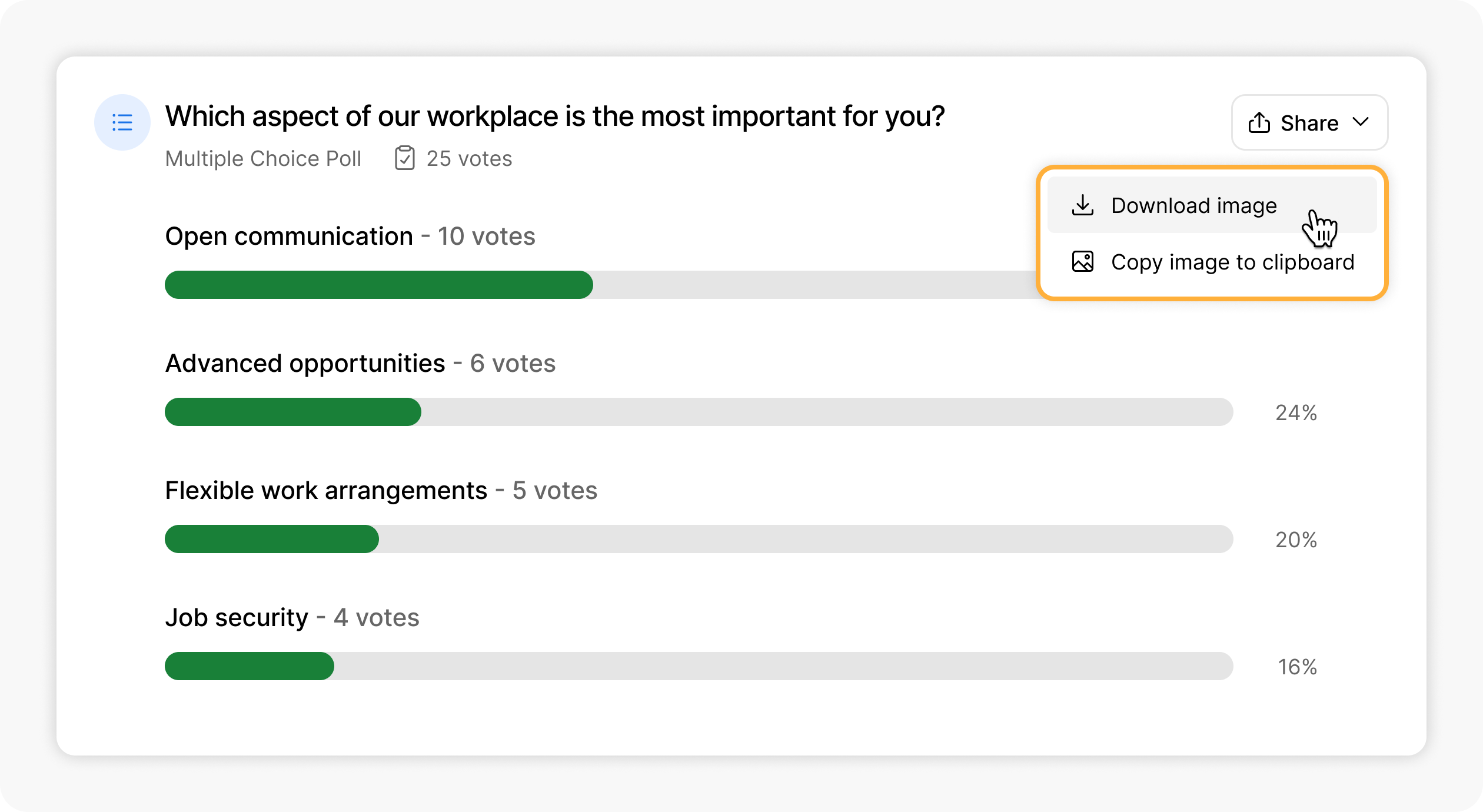
Event analytics for US Slido events are now fully supported by US1 Cluster
🚀 Microsoft Teams improvements
In keeping with our consistent theme of improvements, we have further improved our integration with Microsoft Teams 🎦
We now have a Slido pop-up for participants to facilitate voting in your Teams meeting. When a poll is launched, a small pop-up window is opened for everyone to vote. As soon as the poll is deactivated, the pop-up disappears! 🪄
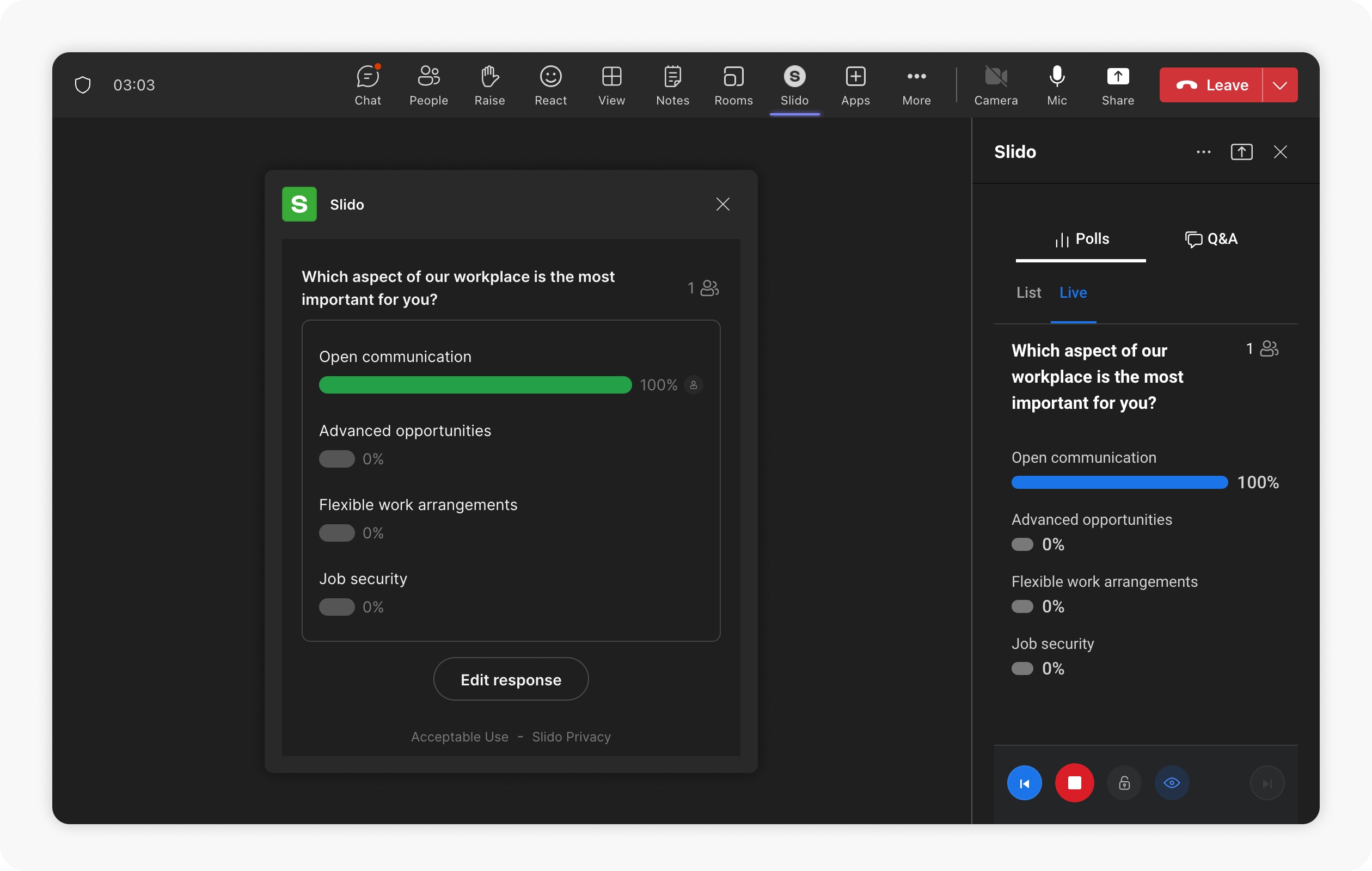
Use the Share icon in Teams to display Slido Present mode 📤
You can now use the ‘share to stage’ button in Teams to show Slido in present mode at the center of the meeting.
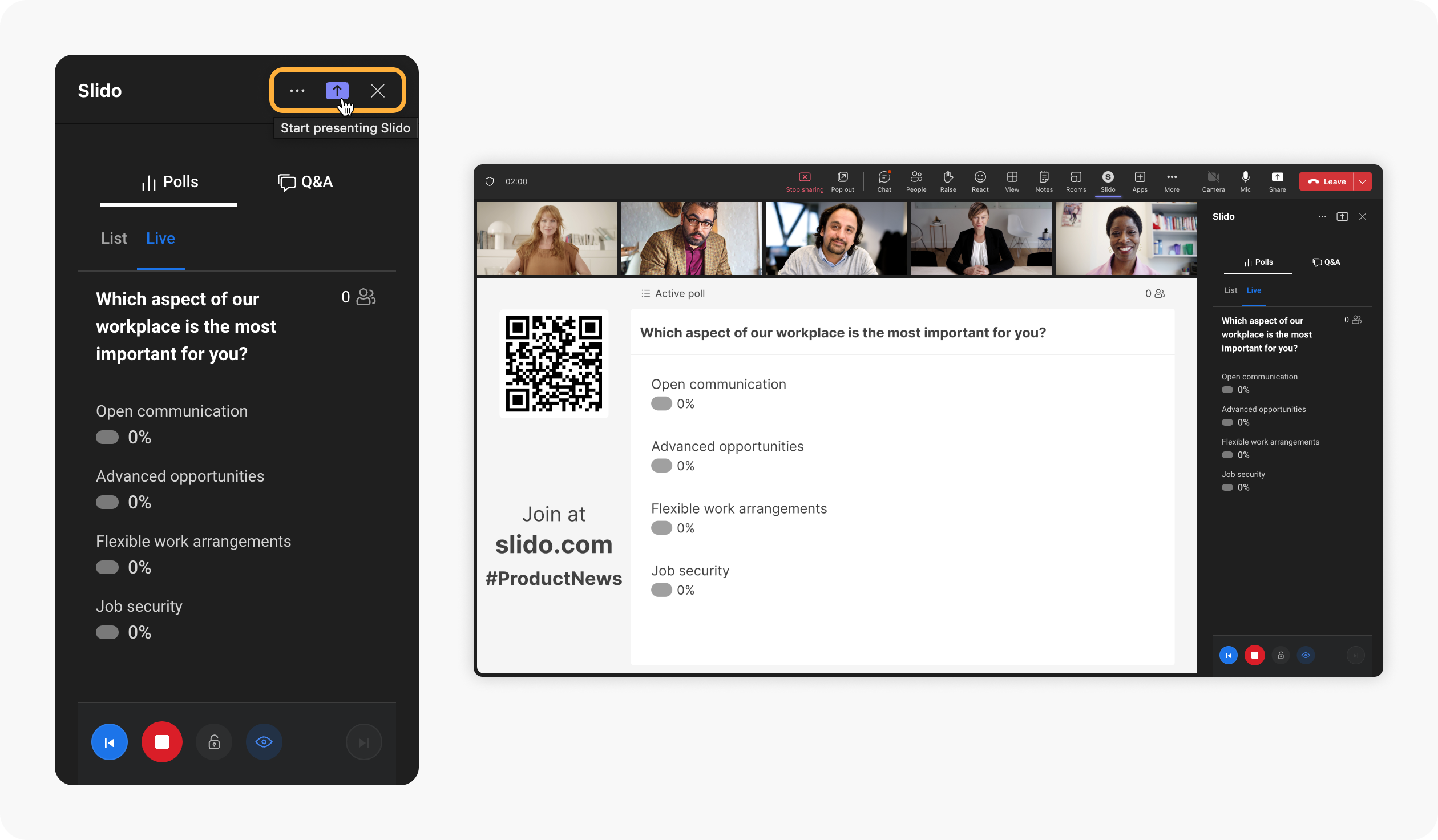
♾️ Webex
Last but not least this month, we’ve made some changes to Slido in Webex.
Q&A in Webex has a new look! The old Q&A is the default for now, but we’d love for you to give the new one a try! 🚀
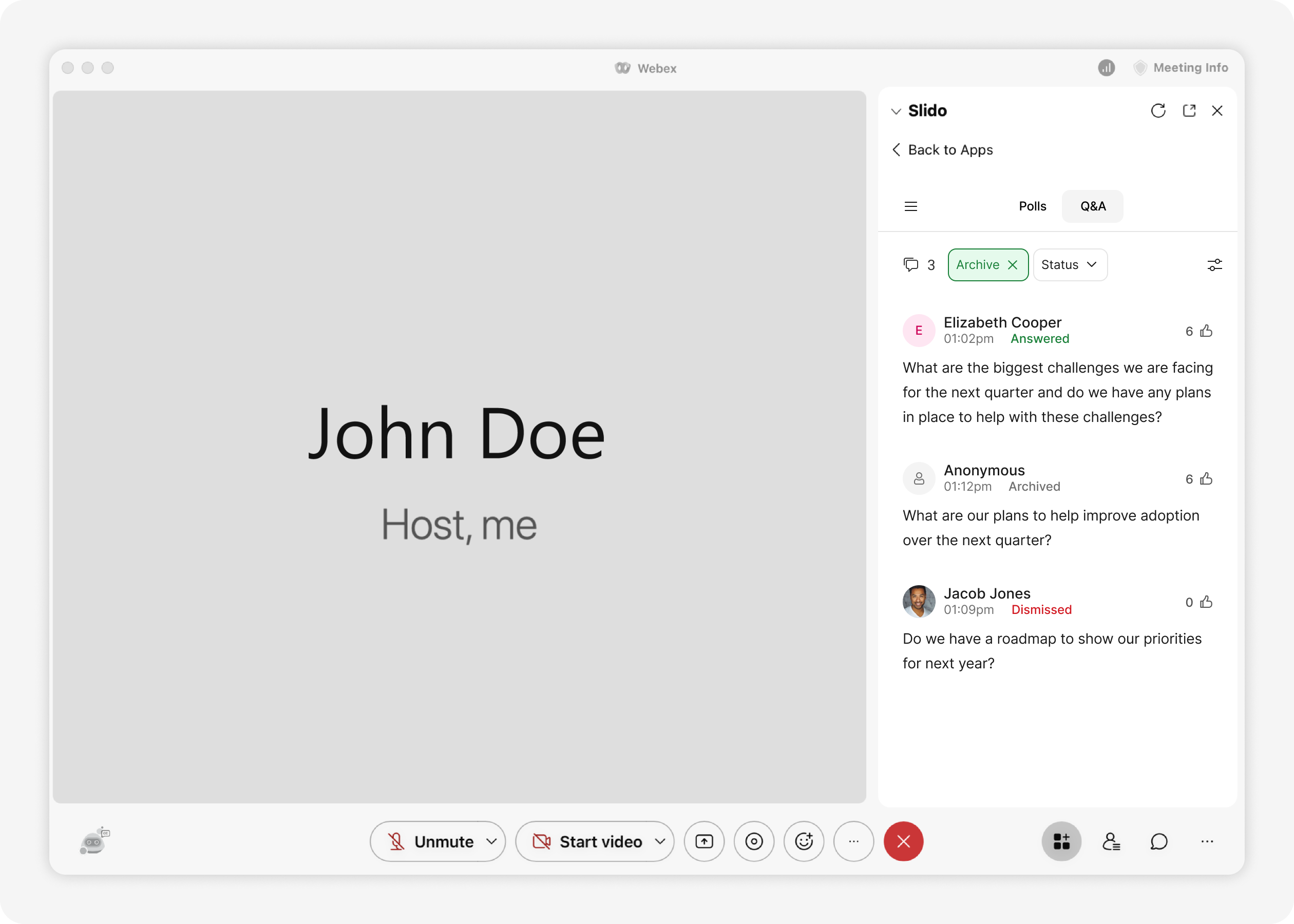
You can switch back to the old Q&A at any time from the side menu.
So you don’t miss any future product news updates, you can click the subscribe from this page, on the right hand side.
See you next month!


