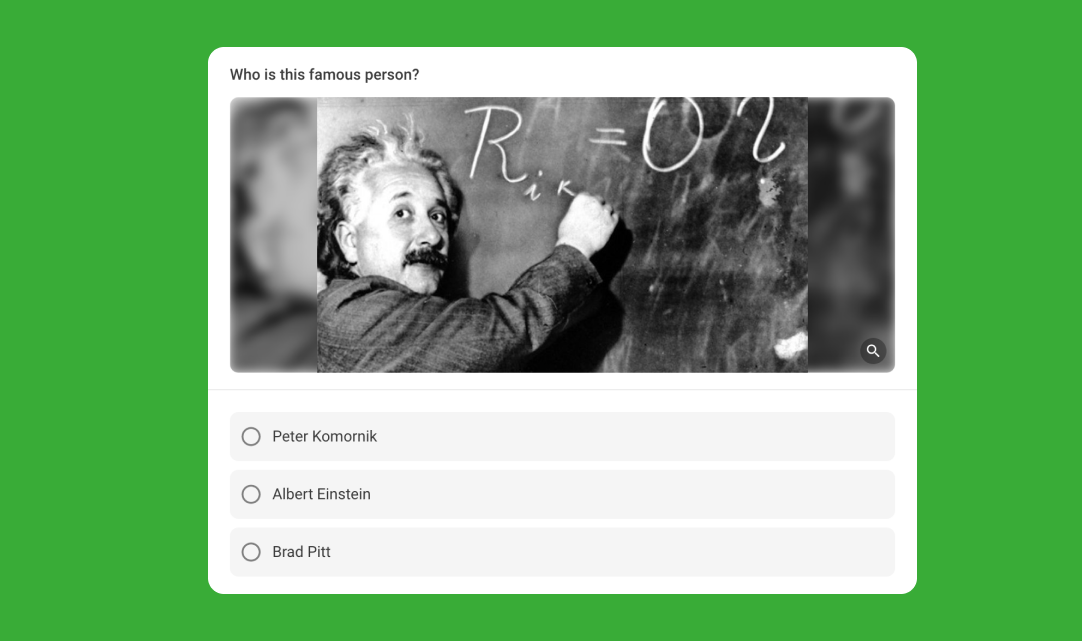Integrations
🎉 PowerPoint integration is out of BETA
- We’re excited to share that our PowerPoint integration has moved out of BETA and is now available for all users of Windows 10 and PowerPoint 2013 (and later)!
🕹 New Slido button in Google Slides navigation bar
- There’s a new Slido button in the bottom navigation bar in Google Slides that allows you to display Slido whenever you want during your presentation.
- Note - this button works only if using our Slido Chrome Extention as well.
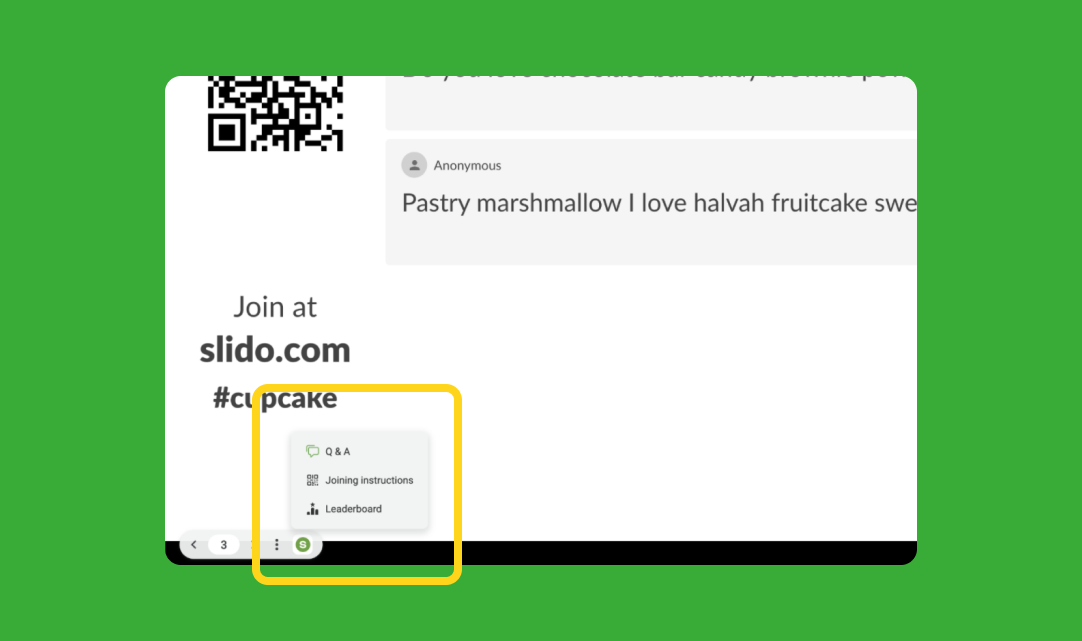
⚠️ Ideas disabled in Webex integration
- Ideas BETA was removed from our Webex integration sidebar because we're getting ready for a redesign which will affect the Ideas BETA functionality.
Live polls
😃 Emoji picker for live polls
- It is now easier than ever to add an emoji to your response in a live poll with our new emoji picker.
- It’s available in the Slido desktop app and Webex integration.
- Please note that on mobile, participants need to use the emoji keyboard to insert an emoji.
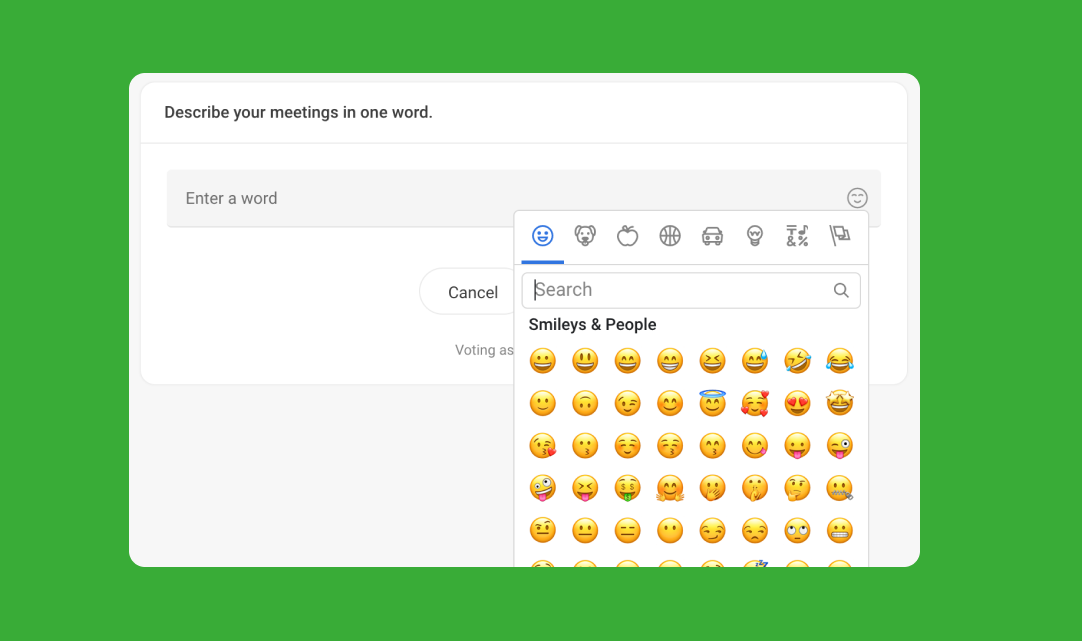
✍️ Translation of textual emojis in live polls
- Slido also now recognizes textual emojis, such as “
 ” or “
” or “ ” and turns them into visual emojis “ 😃” in live polls and Q&A.
” and turns them into visual emojis “ 😃” in live polls and Q&A.
🖼 Improved image polls for participants
- We’ve redesigned the layout of image polls in Slido participant mode to make the images appear much bigger for better visibility.
- This applies for both desktop and mobile devices, as well as our video integrations.