As we approach the end of September, it's the perfect time to wrap up and share the latest updates from us at Slido. 🚀
🔛 New Slido becoming the default experience
We’re excited to announce that starting November 7, the new Slido interface will be enabled by default for everyone!
But don’t worry if you prefer the previous version, you’ll still have a few months to switch back if you need more time to adjust.

To help with the transition, we’re running regular training sessions, so don’t miss out on this chance to get up to speed!
💬 Have a better overview of your Q&A with two-sided layout
We’ve revamped the Q&A layout to make it easier for hosts to manage questions. With Moderation enabled, you can now see a 50:50 split between incoming (In review) and approved questions, with quick access to options like Archive, Labels, and Q&A sorting. Plus, this compact view displays more questions at once than before.
But that's not all! You can also expand the Q&A area by collapsing the left side and/or the interaction list, giving you even more room to manage your session seamlessly. Keep reading for more details on the minimized sidebar.
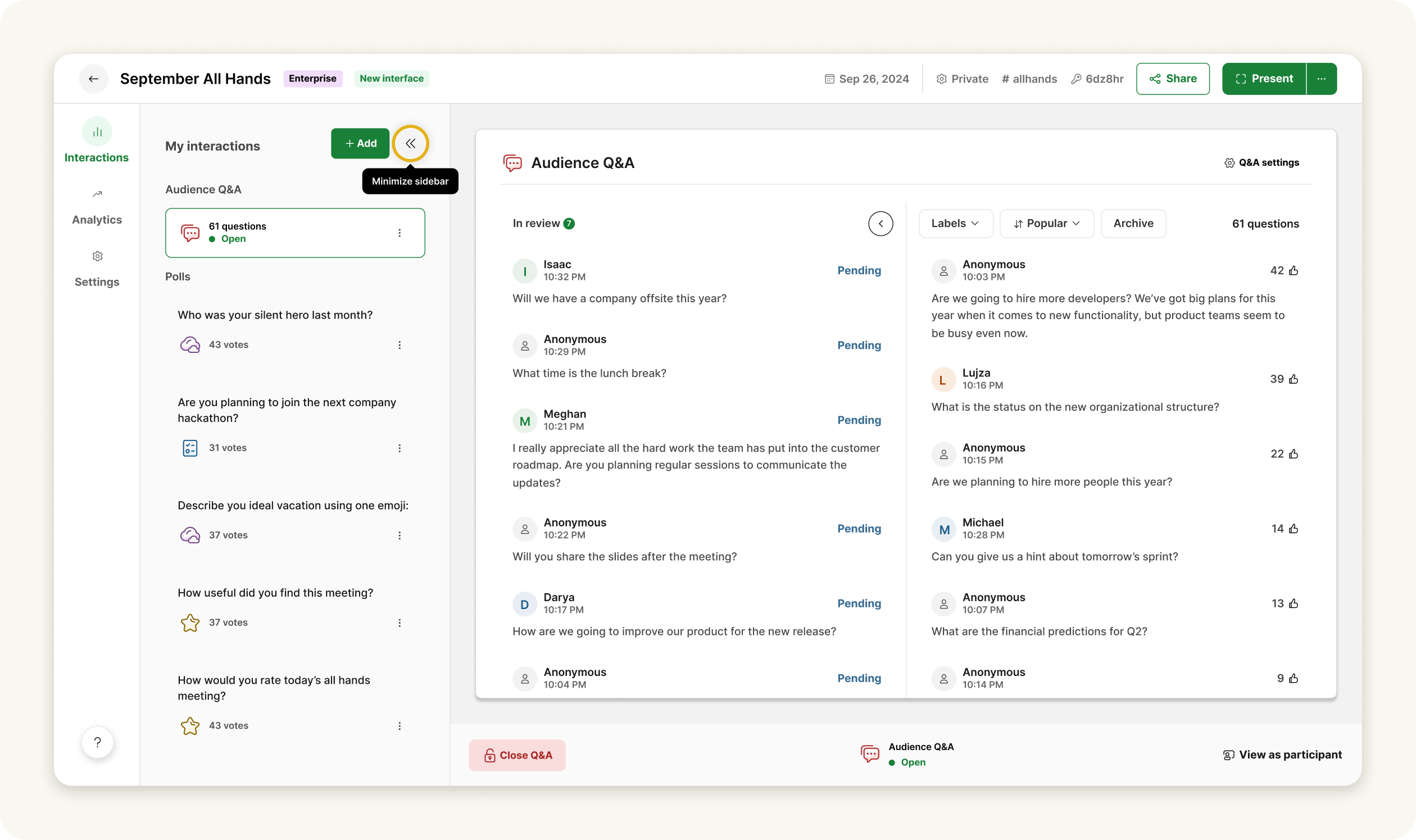
⬅️ Minimize the Interactions sidebar
Need more space during Q&A or polls? You can now minimize the interactions sidebar with a simple click. This is especially handy for larger meetings and events. Even in the collapsed view, all your interactions remain visible and easily accessible.
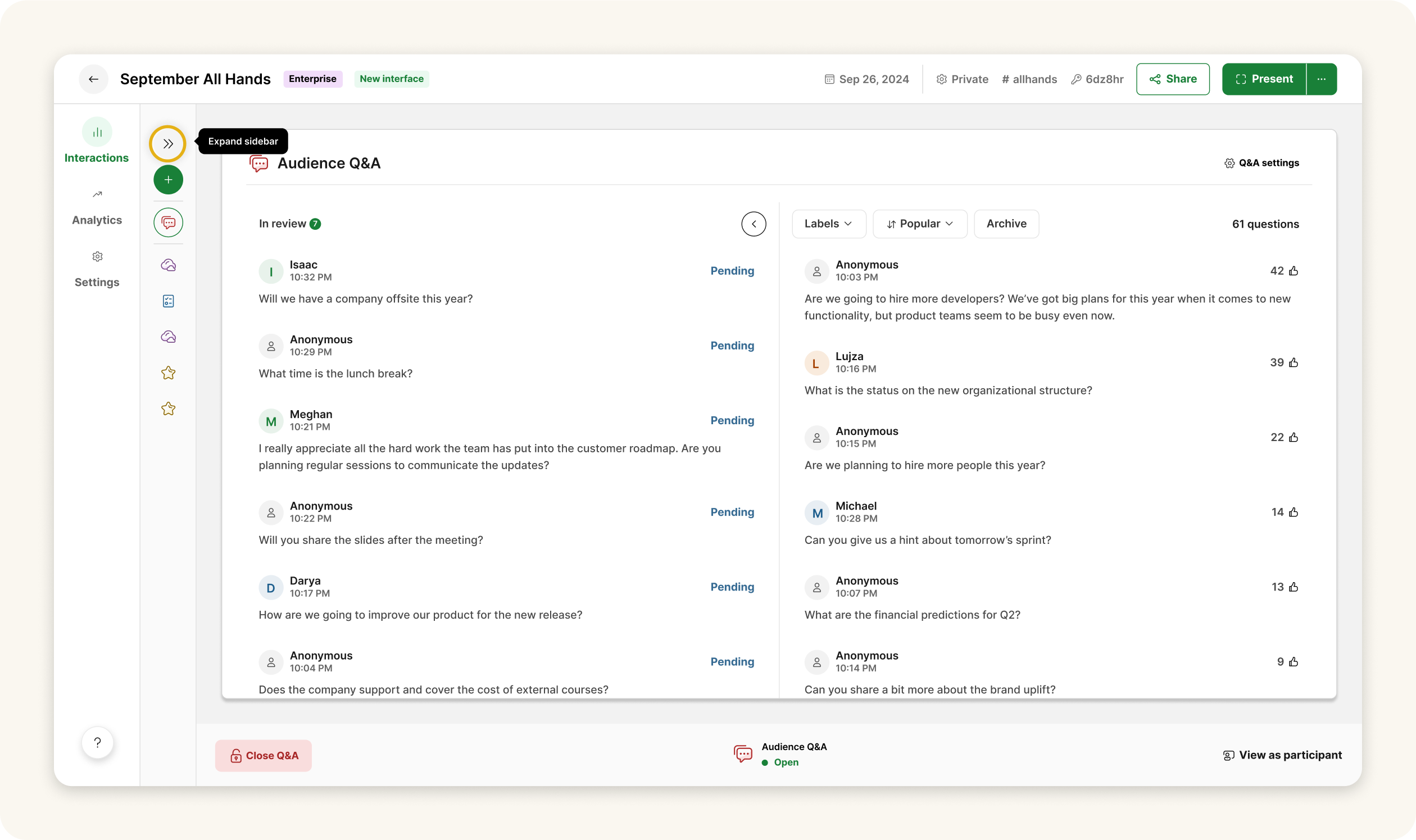
Remember, to activate a poll while the interactions list is collapsed, click the poll icon and start the interaction from the control bar. If another poll is active, make sure to stop it first before activating a new one.
📥 Slido for PowerPoint version update
The latest versions of Slido for PowerPoint on both Windows and macOS bring you a smoother and more reliable experience.
With Slido for PowerPoint on Windows version 1.13, we’ve fixed the issue where PowerPoint would crash when the Slido sidebar opened automatically. We also removed unnecessary warnings and corrected the font size scaling on Slido placeholder slides.
All our macOS users now receive update notifications directly in the Slido sidebar. Slido for PowerPoint on macOS version 1.4 resolves several issues, including problems with downloading Slido placeholder images and crashes when reading poll information from the presentation file or adding a Slido poll to a presentation.
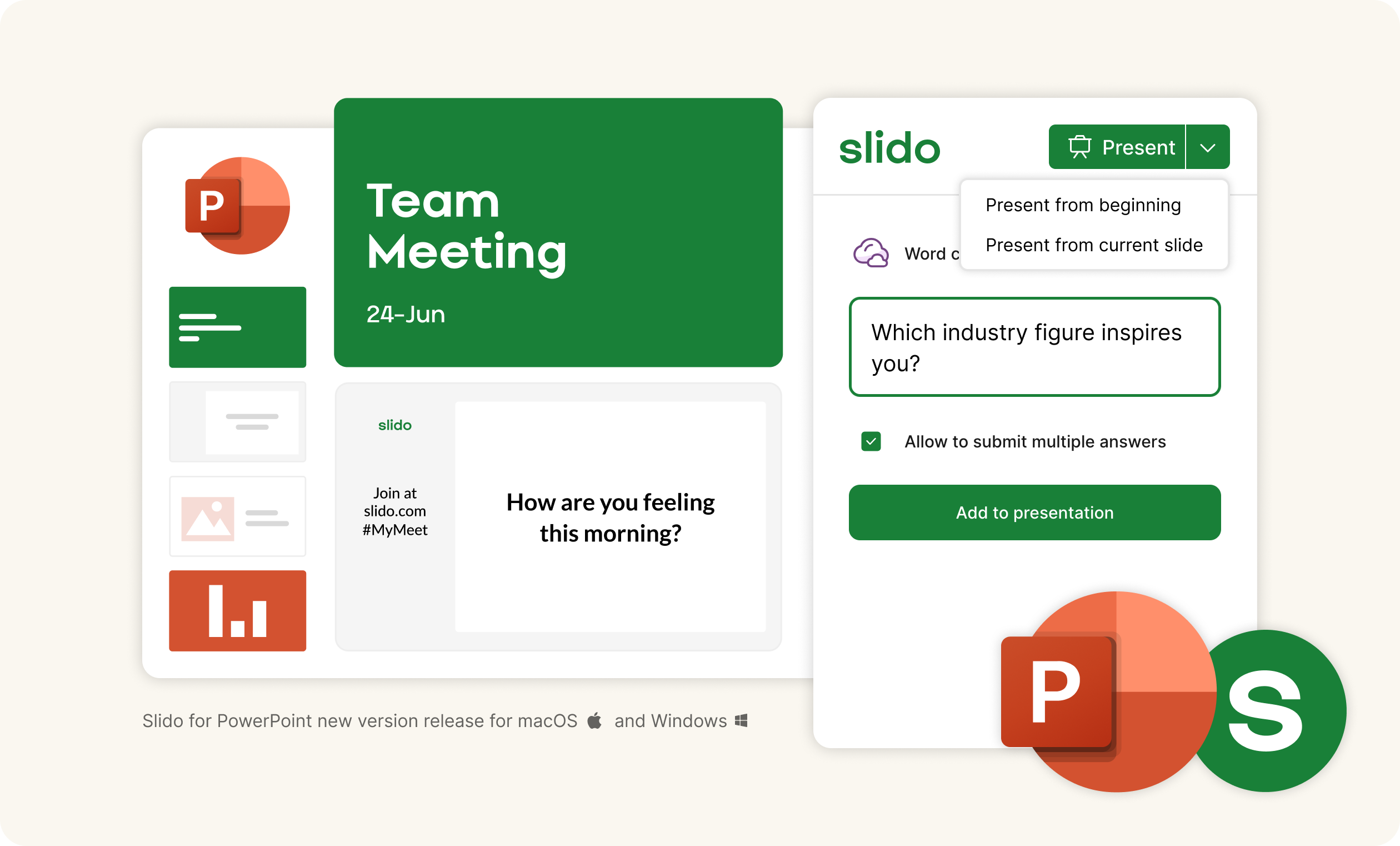
If you use the version 1.2 or older, make sure to update to the latest one.
Stay updated through Slido for PowerPoint change log:
📂 Improvements to Slido sidebar in PowerPoint and Google Slides
Whether you're using Slido in PowerPoint or Google Slides, we hope these updates will make your life a little easier and your presentations with Slido even smoother. Here’s what’s new:
- We've added a new menu label to help you navigate the sidebar with ease.
- To make the presentation sidebar more user-friendly, we've reorganized and updated the menu categories, so you can find and access the features you need without any hassle.
- The "Share with Participants" screen now includes a QR code, making it easier than ever to share your slido with your audience.
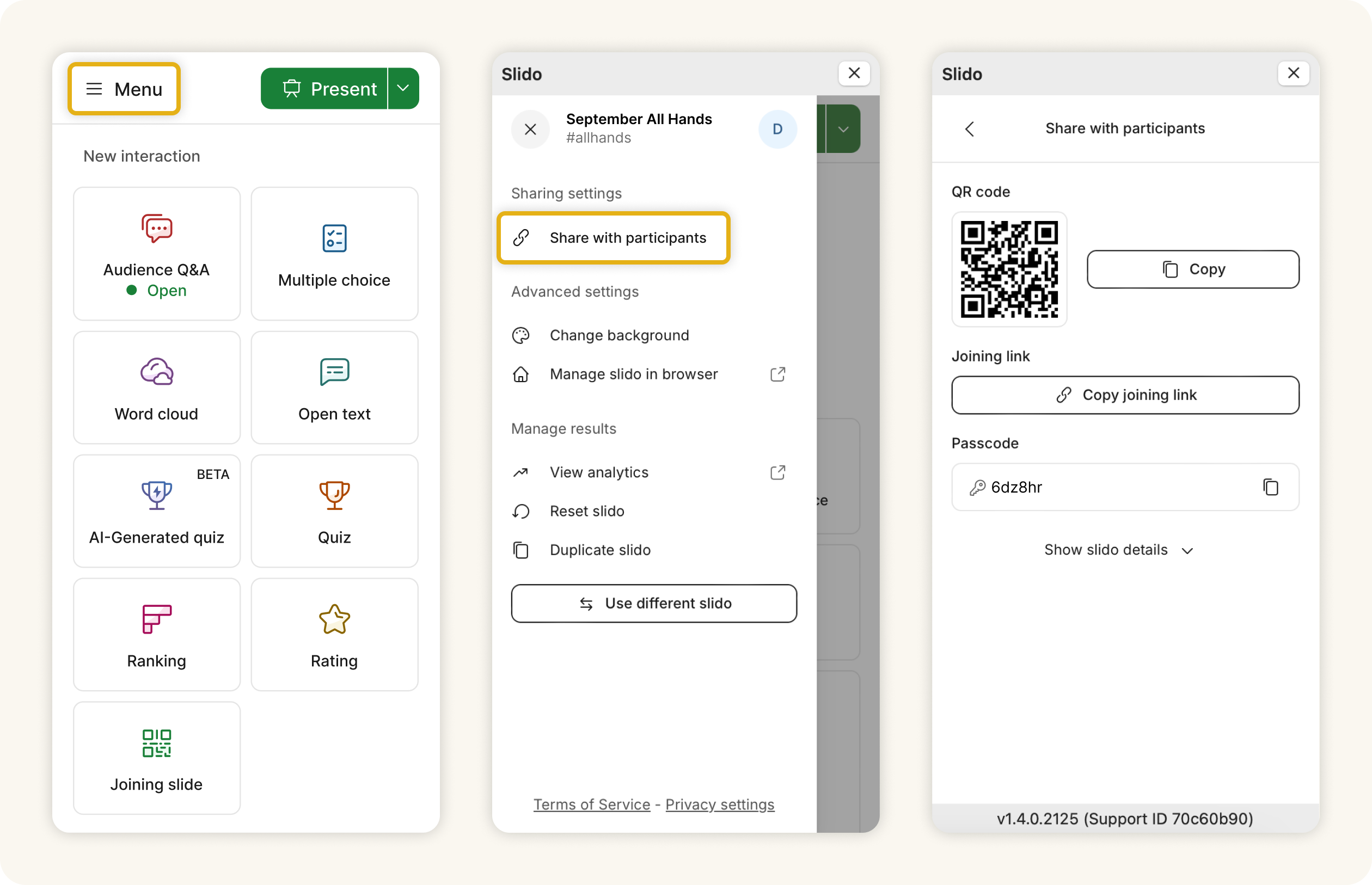
That's all for our September updates! We hope these enhancements make your Slido experience better than ever. Don't forget to subscribe to our Product News to stay in the loop with all things Slido. 📩
Got feedback? We're all ears! Share your thoughts with us at experience@slido.com. 🌏👋


